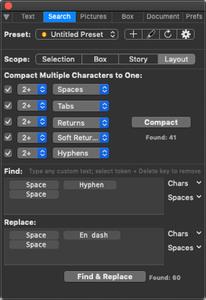
FullMeasure 2021 for QuarkXPress 2021 v12.0 macOS | 2.5 MB
Instant access to detailed document information and powerful tools. Text tools (text count, copy fitting, special characters, text export, case conversions), complete picture information and tools, reference points, nudge controls, search and replace special characters in batch, and document information.
Search and Replace Text Like a Pro
FullMeasure for QuarkXPress incorporates a powerful search engine to find and replace special characters or strings in one go:
Compact strings: search for multiple consecutive characters, such as multiple spaces or tabs, and replace them with just one.Search special characters and strings: search for any special character or sequence of characters, and replace them with any other text, containing special characters as well. For example, search for the sequence space-hyphen-space and replace it with space-endash-space.Use tokens as placeholders to identify special characters - no need to remember strange escape sequences. Even a wild card character can be used.Limit the search to current selection, box, story, or entire layout.Create and manage Search Presets: save commonly used searches as presets, so you can invoke them at any time.
You can also search and replace non-breaking characters, as well as special spaces (thin space, punctuation, flexible, etc.).
Complete Picture List and Link Information
FullMeasure for QuarkXPress incorporates a complete picture list, that can be sorted by any image attribute, and customized to display the information you need.
For each image in the document, you get detailed link info: name and thumbnail, full path, reveal picture or enclosing folder in Finder, status, file size, date modified, color model, format, color profile, resolution/effective resolution, and dimensions.
You can open the picture with any application that you choose or with the default application, update all modified pictures in one single step, and relink the selected image.
Text and Text Box Tools
Complete count of characters, words, paragraphs and lines for the selection, box, story, entire layout, or project. You also have options for suppressing spaces and return characters in the count.
Time-saving tools include: fit box height or width to text (expands or contracts the text box to fix exactly the text), resize text to fit box (increases or decreases the text size to fit the box), add guide at baseline (adds a page guide exactly where the baseline of the text is), change all box insets (changes all boxes insets to a given amount). Assign keyboard shortcuts to these tools as well.
Insert special text: current date, current time, layout or project name, enclosing folder, and user name. Export text as RTF, MS Word, HTML, plain text or email, with the option to automatically open the exported files.
Reference Points, Nudge Controls, and Smart Item Find
FullMeasure's reference points allow you to specify item coordinates and box dimensions relative to any side of the item (top-right of the box, center, etc.). Once a reference point is specified, changing the X/Y coordinate, or its width/height, will be performed relative to that reference point.
You also have nudge buttons for moving items up/down/left/right by any custom amount that you specify, including several common presets. You can also add guides to any side of the selected box.
The smart item Find feature of FullMeasure lets you search for empty boxes, missing or modified images, suppressed boxes, boxes with overflow text, RGB or CMYK images, and boxes in pasteboard.
Document and Layout Information
The Document panel of FullMeasure shows you detailed info about the current project and layout. Full path, size, creation and modified dates, page dimensions, version of QuarkXPress that created and saved the document, and more.
From this panel, you can also reveal the project or any of its enclosing folders in the Finder, edit the layout name, quickly change horizontal and vertical measurements, view and remove guides, use preset views, or zoom in and out
the document view using a convenient slider.
The panels of FullMeasure are also context-sensitive, meaning that they change automatically according to the currently selected object in your document.
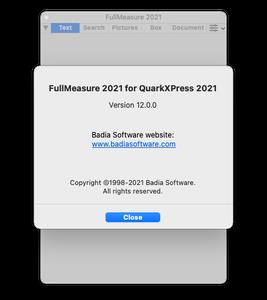
Buy Premium From My Links To Get Resumable Support,Max Speed & Support Me
https://hot4share.com/31hxu35g63w2/p24s4.FullMeasure.2021.for.QuarkXPress.2021.v12.0.macOS.rar.html

https://rapidgator.net/file/10ce697c9b9ba61557add3245ed51408/p24s4.FullMeasure.2021.for.QuarkXPress.2021.v12.0.macOS.rar.html

https://uploadgig.com/file/download/4dACe18DD61bce55/p24s4.FullMeasure.2021.for.QuarkXPress.2021.v12.0.macOS.rar

https://nitro.download/view/87B0206D6B87BC8/p24s4.FullMeasure.2021.for.QuarkXPress.2021.v12.0.macOS.rar
