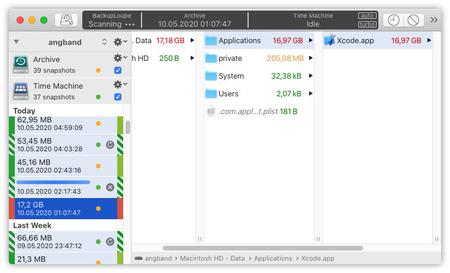
BackupLoupe 3.5.3 macOS | 30.8 Mb
BackupLoupe is an alternative GUI for Time Machine. At its core it provides a Finder-like interface where you get to select a snapshot and it will show you what has been backed up.
Find the space hogs
BackupLoupe shows you which files take up the most space in an instant. Scanned snapshots are color-coded so you can tell the big ones from the small. Select a snapshot and the browser view will list all items that have been backed up ordered by size in descending order.
Data recovery when Time Machine fails
Even if Time Machine fails to recognize an old backup or is incapable of restoring a particular item chances are that BackupLoupe can recover your data.
Restoring files and folders with BackupLoupe couldn't be easier. Select Restore. from the context menu or drag the item to a Finder window. When restoring a directory you can choose between full restore (the directory and its contents the way it was when it had been backed up) or a partial restore (only items backed up in this particular snapshot will be restored).
Browse your backups
BackupLoupe lets you peek inside backups, tells you which files have been backed up when and where. It will show you when a file has been backed up for the first time, when a modified version has been backed up and when it has been deleted. Navigating between versions only takes a click.
Stop searching. Find!
BackupLoupe provides a fast search facility. Just enter (a part) of the file name you are looking for and BackupLoupe will return a list of matching items immediately. You can search by name, path, size and file type. Use QuickLook to peek inside found files and restore them directly from the Find window.
Finder integration
BackupLoupe hooks into the Finder's context menu. Select 'Show Time Machine Revisions' to find out about the selected file's backup history. Preview any modification captured and restore it if you want.
Handles multiple hosts and backup volumes
BackupLoupe 3 handles multiple hosts and backup devices. Use the built-in Disk Manager to see where backups are located and which time period they cover. You can mount and unmount backup filesystems from here as well.
Predict the future
Well, not quite. But based on the information BackupLoupe has collected from your backups it can tell you how much data has been backed up per hour/day/week. And knowing how much space is left on you backup device BackupLoupe can make an educated guess about when your backup device will fill up.
System requirements:
BackupLoupe supports all macOS versions from High Sierra (10.13) to Monterey (12). It requires a 64bit Intel or Apple Silicon Mac. Both architectures are supported natively.
Home Page - https://www.soma-zone.com/BackupLoupe/
Buy Premium From My Links To Get Resumable Support,Max Speed & Support Me
https://hot4share.com/n71hp7tz4qyh/p7ibx.BackupLoupe.3.5.3.macOS.rar.html

https://rapidgator.net/file/bcfe6de25c293c5bbfd5dac4f97e11e0/p7ibx.BackupLoupe.3.5.3.macOS.rar.html

https://uploadgig.com/file/download/5c95338B69284c59/p7ibx.BackupLoupe.3.5.3.macOS.rar

http://nitro.download/view/6A90A9787CA46A1/p7ibx.BackupLoupe.3.5.3.macOS.rar
