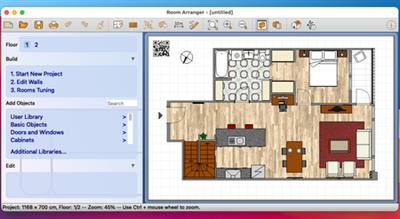
Room Arranger 9.7.1 Multilingual macOS | 32.6MB
Languages: English, العربية, Հայերէն, Беларуская, Български, Bosanski, Català, Čeština, 中文, Dansk, Deutsch, Eesti keel, Español, فارسی, Euskara, Français, Ελληνικά, עברית, Galego, Hrvatski, Bahasa Indonesia, Italiano, Lietuvių kalba, Magyar, Македонски, Nederlands, Norsk, Polski, Português, Română, Slovenčina, Slovenščina, Srpski, Suomi, Svenska, tiếng Việt, ภาษาไทย, Türkçe, Русский, O'zbek tili, Українська
Room Arranger is 3D room / apartment / floor planner with simple user interface. Once you get the basics, you can draw whatever you imagine. While having wide library of objects, you can easily create your own piece of furniture. Room Arranger can show your project in 3D. It uses VRML standard for it. So you can put interactive 3D scene on your web.
Reasons to Choose Room Arranger
Easy to Use
Room Arranger is small and compact piece of software. Still it lets you design nearly anything you imagine. Once you understand the basics it's easy to bring it to next level. Nearly all functions have keyboard shortcuts, so you can learn to be pretty fast in Room Arranger. Our motto: Keep It Simple, Stupid...
3D Visualization
3D can give you a better impression of your design. Room Arranger will not only let you fly around the scene, but you can also walk through it like in reality. BTW, did you know you can have multiple floors in the single project? And you can make movies here too.
Wide Object Library
There are nearly 300 objects in the standard object library. Furniture, and other equipment. For each of them, you can modify their dimensions exactly as you need - you are not limited to what we think is the most common.
Additionally you can quickly and easily design all your special objects directly in Room Arranger, there is a set of 3D objects just for such needs. Some users contributed to our On-line object library and shared their work.
Print in Scale
Printing is the integral part of designer's work. We try to make this output precisely and in high quality. Professional architects usually require printouts in exact 1:50 or 1:100 scale, which is possible in Room Arranger.
In case you have only small A4 printer, the software manages to print the project over more pages. You will just glue all sheets of paper together.
Download:[/b]
Download From 1DL
https://1dl.net/ttkzj6d79hmd/h8kfe.Room.Arranger.9.7.1.Multilingual.macOS.rar

https://rapidgator.net/file/fa25a2d52641fa9cfbd54a367027101e/h8kfe.Room.Arranger.9.7.1.Multilingual.macOS.rar.html

https://uploadgig.com/file/download/1786101f4402552f/h8kfe.Room.Arranger.9.7.1.Multilingual.macOS.rar

https://nitroflare.com/view/7614A6936C809E9/h8kfe.Room.Arranger.9.7.1.Multilingual.macOS.rar
https://1dl.net/ttkzj6d79hmd/h8kfe.Room.Arranger.9.7.1.Multilingual.macOS.rar

https://rapidgator.net/file/fa25a2d52641fa9cfbd54a367027101e/h8kfe.Room.Arranger.9.7.1.Multilingual.macOS.rar.html

https://uploadgig.com/file/download/1786101f4402552f/h8kfe.Room.Arranger.9.7.1.Multilingual.macOS.rar

https://nitroflare.com/view/7614A6936C809E9/h8kfe.Room.Arranger.9.7.1.Multilingual.macOS.rar
Links are Interchangeable - No Password - Single Extraction
