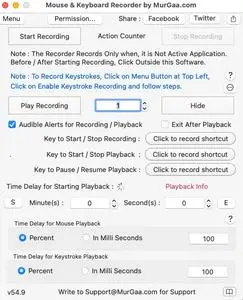
Free Download Mouse And Keyboard Recorder 54.13 macOS | 1.2 Mb
You can Record all types of Mouse and Keyboard Actions with this Macintosh Macro Recorder. Whether you wish to Record Mouse Clicks, Mouse Movements, Mouse Scrolling, Mouse Dragging or Key pressing on your Mac, this Macro Recorder can do it all for you. All you need to do Start the Recording, perform the Actions manually and then let the Macro Recorder Play them for you as and when you want.
What all this Mac Automation Software can do ?
This Macintosh Automation Software can basically automate mouse clicks at predefined locations. This Software can also type sentences like an Macintosh Auto Typer. Given below types of Mouse Clicks can be automated with this Mac Automation Software Application. Configurable Keyboard Shortcut Keys allow you to define your own Shortcut key to get Mouse Cursor Location and to Start and Stop Automatic Mouse Clicking & Automatic Typing on a Macintosh.
Features of Macro Recorder for Mac
Given below are few of the features of Macro Recorder for Macintosh Computer. Yes new features are being added continuously and the updated versions can be downloaded from the mentioned above.
Main Window of Macro Recorder Remembers it's position so you can drag the Window to a location best suited for your purpose.
Number of Actions being Recorded are displayed in the Main Window so as to give you an idea of what's being recorded while your do Mouse and Keyboard Actions Manually. In order to view the Number of Mouse and Keyboard Actions being recorded, do have a look at the Action Counter as displayed in the screenshot above.
When a Recorded Macro Script is played, the Action Counter displays the active action number being automated.
Configurable System Wide Keyboard Shortcuts can be defined to Start / Stop Recording and also for Playing the Recorded Script.
Distinct Sound Alerts can be enabled / disabled to indicate whether Macro Recording is being Started or Stopped. Distinct Sound Alert is played when Macro executed is Started and Stopped.
Configurable Time Delay before the start of recorded macro. When delayed macro execution is enabled, a timer displays the time remaining to start the Playback of Macro.
This Macro Recorder for Mac utilizes the same principle as being used by Keystroke Logger or Mouse Click Logger for Mac, however this Mac Automation Tool has been created to help everybody Automate Repetitive Tasks. The Mouse Clicks, Mouse Movements and other Mouse and Keyboard Actions are stored in RAM and when Macro Recorder is Closed or new Recording is recorded, all the currently recorded Mouse and Keyboard Actions are removed from RAM of Mac.
latest 64 bit Operating System including Mac OS Version 11 (Big Sur).
Home Page-
https://www.murgaa.com/macro-recorder-mac/Mouse And Keyboard Recorder 54.13 macOS Torrent Download , Mouse And Keyboard Recorder 54.13 macOS Crack Download , Mouse And Keyboard Recorder 54.13 macOS Patch Download , Mouse And Keyboard Recorder 54.13 macOS Serial Keygen Download
