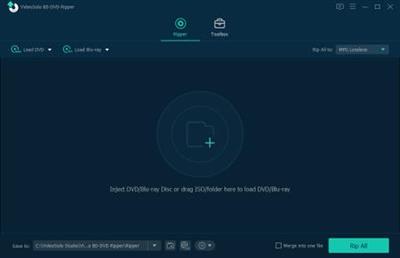
VideoSolo BD-DVD Ripper 2.1.10 (x64) Multilingual | 68.5 Mb
Rip the DVD/Blu-ray movie disc into digital video format for flexible watching. The audio tracks and subtitles can be well-preserved in the converted video file. High output quality, fast speed and stable performance makes it becomes an essential tool for DVD/Blu-ray ripping.
Digitize Physical DVD & Blu-ray Easily
VideoSolo BD-DVD Ripper can rip both home-made and commercial DVD and Blu-ray discs to regular video/audio formats, for the purposes like backup or having an alternative way to physical discs besides on TV. With the advanced decoding and decrypting technology, this program can help you convert DVD & Blu-ray disc/folder/ISO to digital files at 1:1 ratio.
Multiple Output Formats and Device Presets
With 300+ video/audio formats supported, you can convert Blu-ray or DVD to MP4, MKV, MOV, among others, as well as to extract the disc audio to MP3, AAC, M4A, etc. It has also predefined output file for popular devices such as Apple iPhone/iPad/, Samsung/Sony/Huawei smart phones/tablets or PS3/PS4 game console. You are possible to watch DVD or Blu-ray movie on any devices now. Additionally, 2D to 3D conversion is also supported.
Keep All the Audio Tracks and Subtitle
You can choose to keep all the audio tracks and subtitles when you convert the DVD and Blu-ray movie to the digital file. And these audio tracks and subtitles can be selected when you play the converted videos in the media player. Better still, VideoSolo BD-DVD Ripper also allows you to add external audio track and subtitle by yourself.
Note: The Mac version can only preserve 1 hard-coded subtitle in the converted file.
Flexible Parameter Settings
For advanced users, VideoSolo BD-DVD ripper allows you to adjust resolution, aspect ratio, bitrate, frame rate, video encoder, audio channels, sample rate, audio encoder, etc. to tailor ripped Blu-ray/DVD movie. Common users can directly choose the default option of these output parameters.
Basic Editing Function
You can edit you DVD or Blu-ray movie with the build-in video editor, which inlcude these basic editing features: cut, crop, rotate, merge, adjust effect, add filter and add watermark. All these features can be easily found on the main interface and every user can learn how to use these features in few minutes.
High Output Quality
It can rip DVD/Blu-ray movie with keeping original quality as much as possible and provide 1080p and even 4K resolution output. In addition, you can adjust the parameters to get better image quality. But usually, good quality will cause larger file size. You need to balance the video quality and file size by yourself.
System Requirements
Supported OS: Windows 10/8/7/Vista/XP (SP2 or later)
Processor: 1GHz Intel/AMD CPU or above
RAM: 1G RAM or more
Optical Drive: Blu-ray/DVD drive or a virtual drive to load Blu-ray/DVD ISO image file
Home Page-
https://www.videosolo.com/Buy Premium From My Links To Get Resumable Support,Max Speed & Support Me
https://hot4share.com/6ndfqi9ueq8m/byvkh.VideoSolo.BDDVD.Ripper.2.1.10.x64.Multilingual.rar.html

https://rapidgator.net/file/44fe7fb4e115cd9fe43dcb2aa26d5221/byvkh.VideoSolo.BDDVD.Ripper.2.1.10.x64.Multilingual.rar.html

https://uploadgig.com/file/download/D1e94cf821F9D58e/byvkh.VideoSolo.BDDVD.Ripper.2.1.10.x64.Multilingual.rar

http://nitro.download/view/971B1A46B4D88A7/byvkh.VideoSolo.BDDVD.Ripper.2.1.10.x64.Multilingual.rar
