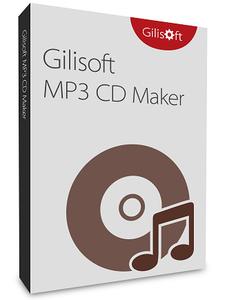
GiliSoft MP3 CD Maker 9.1 | 21.8 Mb
You have put alot of time into downloading music files from the net to listen to on your computer. Why don't you make Custom CDs for your car stereo, portable cd player or for that special occasion or simply replace your scratched CDs with CDs that you burn yourself from your supported audio files. So whether you want to burn your favorite (MP3, WAV, WMA, OGG) to CD Gilisoft MP3 CD Maker is the tool for you!
GiliSoft MP3 CD Maker supports burning music CD (Audio CD) from any popular audio and video format files including MP3, WMA, WAV, AAC, FLAC, OGG, APE, AVI, MPEG, WMV, MP4, FLV, MKV, H.264/MPEG-4 AVC, AVCHD and many others. We'll the fact is normal CDs can only store/play up to 80 minutes of music. MP3 CDs can play music for as long as you like so you can fill up the space on your MP3 CD. Plus most CD players and car CD players support MP3 CDs. With GiliSoft MP3 CD Maker, you can also create MP3 CD/DVD or WMA CD/DVD from all supported media files.
Create Audio CD from Audio
Burning music to an audio CD is useful if you want all your favorite songs in one place rather than having to switch between separate albums. it can be listened to from a sound system, CD player, or computer. Gilisoft MP3 CD Maker helps you to make personal Audio CD for old home/car cd player from various audio file formats.
Burn Audio to MP3 CD DVD
MP3 CD is a DATA CD which contains music stored in one or more (usually many) MP3 files. With Gilisoft MP3 CD Maker, it is no problem to fit two hundred songs on one CDR or a thousand tunes on a DVD (most CD players and car CD players support MP3 CDs)!
Create WMA CD DVD
The single-disc CD player incorporated into the unit on some cars can play audio CD , MP3 and WMA discs. So you can use Gilisoft MP3 CD Maker to make WMA CD DVD from all popular Audio formats.
Create Music CD from Videos
Gilisoft MP3 CD Maker help you burn your favorite music and video files onto CDs that you can use in your car, in a portable CD player, and on other computers.
Make Multiple Copies
You can set the number of copies and burn multiple copies of the same Audio CD. Gilisoft MP3 CD Maker do this without encoding each time.
Clip Audio Segments
If you wish to convert just a certain segment, you could do so by setting the start time and duration of the clip you want to convert.
Create Audio ISO/Bin/APE Image File
You might wish to enjoy music with a virtual drive, Gilisoft MP3 CD Maker can help you make music CD image files including ISO,APE and BIN files
Stable , Simple & Fast
Support "Burn-Proof" CDR-W drives and erase re-writable discs. Make your own Audio CDs (CDRs) easily and fast.
Operating System:Windows 2000/2003/XP/7/8/10/11
Home Page-
https://www.gilisoft.com/


