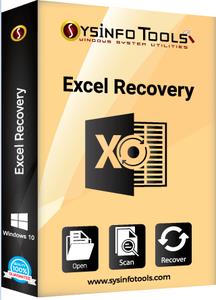
SysInfoTools Excel Recovery 3.0 Portable | 6.38 Mb
Sysinfo Excel Recovery Software is an upgraded version of old XLSX Recovery tool. The software supports corrupt excel files saved with both .xls as well as .xlsx extensions and recovers the maximum possible data from them. This Excel file recovery tool smartly restores all the readable contents such as Unicode characters, formulae, notes, texts, text formatting, graphs, tables, images, cell data, etc. from highly corrupt excel file.
Prominent Features of SysInfo Excel File Recovery Tool:
Swift & Effective Recovery
The Excel Recovery Software is highly capable of recovering the maximum possible data from corrupt Excel files without causing any changes or damage to their originality. It supports Excel files saved with XLSX and XLS extensions created by any older as well as newer versions of MS Excel.
Restore Multiple Files at a Time
By using this tool to repair excel files, users can select single as well as multiple XLS/XSLX files at the same time to perform recovery simultaneously. In the case of multiple Excel file recovery, you can add any number of files in the list and perform recovery from them. Remember, preview feature is disabled.
Auto-Search Excel Files
The Excel Recovery Tool is consistent in choosing or finding a specific MS Excel file from your system by 'Search File(s)' option. Additionally, the "Search Folder" option helps to list down Excel files available within a folder as well as supports multiple files selection for recovery.
Complete Recovery of Damaged Sheet
The Excel File Recovery tool is programmed with a powerful recovery algorithm that makes the recovery operation smooth and convenient. It restores complete data from corrupt excel files, such as: graphs, tables, Unicode characters, cell data, formulae, Images, text formatting, notes, etc.
Once the selected file is successfully scanned, users can choose the Grid option in the list to check the preview of repaired excel sheet. Each grid contains data, so users can easily select each and every grid one by one to check the preview without wastage of time.
Smart Preview
To preview your repaired data files of MS Excel before saving them on your system, click on the "Show Preview" button accordingly request for preview will be processed, and the preview of your recovered data file will be displayed within a few seconds.
Recreate Approach
The Recreate Approach feature (checked by default) of this tool is available to repair more corruption issues in a simplest possible way. You can also uncheck this option in order to perform recovery of Excel files in an automation mode.
Saving Media Option
In case of recovery from corrupt XLSX files, you can save the media of your files into a separate folder. The 'Save Media' box is checked by default. You can also uncheck this box if you don't want to use this feature.
Independent Saving
Users are allowed to save their recovered data into a new file at any location on their system by simply defining a location and click Save button. Within a few seconds, the saving process will be complete and you can check your new file(s).
Easy & Interactive User Interface
Don't worry if you have no prior technical expertise with such Excel recovery software as it contains an interactive and self-destructive user interface. So, any technical or non-technical user can use it with ease.
Operation Systems:Windows 11, 10, 8,1, 7, Server
Home Page -
https://www.sysinfotools.comLanguage:English
[b]
https://hot4share.com/tvvwlkh37aty/7yles.SysInfoTools.Excel.Recovery.3.0.Portable.rar.html

https://rapidgator.net/file/ab9f4e9f2b23f1e344f870039a68d8ab/7yles.SysInfoTools.Excel.Recovery.3.0.Portable.rar.html

https://uploadgig.com/file/download/dd52b9dA53A1355f/7yles.SysInfoTools.Excel.Recovery.3.0.Portable.rar

https://nitro.download/view/6CEB41FF5537AC2/7yles.SysInfoTools.Excel.Recovery.3.0.Portable.rar
