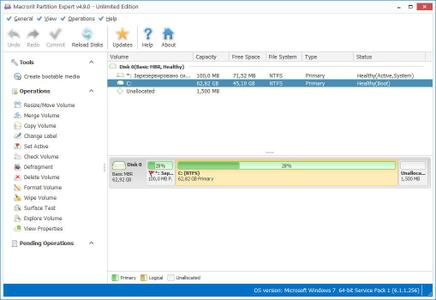
Macrorit Partition Expert 7.1.0 Multilingual + Portable | 27.1 Mb
Macrorit Partition Expert is a powerful free partition program which allows you to extend, create and format partition, fix low disk space problem, manage disk space easily on MBR and GPT (GUID partition table) disk. This totally free disk management utility is designed for home users which supports 32/64 bit Windows Operating System including Windows XP, Vista, Windows 7/8/10 and latest Windows 11
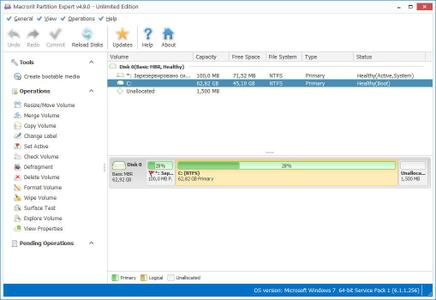
Macrorit Partition Expert 7.1.0 + Portable | 27.1 Mb
Macrorit Partition Expert is a powerful free partition program which allows you to extend, create and format partition, fix low disk space problem, manage disk space easily on MBR and GPT (GUID partition table) disk. This totally free disk management utility is designed for home users which supports 32/64 bit Windows Operating System including Windows XP, Vista, Windows 7/8/10 and latest Windows 11
Besides the basic disk partitioning ability, it is also the only one free disk partition management software possesses advanced technology of power-off protection and data disaster recovery, which plays like a partition recovery wizard and this also means you never worry about data loss any longer while executing the partition operations
FEATURES:
CANCEL AT WILL
Able to cancel operations before it finishes while data stay intact
TRULY PORTABLE
Easy and fast to run partition program without installing to system
REAL 64-BIT APPLICATION
Real 64-bit application on 64-bit Windows system Task Manager
FAST RESIZING
Supper fast in resizing partition without losing data
Other features of Partition Expert:
Convert MBR to GPT disk without data losing
Wipe free space/unallocated space
Shorten the loading time, added splash
Convert Primary partition to Logical without data loss and vice versa
Support to resize FAT partition and change cluster size
Support to resize FAT32 partition up to 2TB
Support to format the large FAT32 drive up to 2TB
Support disk larger than 2TB, full support 512Byte/1K/2K/4K sector size
System Requirements:
Windows XP/Vista/7/8/10/11 whilst Windows Server 2003/2008/2012/2016/2019, Home Server 2011 and SBS 2003/2008/2011/2012/2016/2019. (32-bit and 64-bit)
Home Page -
https://macrorit.com/Download From 1DL
https://1dl.net/zo8c27uepjdk/6g5j7.Macrorit.Partition.Expert.7.1.0.Multilingual..Portable.rar

https://rapidgator.net/file/2f17fa7ef1386fa142d2d4e2f7a0492a/6g5j7.Macrorit.Partition.Expert.7.1.0.Multilingual..Portable.rar.html

https://uploadgig.com/file/download/1c46958253dc2bcB/6g5j7.Macrorit.Partition.Expert.7.1.0.Multilingual..Portable.rar

https://nitroflare.com/view/CAEFD7D76823EC6/6g5j7.Macrorit.Partition.Expert.7.1.0.Multilingual..Portable.rar
https://1dl.net/zo8c27uepjdk/6g5j7.Macrorit.Partition.Expert.7.1.0.Multilingual..Portable.rar

https://rapidgator.net/file/2f17fa7ef1386fa142d2d4e2f7a0492a/6g5j7.Macrorit.Partition.Expert.7.1.0.Multilingual..Portable.rar.html

https://uploadgig.com/file/download/1c46958253dc2bcB/6g5j7.Macrorit.Partition.Expert.7.1.0.Multilingual..Portable.rar

https://nitroflare.com/view/CAEFD7D76823EC6/6g5j7.Macrorit.Partition.Expert.7.1.0.Multilingual..Portable.rar
Links are Interchangeable - No Password - Single Extraction
