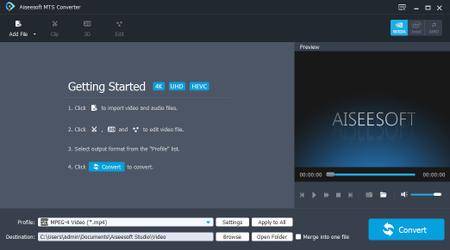
Aiseesoft MTS Converter 9.2.38 Multilingual Portable | 54.6 Mb
Aiseesoft MTS Converter is the perfect companion for your AVCHD/HD camcorder, which lets you easily convert MTS files to any popular video formats like MP4, AVI and MKV for further use.
Convert MTS/M2TS to MKV, MP4, AVI, MOV, WMV, FLV...
Convert MTS video to iPad, iPhone, Android devices and video editing software
Edit MTS recordings with ease
Perfect image/sound quality and super fast MTS conversion speed
Convert MTS to any video/audio format
Aiseesoft MTS Converter helps AVCHD/HD camcorder users easily convert MTS files to any video/audio format, eliminating incompatibility issues. It converts MTS files to MOV, MP4, AVI, WMV, MPEG, FLV, MKV video and MP3, AAC, OGG, FLAC, CUE, APE, WAV audio. This MTS video converter preserves the best video/audio quality after conversion and is very easy to use, even for beginners. It can also import M2TS, TS, etc.
Convert MTS to MP4 for iPad, iPhone, iPod ...
This MTS Converter includes ready-to-use profiles for any popular portable digital devices, such as iPhone, iPad, iPod, Samsung Galaxy S4, Samsung Galaxy Note 3, PSP, PS4, Xbox One, Xbox 360, etc. It is supported by various media player software such as: Windows Media Player, VLC, QuickTime player, etc. The MTS Converter makes it easy for users to convert MTS videos to editing software, like Avid Media Composer, Adobe Premiere, Sony Vegas and so forth. Simply select the output format according to your needs, and then play the converted videos on your devices or further edit your videos with editing software.
Easy to edit MTS file with built-in editor
Do more with the videos you love! Cut your favorite part from MTS video or crop, change the video dimensions and set the correct pixel aspect ratio. Add image/text watermark to your MTS file or merge multiple MTS videos into one file. Also, you can perform adjustments to MTS files for better video effect by changing the parameters of contrast, hue, saturation, brightness and volume.
Customize the output settings
You can compress a large MTS video to a small file size by defining video settings, such as Video Encoder, Frame Rate, Video Bitrate, Resolution, and audio settings, including Audio Encoder, Sample Rate, Channels, and Audio Bitrate.
System Requirements:
Supported OS: Windows 11, Windows 10, Windows 8.1, Windows 8, Windows 7, Windows Vista, Windows XP (SP2 or later)
CPU: 1GHz Intel/AMD CPU or above
RAM: 1G RAM or more
Home Page-
https://www.aiseesoft.com/Visit All My News
Fikper
9s74i.Aiseesoft.MTS.Converter.9.2.38.Multilingual.Portable.rar.html
Rapidgator
9s74i.Aiseesoft.MTS.Converter.9.2.38.Multilingual.Portable.rar.html
Uploadgig
9s74i.Aiseesoft.MTS.Converter.9.2.38.Multilingual.Portable.rar
NitroFlare
9s74i.Aiseesoft.MTS.Converter.9.2.38.Multilingual.Portable.rar
Please Help Me Click Connect Icon Below Here and Share News to Social Network | Thanks you !

