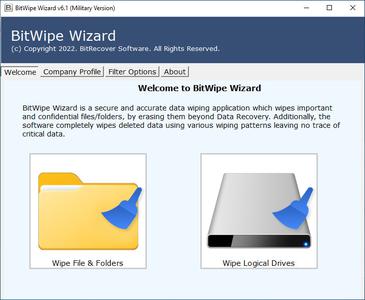
BitRecover BitWipe Wizard 6.1 Portable | 3.7 Mb
BitRecover BitWipe software is a certified application that complies with international data destruction methods and overwrites the value of the storage device with unintelligible characters. The tool also allows users to easily wipe data and free space from the storage devices to remove hidden sectors of data.
Complete Data Wipe From Folders & Logical Drives
BitRecover Data Erasure software is an expert recommended data wipe solution that allows complete data destruction from logical drives, and folders. Users can upload the required files and folders for specific data wiping.
4 Steps to Use BitRecover BitWipe Software:
Step 1: Run BitRecover Data Wipe Tool on your computer.
Step 2: Choose logical drive or upload the specific file for wiping.
Step 3: Apply data filters and select required files.
Step 4: Press the Wipe button to start the data destruction process.
Secure & Permanent Data Destruction
BitWipe data wipe software is developed with advanced algorithms and offers an optimal number of passes to overwrite the storage value. This tool ensures complete and permanent removal of data and there is no data recovery solution, that can recover data from a BitWipe formatted device. Users can wipe data from more than 40 storage devices by using this automated solution.
Wipes Data from Multiple Storage Drives
BitRecover Data Wipe Software program was created to enable data erasure from all types of storage devices. It has advanced security features and reporting capabilities that allow it to meet your file sanitization policies. A completely secure data eraser process is possible with this data destruction software, which removes all traces of data while keeping the unit usable. This tool also supports to wipe Pen Drive data in easy steps.
Certified Data Erasure Standards
This data erasure tool is available for free download and includes 10+ data erasing methods for writing a sequence of zeros, ones, or meaningless pseudo-random data to all sectors of a storage device.
Zero (1 Pass)
Random (1 Pass)
Wipe file - Simple (1 Pass)
Zero & Random (2 Passes)
Random & Zero (2 Passes)
WipeFile - Medium (2 Passes)
US Navy - MFM (3 Passes)
US Navy - RLL (3 Passes)
US DoD / US Air Force (3 Passes)
Microsoft Cipher (3 Passes)
Bit Toggle (4 Passes)
Wipefile - Secure (4 Passes)
NATO Standard (7 Passes)
Peter Gutmann (35 Passes)
Operating System:Windows 11 (64 bit), 10, 8, 7 (32 bit or 64 bit) & Windows Server 2022, 2019, 2016, 2012 R2, 2008
Home Page-
https://www.bitrecover.com/Rapidgator
02ne7.BitRecover.BitWipe.Wizard.6.1.Portable.rar.html
Uploadgig
02ne7.BitRecover.BitWipe.Wizard.6.1.Portable.rar
NitroFlare
02ne7.BitRecover.BitWipe.Wizard.6.1.Portable.rar
Please Help Me Click Connect Icon Below Here and Share News to Social Network | Thanks you !
