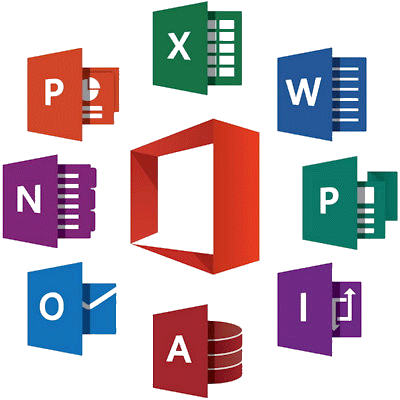
Microsoft Office 2016-2024 build 2408 AIO x86/x64 September 2024
Interface language : English + Russian | 4.71 GB
Microsoft Office 2024 is a modern version of the Microsoft Office suite, which seeks to combine the aesthetic changes and interface improvements of the 2016, 2019 and 2021 versions with the online capabilities of the Office 365 service. In addition to the new design, made in the style of Windows 11, the package received several important innovations in terms of functionality.
In particular, the integration with cloud services was deepened, which, as they say, made it easier to work with documents on different devices, including the simultaneous editing of one file by several users. In addition, when sending large attachments in emails, Outlook can now automatically upload them to OneDrive. As auxiliary tools, Microsoft Office 2024 includes so-called "smart" applications (Smart Applications), such as the search for commands to perform certain actions Tell Me and the incoming message sorter Clutter, based on machine learning technologies.
Microsoft Office 2024 demonstrates well how the approach to creating documents and working with them has changed today. Many of us start working on one computer, continue it on another, and demonstrate it on a third, while simultaneously making minor edits on a laptop, tablet, or even a smartphone. Therefore, applications are focused on a single style of work regardless of the hardware platform. They are designed to provide familiar functionality on any device, automatically adjusting their interface to the parameters of the current screen and available system resources.
View, edit, and analyze data, and design presentations using a consistent, familiar interface optimized for your device. Documents look great on PC, Mac, and mobile devices.
Package contents
This package includes the following products in Russian and English for 32-bit (x86) and 64-bit (x64) kernel:
Access 2016-2024
Excel 2016-2024
OneDrive 2016-2024
OneDrive for business 2016-2024
OneNote 2016-2024
Outlook 2016-2024
PowerPoint 2016-2024
Project Professional 2016-2024
Project Standard 2016-2024
Publisher 2016-2024
Skype for business 2016-2024
Team 2021-2024
Visio Professional 2016-2024
Visio Standard 2016-2024
Word 2016-2024
Proofing Tools
Installation and treatment instructions=-
1. Run the installation using the OInstall.exe file .
2. In the window that opens, on the "Main Window" tab, specify what you want to install: Office 2016 or Office 2019-2024. Below, for Office 2016, select the ProPlus package, for Office 2019 - the ProPlus 2019 package, for Office 2021 - the ProPlus 2021 package, for Office 2024 - the ProPlus 2024 package (with or without the Volume prefix - it makes no difference). A little lower, in the left column of products available for installation, select those you want to install. Additionally, in the right column, you can select Project and Visio in the Standard or Pro modification. Also, you choose which bit depth to install the software package and in what language. Set the Channel as Current (Retail / RTM). Check again if you have specified everything correctly, and click "Install Office" (Install Office). This initiates the installation of the package.
3. When the installation is complete, you will again see the window where you specified the installation parameters. Go to the "Utilities and Settings" tab. If you want the activation to be "eternal", then check the box next to "Office reactivation task". If your computer has constant or fairly frequent access to the Internet, then it is recommended to check the box next to Online KMS. In this case, the activator body will not be installed on the computer, which guarantees the absence of problems with antiviruses. If you do not want the activation process to go beyond your computer, then you should not check the box next to Online KMS.
4. Pay attention to the block of buttons with a list of programs in the right part of the window. To activate, you need to run at least one of the applications you installed once. To do this, use any active button. After the application starts, just close it. Click the Office RETAIL => VL button (even if you installed the Volume edition - this will remove unnecessary telemetry). Wait for the procedure to complete, then click the "Activate Office" button. Once the activation procedure is complete, close the installer window.
5. Enjoy the installed and activated version of the selected set of programs!
System Requirements :
• Windows 11 / 10, Windows Server 2022 / 2019
• Dual-core processor with a clock speed of 1.1 GHz or
higher • 4 GB RAM
• 4 GB of available hard disk space
• 1280 x 768 resolution (32-bit OS requires hardware acceleration to support 4K resolution and higher)
• Hardware acceleration requires DirectX 9 or higher with WDDM 2.0 or higher for Windows 10 (or WDDM 1.3 or higher for Windows 10 Fall Creators Update)
• The latest version of Microsoft Edge, Internet Explorer, Safari, Chrome, or Firefox
• Some features may also require .NET 3.5 or 4.6 to be installed
• Internet connection required to use internet features
Folder
https://rapidgator.net/folder/7762840/Office20162024build2408.html
Split
https://rapidgator.net/file/1bdb46b3c00fd175c4e642f0f71c0090/Office_2016-2024_build_2408_0924.part1.rar.html
https://rapidgator.net/file/bf526bb56dcb655a09105209076db51f/Office_2016-2024_build_2408_0924.part2.rar.html
https://rapidgator.net/file/bfc487cb649d069d3ca28394b68b0108/Office_2016-2024_build_2408_0924.part3.rar.html
https://rapidgator.net/file/42793c8dc21410172793831d76c241c1/Office_2016-2024_build_2408_0924.part4.rar.html
https://rapidgator.net/file/531105274bf24ff8721521bc5eed5a06/Office_2016-2024_build_2408_0924.part5.rar.html
