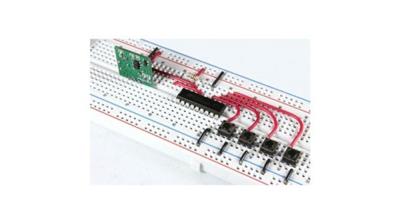
MP4 | Video: h264, 1280x720 | Audio: AAC, 44.1 KHz, 2 Ch
Genre: eLearning | Language: English + .srt | Duration: 11 lectures (1h 54m) | Size: 1 GB
Learn how to correctly use protoboards to go from an electronic schematic diagram to a working prototype of a circuit..
What you'll learn:
Typically, engineers, students and hobbyists use solderless breadboards (also called protoboards) to assemble and connect proposed electronic circuits, and test their operation with this temporary setup, before proceeding to a permanent circuit on a printed circuit board or other more permanent media.
Using an electronic schematic, a diagram of how to connect electronic components to perform a specific task, students will learn how to correctly place electronic components on a protoboard, also know
Requirements
No prior knowledge is required to take and complete this course.
No software is needed to complete this course.
No hardware is required to complete this course. The hardware mentioned in the course is used to demonstrate the process. After completion of the course, any hardware or equipment needed depends solely on what the student may wish to purchase, design or test.
Materials needed for the productive use of protoboards include the protoboard itself, and the electronic components such as resistors, capacitors, transistors, microcontrollers or any other hardware needed to build a proposed circuit. NONE of these types of materials are required to successfully complete this course.
Description
Solderless breadboards, also known as protoboards are used to make a temporary electronic circuit, or a prototype of a proposed circuit. They are also often used for electronics students to set up various circuits that they are taught in electronics engineering college programs.
Seting Up and Using Protoboards or Solderless Breadboards
In order to test an electronic circuit design, or to build a prototype of a desired design, protoboards are very useful because they allow the user to set up a temporary circuit that does not require any printed circuit boards or soldering of any components. Components can easily be reconfigured or rearranged until the circuit becomes what is desired.
These are some of the advantages and benefits of protoboards:
They require no soldering or permanent connection of any components.
They can be rearranged or reconfigured quickly and easily.
They allow easy access to all components in the design, for testing.
Test equipment (multimeters, oscilloscopes, signal generators) can easily be attached to the circuit for initial testing and verification of circuit characteristics.
Circuits can be disassembled in a very short time.
This course covers all of the details necessary for the user to understand the mechanics of protoboards, there use, how to set up power and ground and how start with a schematic and the indicated electronic components (resistors, capacitors, transistors, etc.) and properly recreate that exact circuit on a protoboard.
The primary teaching tools for this course is an instructor led PowerPoint presentation that uses diagrams, photos and short instructional videos, so that the student can follow along with the instructor to develop the knowledge and skills required to properly and effectively use protoboards in the design and testing of electronic designs and projects.
Who this course is for
This course is best suited for electronic students or hobbyists that wish to build prorotypes of electronic circuits and observe or record the characteristics of the circuit.
These are the most common scenarios for protoboard use:
1. Assemble and test a circuit to make sure it works properly.
2. Students use protoboards to assemble a temporary electronic circuit that can be demonstrated to the instructor as proof that they can design and/or build an operating circuit, such as an amplifier, a transmitter or areceiver.
Protoboards are often used to mount small sub circuits that are needed to enhance the abilities of a larger electronic or robotics project.
Homepage
https://www.udemy.com/course/protoboard/
Buy Premium From My Links To Get Resumable Support,Max Speed & Support Me

https://uploadgig.com/file/download/8e38b55b24a20377/r1bln.How.to.Use.Solderless.Electronic.Breadboards.Protoboards.part1.rar
https://uploadgig.com/file/download/655e30Edf8E7d196/r1bln.How.to.Use.Solderless.Electronic.Breadboards.Protoboards.part2.rar

https://rapidgator.net/file/234e6fefd04c0ccda2dd6b7a603ca02e/r1bln.How.to.Use.Solderless.Electronic.Breadboards.Protoboards.part1.rar.html
https://rapidgator.net/file/c8a6afd9a7e95ac57893907b1da45783/r1bln.How.to.Use.Solderless.Electronic.Breadboards.Protoboards.part2.rar.html

http://nitroflare.com/view/FD71E30D4144B88/r1bln.How.to.Use.Solderless.Electronic.Breadboards.Protoboards.part1.rar
http://nitroflare.com/view/81A579A07091971/r1bln.How.to.Use.Solderless.Electronic.Breadboards.Protoboards.part2.rar
