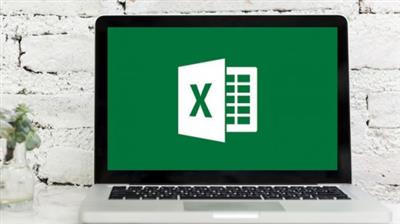
MP4 | Video: h264, 1280x720 | Audio: AAC, 44.1 KHz, 2 Ch
Genre: eLearning | Language: English + .srt | Duration: 77 lectures (11h) | Size: 5.54 GB
A keyboard-oriented course from beginner to professional level. Pivot tables, lookup functions, formatting and more.
What you'll learn:
How to use keyboard shortcuts to speed up how quickly you perform tasks in Excel
Combining lookup functions (like Hlookup and Vlookup) with the Match function to make them even better
Creating Pivot Tables and using them to quickly glean insights about your data through 2 practical examples
Advanced conditional formatting to highlight data entries which match a range of criteria
Essential Excel formulas: the Sumproduct formula, the If function, the nested If function, the AND function, the OR function and numerous text functions etc.
Financial functions like the Net Present Value, Internal Rate of Return and Future Value etc.
Data analysis skills such as how to conduct linear regression
Mathematical formulas such as Sum, Covariance, Variance, Average, Round etc.
A range of topics related to finance such as asset pricing models (CAPM and Fama-French 3-factor model), bond valuation and the time value of money etc.
Solving business problems using tools like Goal Seek and Solver
Requirements
Have a Windows computer
Have an edition of MS Excel that is, at least, as recent as MS Excel 2010 (this video series will use Excel 2016)
No prior experience using Excel is required
Description
If you're a beginner level (or intermediate level) Excel user, this course is for you. This course will introduce you to a range of skills and functions that are vital for any office job. Not only will this course make you more knowledgeable, it will make you a much faster Excel user too through a heavy focus on using the keyboard (instead of the mouse) wherever possible.
By the end of this course, the key skills that you will have learned are as follows:
Quickly format your Excel workbooks using a range of easy-to-remember keyboard shortcuts to improve the presentation of datasets.
Use advanced conditional formatting to quickly highlight entries in your dataset which match a range of criteria.
Use If functions and nested If functions to help you categorise your data.
Use a range of lookup functions (and combine them with the Match function) in order to quickly pull up relevant data in your Excel worksheet.
Use Pivot Tables to quickly extract insights from your dataset.
Learn mathematical functions and also learn how to conduct linear regression in your Excel workbook to measure and quantify relationships between variables.
Learn about financial functions in Excel which will then be applied to bond valuation problems.
The many uses of the Sumproduct formula.
You will be introduced to all these key skills and more through watching videos and you will have an opportunity to consolidate and apply these skills through a number of assignments (there are 7 main assignments) that are included in the course.
Who this course is for
Beginner Excel users
Intermediate Excel users
Homepage
https://www.udemy.com/course/master-excel-with-your-keyboard/
Buy Premium From My Links To Get Resumable Support,Max Speed & Support Me

https://uploadgig.com/file/download/f8ca21008Dbf1253/02ev1.Master.Excel.With.Your.Keyboard.part1.rar
https://uploadgig.com/file/download/Ca4f6d8ec7E48cDa/02ev1.Master.Excel.With.Your.Keyboard.part2.rar
https://uploadgig.com/file/download/e282D75c3965778A/02ev1.Master.Excel.With.Your.Keyboard.part3.rar
https://uploadgig.com/file/download/933459d5E5f393bA/02ev1.Master.Excel.With.Your.Keyboard.part4.rar
https://uploadgig.com/file/download/be90D751Dd915a43/02ev1.Master.Excel.With.Your.Keyboard.part5.rar
https://uploadgig.com/file/download/98a636542295AFF6/02ev1.Master.Excel.With.Your.Keyboard.part6.rar

https://rapidgator.net/file/0a7dc0874700cc8e262d988087d313a1/02ev1.Master.Excel.With.Your.Keyboard.part1.rar.html
https://rapidgator.net/file/4188bac0bb66dd14050af581c760ad76/02ev1.Master.Excel.With.Your.Keyboard.part2.rar.html
https://rapidgator.net/file/013169efc342e455d54536d794ac2977/02ev1.Master.Excel.With.Your.Keyboard.part3.rar.html
https://rapidgator.net/file/5ee7dc1f7ac775860055e04f65d2e162/02ev1.Master.Excel.With.Your.Keyboard.part4.rar.html
https://rapidgator.net/file/89c9e2f7ede624bd6d9e5ba1cd7ac8cd/02ev1.Master.Excel.With.Your.Keyboard.part5.rar.html
https://rapidgator.net/file/f37d86134e7c9e0df3e5fece5a447d95/02ev1.Master.Excel.With.Your.Keyboard.part6.rar.html

http://nitroflare.com/view/8CBAB22DCB26769/02ev1.Master.Excel.With.Your.Keyboard.part1.rar
http://nitroflare.com/view/EABA269031782FB/02ev1.Master.Excel.With.Your.Keyboard.part2.rar
http://nitroflare.com/view/3047F462F8FBE5F/02ev1.Master.Excel.With.Your.Keyboard.part3.rar
http://nitroflare.com/view/3F18B1C175578A8/02ev1.Master.Excel.With.Your.Keyboard.part4.rar
http://nitroflare.com/view/41D24D72A278E90/02ev1.Master.Excel.With.Your.Keyboard.part5.rar
http://nitroflare.com/view/F16355D901D7B8B/02ev1.Master.Excel.With.Your.Keyboard.part6.rar
Links are Interchangeable - No Password - Single Extraction
