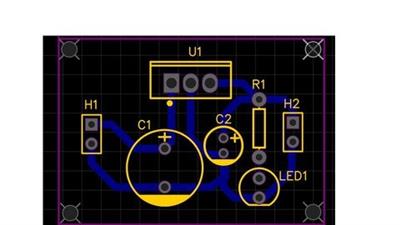
Genre: eLearning | MP4 | Video: h264, 1280x720 | Audio: aac, 48000 Hz
Language: English | SRT | Size: 5.45 GB | Duration: 6h 20m
What you'll learn
- Creating Single Layer PCB Design - Creating Single Layer Surface Mount ( SMT ) PCB Design . - Creating Single Layer PCB Design with AutoRouter - Creating Double Layer PCB Design - Creating Double Layer Surface Mount ( SMT ) PCB Design - Creating Schematic Module - Creating Custom Component - Creating a PCB Project - Microcontroller ( 8051 ) based Design
Requirements
Basic Knowledge of Electronic Components , Basic Knowledge of Computer & Internet
Description
Description :
Contents of this PCB Design Course are developed using a very Popular EasyEDA PCB Design Software , which is a Free , OnLine ( Web based ) Tool . EasyEDA PCB Tool supports to Windows platform , Linux O.S. & also runs on Mac & Android platforms , as long as there is one browser on the O.S. & connecting to Internet.
Course Learning Duration - You can Learn PCB Designing within 4 to 5 Hours , after which you can Start Designing PCBs of your College Projects / University Projects , comfortably , considering even if you don't have any previous background of PCB designing .
This Course is mainly designed for Beginners / Students / Hobbyists .
Video Content is explained with Short Video sessions in a simple way for better understanding , even for the Beginners .
- Schematic Design
- PCB Layout Design Guidelines ( Component Placement Guidelines )
- PCB Layout Design ( Component Placement Stage )
- PCB Layout Design Guidelines ( Track Routing Guidelines , DRCs etc. )
- PCB Layout Design ( Track Routing Stage )
In this course you will learn about -
- Creating Single Layer PCB Design
- Creating Single Layer Surface Mount ( SMT / SMD ) PCB Design .
- Creating Single Layer PCB Design with AutoRouter
- Creating Double Layer PCB Design
- Creating Double Layer Surface Mount ( SMT / SMD ) PCB Design
- Creating Schematic Module
- Creating Custom Component
- Creating a PCB Project - Microcontroller ( 8051 ) based Design
( which is a Multisheet Design having Schematic Modules
> 8051 Micro-controller with Clock & Reset Circuit
> DC Power Supply
> Switch
> LED
> Relay Circuit )
I have explained the PCB Project of Microcontoller based Design .
Also PCB Layout Guidelines / PCB Design Guidelines ( Component Placement & Track Routing Guidelines ) , DRCs- Design Rule Check , Crossprobing , Maximizing Grounding , Multisheet design etc. has been included .
Instructor has more than a 22 Years of Design Experience after M.Tech. in Electronics Design & Technology , which includes the Experience in Electronic Circuit Design , Embedded System , VLSI & also PCB design . He has experience on a variety of EDA Tools / Programmable Hardware Platforms & Programming Softwares , which includes Arduino Programming , Python 3.8 (IDLE) for Python Programming , Pycharm , Thonny , Raspbian Linux for Raspberry Pi , Anaconda Navigator - Jupyter Notebook , Spyder Python , Xilinx Vivado / Webpack for FPGA / CPLD , Cypress PSOC Designer , PSOC Creator , Keil uVision4 for MCS-51 ( 8051 ) Family Microcontrollers , Atmel AVR Studio for ATMega16/32/128 Microcontrollers , Microchip MPLAB for PIC16/PIC18 Microcontrollers , Crouzet Millenium3 for PLCs and which also includes PCB Softwares such as EasyEDA , KiCad , Fritzing & Express PCB etc .
Who this course is for:
Beginners , Hobbyists , Students of Engineering / Polytechnic Colleges , University Students .
Homepage
https://www.udemy.com/course/crash-course-on-pcb-design-for-electronics-projects/Buy Premium From My Links To Get Resumable Support,Max Speed & Support Me

https://uploadgig.com/file/download/20eC941e3d857e80/92z29.PCB.DesignPCB.for.Microcontroller.System.using.EasyEDA.Tool.part1.rar
https://uploadgig.com/file/download/e7332Bd9F01c5c26/92z29.PCB.DesignPCB.for.Microcontroller.System.using.EasyEDA.Tool.part2.rar
https://uploadgig.com/file/download/32B35d94B8E3dbff/92z29.PCB.DesignPCB.for.Microcontroller.System.using.EasyEDA.Tool.part3.rar
https://uploadgig.com/file/download/028d3Fa332c3ac20/92z29.PCB.DesignPCB.for.Microcontroller.System.using.EasyEDA.Tool.part4.rar
https://uploadgig.com/file/download/c5ff07817e469bdd/92z29.PCB.DesignPCB.for.Microcontroller.System.using.EasyEDA.Tool.part5.rar
https://uploadgig.com/file/download/2fFCb9bae3c920ef/92z29.PCB.DesignPCB.for.Microcontroller.System.using.EasyEDA.Tool.part6.rar

https://rapidgator.net/file/fb0416a00b50aed5ae0fe1470466cd05/92z29.PCB.DesignPCB.for.Microcontroller.System.using.EasyEDA.Tool.part1.rar.html
https://rapidgator.net/file/e126a5301c6ed4bcfa1382e799d383ce/92z29.PCB.DesignPCB.for.Microcontroller.System.using.EasyEDA.Tool.part2.rar.html
https://rapidgator.net/file/74464801b4e10dec425fcdad2d09eec9/92z29.PCB.DesignPCB.for.Microcontroller.System.using.EasyEDA.Tool.part3.rar.html
https://rapidgator.net/file/6e46ac481c5f3acc377db4a702488d7f/92z29.PCB.DesignPCB.for.Microcontroller.System.using.EasyEDA.Tool.part4.rar.html
https://rapidgator.net/file/115e34e2fe92dc28c75abfd617187fff/92z29.PCB.DesignPCB.for.Microcontroller.System.using.EasyEDA.Tool.part5.rar.html
https://rapidgator.net/file/7a8c1a165e282e344b48c9a747472171/92z29.PCB.DesignPCB.for.Microcontroller.System.using.EasyEDA.Tool.part6.rar.html

http://nitroflare.com/view/04E64BC89704734/92z29.PCB.DesignPCB.for.Microcontroller.System.using.EasyEDA.Tool.part1.rar
http://nitroflare.com/view/5A445E61C54186E/92z29.PCB.DesignPCB.for.Microcontroller.System.using.EasyEDA.Tool.part2.rar
http://nitroflare.com/view/13516CEF27DD4AC/92z29.PCB.DesignPCB.for.Microcontroller.System.using.EasyEDA.Tool.part3.rar
http://nitroflare.com/view/B3EC8EED81B1D4C/92z29.PCB.DesignPCB.for.Microcontroller.System.using.EasyEDA.Tool.part4.rar
http://nitroflare.com/view/21B9BC8CFED8C43/92z29.PCB.DesignPCB.for.Microcontroller.System.using.EasyEDA.Tool.part5.rar
http://nitroflare.com/view/A562E9D830B42F8/92z29.PCB.DesignPCB.for.Microcontroller.System.using.EasyEDA.Tool.part6.rar
Links are Interchangeable - No Password - Single Extraction
