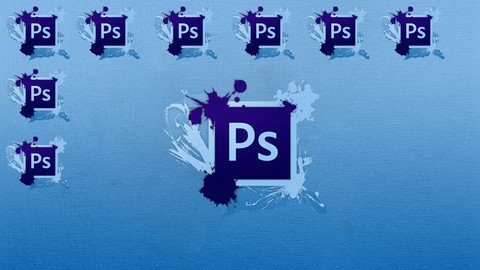
MP4 | Video: h264, 1280x720 | Audio: AAC, 44.1 KHz
Language: English | Size: 2.42 GB | Duration: 1h 48m
You will learn every aspect and features which Photoshop CC has to offer
What you'll learn
Basics Of Photoshop CC Editing, Animation In Photoshop
How To use the tools in Photoshop CC Toolbar
Concept Of Layers In Photoshop
How To Use The Photoshop Move Tool
How To Use The Photoshop Lasso Tool
How To Use The Photoshop Polygon Lasso Tool
How To Use The Photoshop Magnetic Lasso Tool
How To Use The Quick Selection Tool
How To Use The Object Selection Tool
How To Use The Magic Wand Tool
Full Concept On Layer Masks in Photoshop CC
Full Concept Of Blending Modes In Photoshop CC
How To Use The Blending Options in Photoshop
How to use the Crop Tool
How To Use The Frame Tool
How To Warp and wrap images in cylindrical areas
How To Use Brush Tool In Photoshop CC
How to Use The Mixer Brush Tool in Photoshop CC
How To use the Color Replacement Tool In Photoshop CC
Differences & Advantages Of Using The Brush Tool Over Pencil Tool
How To Use The Clone Stamp Tool & Pattern Clone Stamp Tool In Photoshop CC
How To Use The Eraser Tool, Background Eraser Tool & Magic Eraser Tool
Using The Text Tool & Vertical Text Tool In Photoshop CC
How To Use The Pen Tool, Freeform Pen Tool, Curvature Pen Tool, & More
Working with Shape Tools in Photoshop CC
Uses Of Slice & Slice Select Tool in Photoshop CC
How To Use The Healing Brush Tool, Spot Healing Brush Tool, Patch Tool , Red Eye Remover Tool & Much More
Using the Blue, Sharpen, Smudge, Burn, Dodge, Sponge Tools in Photoshop CC
How To Use The Perspective Crop Tool
And Many More Tools Available in Photoshop CC
Create Glowing Text In Photoshop CC
How To Remove Watermark & Dust From A Picture In Photoshop CC
How To Convert White Dress Into Black and any color In Photoshop CC
How To Restore Old Pictures In Photoshop CC
Using All Lasso Tools Together
Requirements
You have to be computer savvy. There should be hunger for understanding the technologies used in Photoshop.
You will need a Desktop/ Laptop, Descent Internet Connection, Photoshop CC 2019-2021 Original Copy Or Any other
Description
Beginner Level - All Basic Tools Of Photoshop CC, Learning How To Do Layer Mask, How To Do Inverted Layer Mask
Intermediate Level-Creating Glowing Text, Using Content Aware Feature, Changing Brush Size, Vanishing Point Filter, Remove Watermark & Dust From Pictures, Restore Pictures, Colorize Black & White Pictures, All Types Of Animation In Photoshop, In-depth concept of working with all Filters , Color Grading Of Pictures & More !
Extra Goodies-Some extra downloadable brush types, Downloadable New Fonts , Solid Textures of different surfaces & more !
Miscellaneous -Overall as with the progression of the course, you will learn some useful Keyboard shortcuts to make you a Pro in Photoshop CC.
Course Requirements- You need a Laptop/Desktop, A High speed internet connection, Photoshop CC 2019/2020/2021 software.
Who this course is for:
People who are interested to master Photoshop, People who want to be good photo editors or graphic designers.
Homepage
https://www.udemy.com/course/photoshop-cc-2020-for-beginners-expert/Buy Premium From My Links To Get Resumable Support,Max Speed & Support Me
https://hot4share.com/19owkgk585fq/z8ocz.Photoshop.CC.2020.For.Beginners..Expert.part1.rar.html
https://hot4share.com/9oxhnvzndln7/z8ocz.Photoshop.CC.2020.For.Beginners..Expert.part2.rar.html
https://hot4share.com/foys0u54t3j2/z8ocz.Photoshop.CC.2020.For.Beginners..Expert.part3.rar.html

https://uploadgig.com/file/download/2fb5D92eab21c7e0/z8ocz.Photoshop.CC.2020.For.Beginners..Expert.part1.rar
https://uploadgig.com/file/download/40Fe4dfB6Cf06bd6/z8ocz.Photoshop.CC.2020.For.Beginners..Expert.part2.rar
https://uploadgig.com/file/download/257813a51919cBfc/z8ocz.Photoshop.CC.2020.For.Beginners..Expert.part3.rar

https://rapidgator.net/file/0d93bd537495bc06d9094b48f11c17ff/z8ocz.Photoshop.CC.2020.For.Beginners..Expert.part1.rar.html
https://rapidgator.net/file/c2cbfef6536a1c6713afa190182b7e80/z8ocz.Photoshop.CC.2020.For.Beginners..Expert.part2.rar.html
https://rapidgator.net/file/289cc9802a5719d2c9504a9cf90baaa4/z8ocz.Photoshop.CC.2020.For.Beginners..Expert.part3.rar.html
Links are Interchangeable - No Password - Single Extraction
