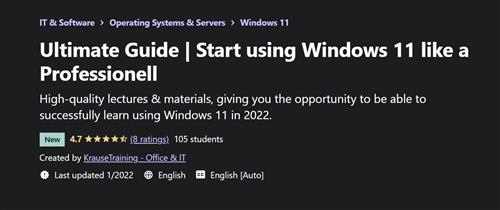
MP4 | Video: h264, 1280x720 | Audio: AAC, 44.1 KHz, 2 Ch
Genre: eLearning | Language: English + srt | Duration: 29 lectures (1h 45m) | Size: 497 MB
High-quality lectures & materials, giving you the opportunity to be able to successfully learn using Windows 11 in 2022
What you'll learn
Students will learn how to correctly use Windows 11 to become a prefessionell.
Students will learn how to handle with various abilities to boost their performance.
Students will learn how to correctly setup & customize Windows 11 to their custom preferences.
Students will learn how to correctly understand some basic tools & features of Windows 11.
Students will learn how to correctly install & uninstall software & applications on Windows 11.
Students will learn how to correctly handle & work with various performance boosting settings.
Requirements
Students should have a device, where Windows 11 is already installed on.
Students should have a small knowledge about Windows, but is not 100% required.
Description
Hi! So my name is Pascal Krause and I am one of the leading instructors of this course, where you fully learn how to successfully start learning how to use Windows 11 like a pro. This being said, this course provides you everything you need to be able to start using Windows 11 like a real pro does.
So basically as already said this course fully covers Windows 11. So in this course you will get step-by-step to your own best results you can & will achive. So you will start learning all this, by following the lectures, understanding images & materials and solving high advanced real-world examples & practice tests. Also this course will offer you many background things, like working with simple settings, working with services, advanced features & much much more.
So clearly now, what does the course offers you?
The course offers the following things
Students will learn how to fully cover the basics of Windows 11
Students will learn how to correctly apply important settings to Windows 11
Learn how to correctly use Mailing Services, Calender Services & much more
Learn how to use various shortcuts on Windows 11
Start using the File Explorer & Desktop like a pro
Understand the main functions of Windows 11
Learn how to use Microsoft Edge correctly
Customize Windows 11 to your preferences
& much more...
Okay, but all in all why should I take this course?
Take this course because of the following things
The course provides active support to every question
Up to date content
Experienced instructor with a lot of experience
Real-world examples & example projects
Many different challenges, you can solve yourself
2+ hours of on demand video content with English captions
30+ lectures split over to 7+ sections
High quality content, with high resolution videos
& much more...
So as already explained, this course really covers everything you need to know to begin Windows 11 & become a real pro. Aso also explained the course will take you step-by-step, with real-world examples & practice changelles to the best knowledge you can achive. So all in all this course is everything you need to successfully start out with using Windows 11 correctly & like a pro.
Also as always, if you are not 100% satisfied with the course it self or any course content you don't like or you got other unspecific problems with the course, you can get your money back, by using Udemy's 30 day money back guarentee. This basically means you can get your full money you paid for the course back withing 30 days after the purchase of the course happened. But all in all I am really confidant that I am the best person to take you through this entire course & this very interesting topic.
So why are you still waiting, start learning with our amazing course offers here on Udemy!
Who this course is for
Students, who want to successfully start out with using Windows 11 efficient & productive, like a professionell does.
Homepage
https://www.udemy.com/course/utlimate-guide-start-using-windows-11-like-a-professionell/Buy Premium From My Links To Get Resumable Support,Max Speed & Support Me
Links are Interchangeable - No Password - Single Extraction



