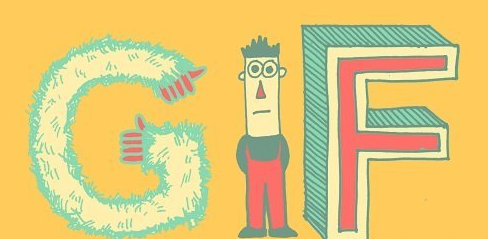
Photoshop Basics: Three Ways to Make a GIF
Home Page
https://www.skillshare.com/classes/Photoshop-Basics-Three-Ways-to-Make-a-GIF/953644111
Genre / Category:Photoshop Tutorials
File Size :968MB
Product Details In this class, I will show you how to make 3 different types of GIFs:
- Color Changing GIF: the image stays static but the colors change in each frame
- Wobble Effect GIF: the image stays the same but some subtle 'wobbling' movement is introduced
- Image Changing GIF: where the image changes in each frame
This course is aimed at beginners or anyone who would like to try making their artwork move.
We will be working by hand on paper, then taking our drawings into Photoshop to create the GIF's, but you don't need any prior knowledge of Photoshop to take this class. It's useful if you are confident with drawing, but don't worry if you're not as I'll be giving you lots of ideas and templates for how to complete the drawing parts of the class project too.
In addition to learning how to make GIFs, if you are new to Photoshop as you follow along with me you will pick up lots of key Photoshop skills including, how to:
- digitize your hand drawings and clean them up
- use layers
- select parts of an image
- Fill, color-match and adjust colors using different methods
The skills you will learn in this class can be applied to a wide variety of artwork styles, and can boost several areas of your creative practice — from creating social media campaigns, making your website, newsletter or emails stand out from the crowd, or simply using them as standalone artworks.
