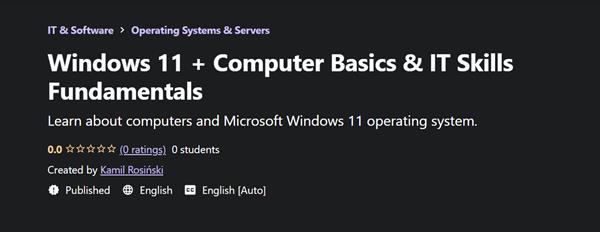
MP4 | Video: h264, 1280x720 | Audio: AAC, 44.1 KHz, 2 Ch
Genre: eLearning | Language: English + srt | Duration: 26 lectures (3h 16m) | Size: 1.71 GB
Learn about computers and Microsoft Windows 11 operating system
What you'll learn
Computer basic hardware knowledge and management
Windows 11 usage and basic administration
Standard tools usage and configuration
System resources management
Requirements
Computer (Intel/AMD) with 4GB (suggested 8GB) RAM
Internet access
Windows 11 or other Windows for virtual machine installation
Desire for self-development and a positive attitude :)
Description
We can't learn about Windows without basic knowledge about computers!
That is the reason why I decided to build this course combining it together with basic computer skills and presenting hardware together with software practice. We will learn theory and immediately jump to practice usage.
This is the course for the beginners who want to learn about computers and learn how to use Windows operating system.
It is also a good overview about Windows 11 and good basics for the other IT and office/tools courses.
We will learn how computers looks like, what is the difference between computer and non computer and especially the connection between the hardware of software which is monitoring it.
This course is focused on practice because only if you practice, you can learn, remember and understand how the things are working in computers.
Always feel free to experiment because we are using in this course virtual environment and you can always restore/reinstall you operating system.
All my courses are regularly maintained and developed. You can expect tat this course will have even more chapters soon.
Learn with me and contact if you have any questions od suggestions. I am ready to help you and improve because IT is my passion!
Learn, have fun, develop!
Who this course is for
Everyone
Homepage
https://www.udemy.com/course/windows-11-computer-basics-it-skills-fundamentals/Links are Interchangeable - No Password - Single Extraction


