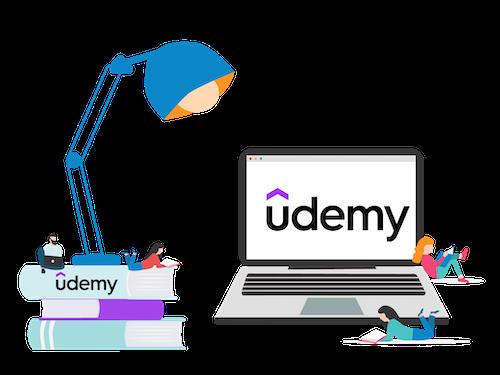
Published 04/2022
MP4 | Video: h264, 1280x720 | Audio: AAC, 44.1 KHz, 2 Ch
Genre: eLearning | Language: English + srt | Duration: 15 lectures (1h 28m) | Size: 425.5 MB
The most complete Fivetran course covering right from scratch to advance level in step by step manner
What you'll learn
You will learn how to master Fivetran for ELT or ETL
You will learn how to Add Connectors within the Fivetran
You will learn how to Add managed destinations within the Fivetran
You will learn how to Connect Snowflake Data warehouse with the Fivetran
You will learn how to Schedule data sync in the Fivetran
You will learn how to connect BI Tools within Fivetran
Requirements
Basic understanding about SQL will be useful, but not necessary.
I will take you through everything necessary to learn this course.
Description
This course will help you in preparing and mastering your Fivetran ETL tool concepts
Highlights of the Course
Designed to keep only précised information no beating around the bush. (To save your time).
Real-time implementation, learn with Practical.
It will help you to showcase your experience in interviews and discussions.
Involve complex architecture solution which is aligned with industry best practices.
Added the Best Practices to be used with Fivetran
Topics Covered in the Course
Introduction
Fivteran Account Creation
Fivetran: Add Source Connector
Fivetran: Types of Destinations
Fivetran Managed Destination
Fivetran: User Managed Destination
Fivetran: Add Transformation
Fivetran: Connect BI tools
Fivetran: Connect Google Analytics
Fivetran: Connect Azure SQL Database
Fivetran: Add Custom Role
Fivetran: Add Users
Fivetran: Add Alert and Notification
Fivetran helps you centralize data from disparate sources which you can manage directly from your browser. We extract your data and load it into your data destination. If you already have an account, setup takes anywhere from 5 minutes to 2 hours (depending on the complexity of your internal firewalls and integration setups). The first step is to connect a data warehouse. After that, you'll be taken to the Dashboard, where you can add new connectors. Adding a new connector will lead you to the setup page with detailed notes on the screen and verification for the configuration. Once your first connector is created, it will begin syncing immediately and once that is done you can start using that data in your data warehouse. You can add as many connectors as needed to complete your initial setup.
Who this course is for
Data engineering Professionals
University students looking for a career in Data Engineering
IT developers working on other disciplines trying to move to Data Engineering
Data Engineers/ Data Warehouse Developers currently working on on-premises technologies, or other cloud platforms such as AWS or GCP who want to learn Azure Technologies
Data Architects looking to gain an understanding about cloud based ETL tool
Data Scientists who want to extend their knowledge into data engineering
Homepage
https://www.udemy.com/course/complete-fivetran-bootcamp-from-zero-to-hero/https://hot4share.com/80vmyw2biwp0/79nfw.Complete.Fivetran.Bootcamp.From.Zero.to.Hero.rar.html

https://uploadgig.com/file/download/58a2c4794a86Bbae/79nfw.Complete.Fivetran.Bootcamp.From.Zero.to.Hero.rar

https://rapidgator.net/file/1ae5e9f4986e5427162da03e0c945971/79nfw.Complete.Fivetran.Bootcamp.From.Zero.to.Hero.rar.html

https://nitro.download/view/DD256A786E89D54/79nfw.Complete.Fivetran.Bootcamp.From.Zero.to.Hero.rar
Links are Interchangeable - No Password - Single Extraction
