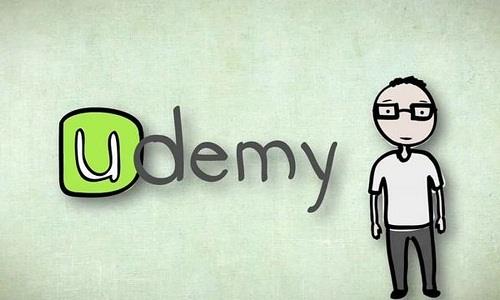
Published 05/2022
MP4 | Video: h264, 1280x720 | Audio: AAC, 44.1 KHz, 2 Ch
Genre: eLearning | Language: English + srt | Duration: 15 lectures (1h 44m) | Size: 1 GB
Automate Your Graphics Design Work
What you'll learn
How to load, run and delete action
Record new action
Step by step action running
Insert stop, skip, toggling & save action
Duplicate, position changing, new step adding inside action
Create monochromatic color action
Photo to pencil sketch
Insert path action
Insert path secondary way action
Any type of art drawing action
Create educational tutorial making action
Create & work with conditional action
1000 NFT with metadata files
Requirements
Basic knowledge about photoshop (not mandatory)
Computer
Any cc version of photoshop installed in your computer
Internet connection
Learning mindset
Description
Welcome to "Ultimate Action and Automation in Adobe Photoshop " course. You can automate photoshop with actions. If you are lazy, it's OK. You don't like to work. At least, not when it comes to the boring stuff. Sure, you enjoy working when you get to do that are fun, interesting or challenging. Eveyone like to show off their skills. But when it comes to those repetitive, mundane, no brainer tasks that seem to take up way too much of your life.
What if you could pass many of those repetitive tasks off to photoshop? What if there was a way that you could run through something once while photoshop watches, paying close attention to each step and then from that point on, whenever you need the work done, you could just let photoshop do it for you?
In fact as you become more familiar with using actions, you will probably find yourself coming up with some pretty amazing and elaborate stuff. Imagine completing work on a complicated, time consuming, fifty step photo effect and then being able to instantly recreate that same effect on a different photo or as many photos as you like, simply by pressing play on an action. Now you're starting to see the possibilities.
Further if you want to ask any question after enrolling the course, feel free to ask me in the Q & A section of this course.
Who this course is for
Who wants to learn photoshop action
Who wants to reveal the real power of photoshop
Who wants to design and create anything once in Photoshop and use unlimited times
Who wants to make money by selling actions in marketplaces
Who wants to make money from youtube by making educational content through photoshop
Who wants to boost their existing photoshop knowledge
Any lazy designer who wants to create any design once and use unlimited times
Homepage
https://www.udemy.com/course/ultimate-photoshop-action-and-automation-with-1000-nft-free/Links are Interchangeable - No Password - Single Extraction



