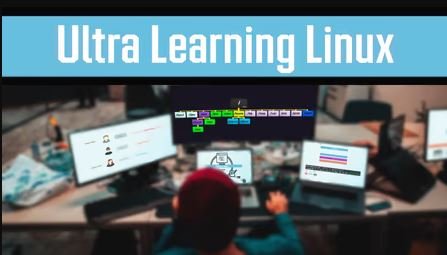
MP4 | Video: h264, 1280x720 | Audio: AAC, 44.1 KHz
Language: English | Size: 325 MB | Duration: 1h 33m
In this Tutorial you will learn Linux in a straightforward fashion.
In fact you won't just learn Linux you will actually Ultra learn Linux.
That means that by the end of this course, if you follow along the guidelines you will be able to manoeuvre around any Linux environment.
You will Understand basics and more advanced concepts, taking your Linux mastery to the next level.
Ultra Learning is the process where you Learn something faster, and you retain more knowledge on the matter at hand, in our case Linux.
You will go into using Linux straight away, skipping the read through 20 slideshows before I can actually type my first commands approach.
We'll look over how text editors work, Vim, Users, Group management, Permissions, The Basics of Shell, Scripting, features that are very useful when using Bash, Process Management, openSSH Service, Compressions and Archiving, and so much more.
And as stated before you won't be learning this of a "Slideshow", oh no, in fact at Ultra Learning Linux, we have prepared a whole new different approach, starting with following along with every chapter.
By focusing more on actually "doing" and not just hearing someone read through a slideshow, you being the one who drills in the actual experiences you'll find yourself acquiring more knowledge than ever.
We tie everything up with some of the most common questions you get asked when going for an interview.
That being said, I can't wait for you to learn Linux, I mean Ultra Learn Linux, in a simple, and actual fun non stressful way.
Here is the full contents of this Course
Chapter 01 - Installing CentOS on Your Computer
Downloading CentOS
Virtual Machine Installation
Setting Up CentOS (installing Linux)
Virtualization Features on Intel and AMD (Optional)
Chapter 02 - Getting Started with the Basics
Customize Your Linux Machine
Basic Linux Commands (cd, pwd, ls, man, .., clear)
The Linux File System and Directory Tree
Absolute Paths and Relative Paths
Creating Files and Directories (cat, touch, cp, mv, mkdir, rm -r)
How to Change or Set Your Root Password in Linux
Chapter 03 - Text Manipulation
cat, redirect and append
vim
Chapter 04 - Users, Group Management and Permissions
Files and Types of Users
Creating Users and Groups
Adding Users to Groups
Setting up Permissions
Adding Users to the Sudoers File
Groups Listing
Chapter 05 - Shell Scripting Basics
What is a Scrip and Use Cases of Scripting
Understanding the SheBang Interpreter Directive
Creating and Running your First 'Hello World' Shell Script
Chapter 06 - Bash Shell Useful Features
Finding Stuff
Wildcards
whoami, date and clear
Chapter 07 - Process Management
Process Management
Managing Processes
Chapter 08 - Openssh Service
Enabling Internet on your Linux VM
Downloading and Installing Putty
Setting Up and Using Putty
Chapter 09 - Compression and Archiving
Compression Explained
Archiving with tar
Compressing Files
Chapter 10 - Common Interview Questions
https://www.skillshare.com/classes/Ultra-Learning-Linux/382484110
https://hot4share.com/08th0aq2azrm/xix35.Ultra.Learning.Linux.rar.html

https://uploadgig.com/file/download/FBa55b880c31d2d8/xix35.Ultra.Learning.Linux.rar

https://rapidgator.net/file/9e0eb18bdd06d37adb1dd9121bcc111d/xix35.Ultra.Learning.Linux.rar.html

https://nitro.download/view/69B0EA294BA97C1/xix35.Ultra.Learning.Linux.rar
Links are Interchangeable - No Password - Single Extraction
