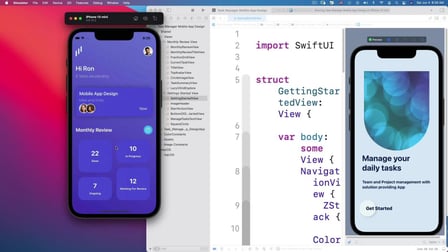
Genre: eLearning | MP4 | Video: h264, 1280x720 | Audio: AAC, 48.0 KHz
Language: English | Size: 905 MB | Duration: 18 Lessons (1h 51m)

This is the second class in a series of classes whose goal is to teach you how to convert an App design that comes to mind into a functional iOS mobile app where we will be primarily focusing on the frontend of the app, in other words the look and feel of the app.
What will you learn ?
Learning how to work with layouts, i.e. ZStack, HStack, VStack, ForEach views, padding, alignment, generic view creation.
Learning how to construct a color palette that is valid for both light and dark mode.
Learn about state variables in a view, that way your view can be interactive and not just a static picture.
Learn SwiftUI and iOS 15 mobile development
Learn how to create code snippets in Xcode
How to efficiently navigate the Xcode development environment
This class is for
Designers that would like to convert their own designs into code.
Anyone interested in iOS 15 mobile development
Anyone who wishes to learn SwiftUI or programming in general
Prerequisites
You must have a desire to learn and it is very important to actually type the coding examples and experiment and make changes to the code. You will of course receive the complete project as part of the course materials.
It is highly recommended that you have a Mac so that you'll be able to run and create the project.
Happy Coding and feel free to contact me any time requesting new material or clarifications on current videos.
Hands-on Class Project
In this class we will focus on implementing the a few designs of a Task Manager App. We create a navigation view that navigates to a placeholder view wish as part of your project you should implement. Be creative. Use the skills learned in this course to implement designs of your own.
Make changes to the code presented in the course. For instance we learn how to make a custom shape and we use it to clip an image. Create your own custom shape. For instance a star shape, a hexagon or any other shape that comes to mind and use it to construct an avatar view using the custom shape.
The bottom line is be creative, make an App that you identify with. For instance if a Task Manager App is not too appealing then implement an App Design that does spark your interest.
Homepage
https://www.skillshare.com/classes/Frontend-SwiftUI-development-Task-Manager-App/1907468280
https://rapidgator.net/file/a64d0d670e495615b1db88b77cb0c264/jyuqd.Frontend.SwiftUI.development.Task.Manager.App.rar.html
H4S
https://hot4share.com/qqz5lii6hwk3/jyuqd.Frontend.SwiftUI.development.Task.Manager.App.rar.html

https://nitro.download/view/6B04AD417031A1E/jyuqd.Frontend.SwiftUI.development.Task.Manager.App.rar

https://uploadgig.com/file/download/6d427ba36240FD28/jyuqd.Frontend.SwiftUI.development.Task.Manager.App.rar
