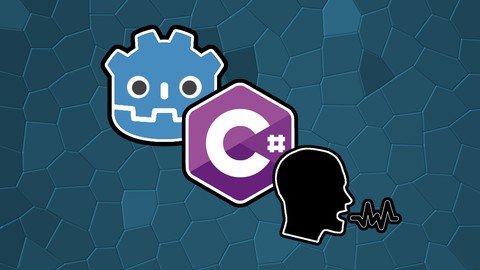
Published 6/2022
MP4 | Video: h264, 1280x720 | Audio: AAC, 44.1 KHz
Language: English | Size: 526.19 MB | Duration: 0h 37m
Learn how you can incorporate offline speech recognition into your Godot Mono (C#) 3.4+ games
What you'll learn
How to add speech recogition to your Godot C# games
Push-To-Talk
Setting up Godot for recording
Monitoring microphone input levels in code
Setting up Audiobuses to not hear oneself through the speakers
How to use an external C# library with the Godot engine
Preventing the application/game from crashing when using the speech library
Requirements
Intermediate C# skills
Godot Mono
A microphone
Description
A new era of GamingA new era of gaming is about to open up with the amazing tool of offline speech recognition. For many years, speech recognition has been available, but then often as part of a operating system, or an online web service, so have therefore never been portable or friendly to the memory/CPU. However, this is all about to change, and is in fact already available. Trying not to waste you timeI have created the course to be as short as possible, so you can get the "meat", and get thing up and running as quickly as possible, with other words: I'm trying not to waste your time.What you will learnToday most solutions for speech recognition are online-based. But in this course, you will learn how to take advantage of a speech recognition library that offers offline speech recognition, with lightweight memory and CPU usage, thus optimal to incorporate into your games. Even though the speech recognition may not be perfect, it is "good enough" to be used for games, and works with voices from children, male and females.In the course, you will step by step create a simple project which you can use as your springboard to start and create your own speech controlled games.It includes:Setting up the speech librarySetting up Godot for microphone recordingGetting the speech library to work together with the Godot engineComplete project to download and Edit/Run in the Godot engineYour instructor will be Johan Forsblom, A systems and games developer with a Bachelor of science, and over 7+ years of experience working as a Systems developer.
Overview
Section 1: Introduction
Lecture 1 Introduction
Section 2: Project setup & downloading the speech recognition library
Lecture 2 Downloading The Speech Recognition Library
Lecture 3 Enabling microphone recording & setting up audio buses
Section 3: Coding the speech recognition
Lecture 4 Coding the speech recognition script
Section 4: Creating and scripting the user interface
Lecture 5 Creating the user interface
Lecture 6 Scipting the user interface
Section 5: Demo & Outro
Lecture 7 Demo & Outro
C# Developers,Godot Mono Game developers,Developers interested in speech recognition for games
Homepage
https://www.udemy.com/course/godot-mono-offline-speech-recognition/
https://rapidgator.net/file/4101a0016973b30cae33552ce0dddda2/awkyl.Godot.C.Offline.Speech.Recognition.rar.html
H4S
https://hot4share.com/r0cpn0371z66/awkyl.Godot.C.Offline.Speech.Recognition.rar.html

https://nitro.download/view/5466605CEA8BEE2/awkyl.Godot.C.Offline.Speech.Recognition.rar

https://uploadgig.com/file/download/c849aAF99345d279/awkyl.Godot.C.Offline.Speech.Recognition.rar
Links are Interchangeable - No Password - Single Extraction
