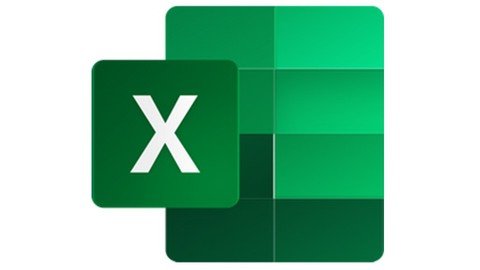
Last updated 5/2020
MP4 | Video: h264, 1280x720 | Audio: AAC, 44.1 KHz
Language: English | Size: 891.46 MB | Duration: 4h 46m
Data modelling using get & transform for business intelligence and data analytics in Excel 2010 -2016 using Power Query
What you'll learn
At the end of this Power Query Training you would understand 80% of features available in Power Query
You would be able to perform various complex data cleansing activities using Power Query
You would be able to automate various task which would have taken long hours of work.
Requirements
You should have basic knowledge of using Excel.
You should be aware about Table feature in Excel.
You should have Excel 2010 / 2013 / 2016 version installed in your PC.
You would need to install Power Query if you are using Excel 2010 or 2013. (will be shown during the course intro)
Description
What is POWER QUERY (PQ)?
It's a FREE tool provided by Microsoft for Excel users.
Yes you read it correctly. This tool is FREE !!!
And Power Query can make novice Excel user to PRO-Excel user very quickly & this training will make your journey easy and memorable.
Power Query is available for ALL users of Excel 2010 / 2013 / 2016 and PowerBI. In Excel 2016 it has been renamed as "Get & Transform".
This course topics can be applied for all versions of Power Query - Excel 2010 / 2013 / 2016 & Power BI.
Power Query is a tool that can be used for data discovery, reshaping the data and combining data ( Merge / Blend / Consolidate, etc.) coming from different sources. Power Query can connect directly to Excel, Access, Text, CSV, Hadoop, Sales Force, Azure and many other different sources of data.
You can perform and automate all the Extract > Transform > Load (ETL) tasks required to clean the data and make it usable for further analysis in Tableau, Power BI, Excel, Access, etc.
Power Query is a tool...
Tool that is very easy to learn even for novice excel users.A tool that can extract / connect to data from almost any source.Merge and shape data sourced to match your data analysis requirementsPrepare your data for further analysis and modelling by tools like Power Pivot, etc.Keeps sequential record of all the steps performed from source till final outputYou can review your automation steps later and easily modify it.
Thus, you can focus on turning data into insight and adding true value to your company and to yourself as well.
The best part is that most of the automation features in Power Query are located within its ribbon so you have to just click it with mouse and start your automation in Excel. This GUI is one of the most intuitive interfaces I have found in any tool yet.
For learning about Power Query you do not need to learn or have prior knowledge about any programming languages like Excel VBA or SQL, etc.
If you are planning to implement Data Analytics or Business Intelligence solutions using Power Pivot, Power View, Power Map, Power BI, Tableau, Python or R, etc. then you must learn Power Query before all these other tools.
Why should you learn Power Query?
Now let's try to relate how Power Query can be useful to you. See if you answer positively to any one of the questions enumerated below
Do you work with data on daily basis?Do you regularly build multiple dashboards?Do you need to import data for above reporting from different sources?You have to perform extensive data cleansing before your perform analysis?Do you create Management Information Systems (MIS) reports regularly? Are you working as part of any Data Analytics Projects / Power BI / Tableau / Business Intelligence Projects?Do you use complex / advanced Excel formulas / Excel VBA coding (macros) / SQL?
You might need to perform any of the following activities before data becomes usable
Filtering out data you don't needDeleting / sorting rows, columns or blanksTransforming text, numeric, and date columns.Removing spaces and special characters from your data.Fixing the layout into tabular format so that it will work in Pivot TablesRenaming, adding / removing, Splitting / joining and reordering columnsCreating calculating columns / fields which never existed in the source data.Merging / consolidating / appending data from Text files, CSV files or database tables.Incorporating the next month (or period) data to an existing report.Perform same steps again when receive new file or data in next month
... and many more laborious repetitive tasks that consumes your day in and out.
If you have answered positive for any of the questions or your job looks similar then you have come to right place - Power Query Training. It does not matter if you are a novice Excel user, or Advanced Excel user, you regularly code VBA / macros to automate repetitive task in Excel, this Power Query Training course is must for you.
In this course as a beginners you will learn all the features from scratch. And after completing this course you would be proficient in using almost 80% of features in Power Query. This will guide to how convert dirty data into clean data which you can provide to your Data Analytics or Business Intelligence or Data Visualization Software.
Thought process behind POWER QUERY and this training course
I have noted at numerous occasions that people are not aware about these new amazing tools introduced by Microsoft. Also, few people who have heard about it but does find proper resource to learn about using this tool. Hence i thought of publishing this Power Query Training here so that you can learn in structured manner about how to perform various data cleansing task in Excel using Power Query.
You DO NOT need any programming, Excel VBA coding or SQL knowledge to start using Power Query. After completing this course you would be proficient in using Power Query and can immediately apply concepts to your work. You will move from Power Query newbie to proficient user after this course.
I can confidently tell you that your investment in this course will be paid off within a months by way of saving you lot of efforts and time while working on Excel. And if you are not satisfied from this Power Query Training you can get your money back within 30 days of enrolling into the course.
So Enroll quickly and start learning & using Power Query.
Overview
Section 1: Instructor Introduction
Lecture 1 Instructor Introduction
Section 2: Power Query Introduction
Lecture 2 Power Query Introduction and Course courage
Section 3: Import Data into Power Query
Lecture 3 Import Data from Excel File
Lecture 4 Import data from other files / folder
Section 4: Loading and Refresh
Lecture 5 Load data and refresh query when source data changes
Section 5: Data Transformation
Lecture 6 Column Transformation
Lecture 7 Row Transformation
Section 6: In built transformation in Power Query
Lecture 8 Text Transformation
Lecture 9 Numbers transformation
Lecture 10 Date transformation
Lecture 11 Conditional Column transformation
Section 7: Consolidate and Append Data
Lecture 12 Append data from Excel tables within same Excel file
Lecture 13 Append / Duplicate / Reference multiple Queries
Lecture 14 Import data from files in a folder
Lecture 15 Import data from multiple excel files in a folder
Lecture 16 List of files in folder
Lecture 17 Changing file path for source data
Section 8: Merge Queries / Multiple Joins in Power Query
Lecture 18 Multiple JOINS in power query (Merge Queries)
Lecture 19 Different Joins in Power Query - Part 2
Lecture 20 Cross Joins / Cartesian Product of Two tables
Section 9: Building blocks for M language
Lecture 21 Introduction to building blocks in M
Lecture 22 Text functions in Power Query
Lecture 23 Date functions in Power Query
Lecture 24 Conditional Functions in Power Query
Section 10: Case Studies - Part 1
Lecture 25 Financial Statements
Lecture 26 Payroll Data
Lecture 27 Address Book
Lecture 28 Multiple filters on single column
Lecture 29 Rows to columnar data set
Lecture 30 Looking up discount rates
Lecture 31 Invoice data
Lecture 32 Sales analysis (MaxIF, MinIF, MedianIF, SumIF) from multiple tables
Section 11: Power Query Objects
Lecture 33 List as object and List functions in Power Query
Lecture 34 Record as object and Record functions in Power Query
Lecture 35 Table & other objects and Table functions in Power Query
Lecture 36 Power Query Objects - Recap
Section 12: Advanced Case Studies - Part 2
Lecture 37 Extracting only relevant data
Lecture 38 Creating dynamic Calendar table
Lecture 39 Individual sales to total sales percentage
Lecture 40 Multiple filters on a single column - part 2
Section 13: Bonus
Lecture 41 Conditional Functions - New updates for applying AND / OR
Lecture 42 Use Column from Example - Extract & Transform similar to Flash Fill in Excel
Lecture 43 Bonus Lecture - discount on my other courses
Novice Excel user to Advanced Excel users,People performing Data Analytics in Excel, Power Pivot, Power BI, Tableau, Python, R,Business Intelligence Specialists using Excel, Tableau, Power Pivot, Power BI, Python, R,Data Analysts / Financial Analysts using Excel, Tableau, Power Pivot, Power BI, Python, R,If you or your team needs to fetch data from different sources and transform it so that it can be used in Excel for further analysis, then this course will help you master Power Query features from scratch,IT specialists who performs Extract Transform & Load (ETL) activities for business
Homepage
https://www.udemy.com/course/power-query-training-for-excel-2010-2013-2016-powerbi/
https://rapidgator.net/file/87231c2fd3c99dc0b0d3185ef2a2480f/bnbpi.Excel.Power.Query.Training..Beginners.To.Advanced.Level.rar.html
H4S
https://hot4share.com/csvkxb1zooz5/bnbpi.Excel.Power.Query.Training..Beginners.To.Advanced.Level.rar.html

https://nitro.download/view/1A20D90127D53CF/bnbpi.Excel.Power.Query.Training..Beginners.To.Advanced.Level.rar

https://uploadgig.com/file/download/1cC9288968cc907B/bnbpi.Excel.Power.Query.Training..Beginners.To.Advanced.Level.rar
Links are Interchangeable - No Password - Single Extraction
