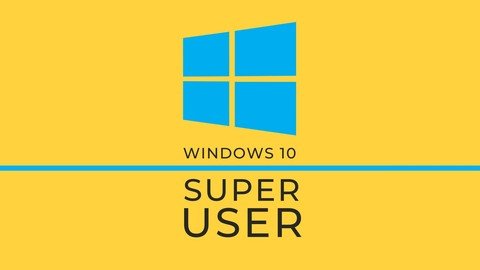
Last updated 9/2021
MP4 | Video: h264, 1280x720 | Audio: AAC, 44.1 KHz
Language: English | Size: 228.99 MB | Duration: 1h 6m
Learn all the shortcuts in Windows 10. Save yourself 15 days per year in lost time!
What you'll learn
Use Windows 10 at lightning fast pace
Avoid laborious mouse clicking to perform actions
Understand all the amazing shortcuts Windows provides
Requirements
You will need a PC or Laptop running Windows 10 to take this course
Description
*** YOU ARE LOSING TIME EVERY DAY! ***Join hundreds of students who have learnt how to use Windows 10 like a pro!You will:Save 20 minutes per day using your PC the right way!Have 15 working days extra time each year, just from completing this courseRealise that there's a shortcut for almost everything on a PC-----------------------REVIEW OF THIS COURSE-----------------------------Feel way less stressed throughout my working day, thanks to the things Grant shows!--------------------------------------------------------------------------------------------No other Windows 10 course takes you from zero to supercharged hero in so little time. Take this course if you want to:Navigate Windows 10 using just key combosNavigate text documents without laborious trackpad or mouse usageOpen applications lightning fastSwitch between open applications quicklyTune up your web browsing experience and solve the all too common browser Slow Down
And way more!
Overview
Section 1: Introduction
Lecture 1 Introduction
Section 2: Launching, Moving and Selecting Items at High Speed on Windows 10
Lecture 2 Unique Keys on Windows Devices
Lecture 3 How to Launch Programs Without Using Your Mouse
Lecture 4 How to Full Screen, Minimise and Maximise Applications
Lecture 5 How to Move Around Open Applications via Simple Key Combo
Lecture 6 Like This Course?
Section 3: Basic Text Manipulation
Lecture 7 Selecting Text Like a Pro
Lecture 8 Cut, Copy, Paste - Bold, Italic, Underline
Section 4: Desktops and The Awesome New App Snapping Feature
Lecture 9 How to Snap App Windows into Position
Lecture 10 How to Create New Desktops and Switch Between Them
Section 5: Basic Key Combinations for Common Tasks on Windows 10
Lecture 11 Manipulating Documents - Create - Close and Cancel Instantly
Lecture 12 File Explorer Shortcuts
Lecture 13 Basic Search and a Hack to Find Files With Unknown Names
Section 6: Taking Pictures and Videos of Your Screen on Windows
Lecture 14 How to Take on Windows 10
Lecture 15 The Secret Windows Utility for Ultimate Screenshot Control
Lecture 16 How to Use Fully Featured Screen Recording Built in to Windows 10
Section 7: Web Browsing on Steroids
Lecture 17 The Fastest Web Browser for Windows
Lecture 18 Web Browser Navigation Shortcuts
Lecture 19 How to Get Rid of Ads and Popups to Supercharge Browsing
Lecture 20 How to Fix Web Browser Slowdowns
Section 8: Thanks
Lecture 21 Thank you for Watching
People who want to multiply their productivity should take this course
Homepage
https://www.udemy.com/course/how-to-use-windows-10/
https://rapidgator.net/file/539be44a91e504b608d672c70378aa69/prtnw.Windows.10.Superuser..Save.Time.And.10X.Your.Productivity.rar.html
H4S
https://hot4share.com/zwjhufq22jc3/prtnw.Windows.10.Superuser..Save.Time.And.10X.Your.Productivity.rar.html

https://nitro.download/view/E488826F2E4906C/prtnw.Windows.10.Superuser..Save.Time.And.10X.Your.Productivity.rar

https://uploadgig.com/file/download/fdFb4Ed711c0c12b/prtnw.Windows.10.Superuser..Save.Time.And.10X.Your.Productivity.rar
Links are Interchangeable - No Password - Single Extraction
