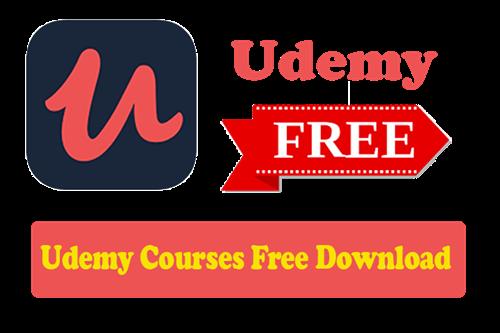
Instructors: Bluelime Learning Solutions | 3 sections • 15 lectures • 1h 17m total length
Video: MP4 1280x720 44 KHz | English + Sub | Updated 5/2022 | Size: 368 MB
Analyze SQL Data with Power BI and get insights into the database data
What you'll learn
Install SQL Server and SQL Server Management Studio
Install Sample Database
Connect SSMS to SQL Server
Connect Power BI to SQL Server
Import SQL Data into Power BI
Analyze data & create visualization
How to Publish your report to Power BI Service
Requirements
Basic knowledge of database concepts advisedBasic knowledge of Power BI
Description
Microsoft Power BI is a suite of business intelligence (BI), reporting, and data visualization products and services for individuals and teams. Power BI stands out with streamlined publication and distribution capabilities, as well as integration with other Microsoft products and services.
Power BI is a business analytics solution that lets you visualize your data and share insights across your organization, or embed them in your app or website." The solution comprises several products and services, and value and versatility comes from leveraging the individual elements, and taking advantage of how they work together.
Data has become a ubiquitous part of business today, making it essential for businesses to understand how to gain value from the wealth of raw data available to them. The right information must be gleaned from the data and presented clearly for making well-informed business decisions. Because of this, business intelligence (BI) systems have gained tremendous traction that can assist an organization in discovering useful information, suggesting conclusions, and supporting decision-making. BI is a system that analyzes data, provides actionable information, and helps users to take informed business decisions. As a proven technology leader, Microsoft has propelled itself to the forefront with the introduction of its powerful analytics tool, Power BI.
Microsoft's Power BI toolkit transforms your data into meaningful information, making it one of the most popular business intelligence tools in the world. The increasing popularity of Power BI has led to an increased demand for Power BI professionals and business analysts.
Power BI provides an optimized ,live connector to SQL server so that we can easily analyse data, create reports, charts and dashboards by directly working with a large amount of data.
Microsoft SQL Server is a relational database management system developed by Microsoft. As a database server, it is a software product with the primary function of storing and retrieving data as requested by other software applications—which may run either on the same computer or on another computer across a network .
In this course we will connect; Power BI to Microsoft SQL Server Database , analyse the data from the database and create visualization reports.
Who this course is for:Beginner Data AnalystBeginner Data Scientist
Homepage
https://www.udemy.com/course/analyzing-data-with-sql-and-power-bi-mssql-ssms-power-bi/
https://rapidgator.net/file/dd145c1a4f39eadfc6c3fdc9346bbc0b/vicyb.Analyzing.Data.with.SQL.and.Power.BI.MSSQL.SSMS.Power.BI.rar.html

https://nitro.download/view/D90249DC50EFC03/vicyb.Analyzing.Data.with.SQL.and.Power.BI.MSSQL.SSMS.Power.BI.rar

https://uploadgig.com/file/download/d13FC27fba9C1607/vicyb.Analyzing.Data.with.SQL.and.Power.BI.MSSQL.SSMS.Power.BI.rar
Links are Interchangeable - No Password - Single Extraction
