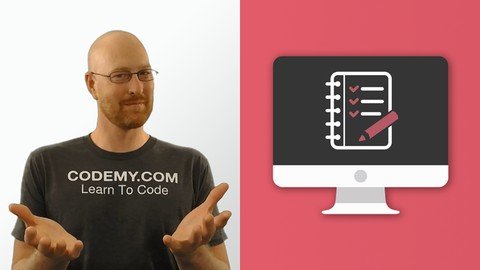
Last updated 11/2021
MP4 | Video: h264, 1280x720 | Audio: AAC, 44.1 KHz
Language: English | Size: 2.18 GB | Duration: 2h 55m
Learn Ruby On Rails The Fast And Easy Way!
What you'll learn
Build Web Apps With Ruby On Rails
Build Your Own To-Do List App
Understand the Bootstrap CSS Framework
Use Databases with Ruby on Rails
Use Professional Webhosting For Rails Apps
Understand C.R.U.D.
Requirements
You need a computer with Internet access
No programming skills necessary to take this course but a little HTML and CSS would be helpful
Description
Ruby on Rails can seem overwhelming at first, but it doesn't have to be! In this Rails course I'll walk you through it step by step and you'll be building your first web app in MINUTES. You'll be amazed how quick and easy it is to create very professional looking websites with Ruby on Rails, even if you have no programming or web design experience at all.Watch over my shoulder as I build a cool To-Do List app step by step right in front of you. You'll follow along and build your own copy. By the time we're finished, you'll have a solid understanding of Ruby on Rails and how to use it to build awesome web apps.The course contains 29 videos – and is just over 2 hours long. Watch the videos at your own pace, and post questions along the way if you get stuck. You don't need any special knowledge or software to take this course, though any experience with HTML or CSS is a plus. You don't even need to know the Ruby programming language. I'll walk you through EVERYTHING.Ruby on Rails is a great web development tool and learning it has never been this easy.What We'll Build...We'll build a cool To-Do List app that let's you make lists and save them to a database. You can update items as you complete them to "cross them off the list".
We'll style the website using the popular Bootstrap CSS framework (I'll show you how to use it!)You'll Learn How To...Use Git and Github for Version ControlLeverage Ruby on Rails ScaffoldMake a Database MigrationUse Rake Routes and Views in Ruby on RailsCreate a Root RouteBuild Pages (Views) Install Bootstrap CSS For Ruby on RailsStyle Database ItemsUse Strikethrough Text for your list itemsCreating Rails LinksManage RedirectionCreate Flash Error MessagesStyle The Index FormCreating a NavbarPut a Form on The NavbarChange Table ColorsStyle The Edit PageBuild a Delete Marked Items ButtonBuild a Delete All Items ButtonUse Checkbox ButtonsUse Heroku for WebhostingPushing Code To HerokuUse a Custom Domain Name With HerokuAnd More...There's a reason why Ruby on Rails is so popular. Find out why today!Sign up today and I'll see you on the inside!-John Elder
Overview
Section 1: Setting Up The Development Environment
Lecture 1 Rails Overview
Lecture 2 First Things First: How To Get Support Fast!
Lecture 3 Install Node.js
Lecture 4 Install Sublime and Git Bash Terminal
Lecture 5 Create SSH Key
Lecture 6 Install The Heroku Toolbelt
Lecture 7 Install Ruby on Rails
Lecture 8 Update!
Lecture 9 Create Test Project and Handle Errors
Lecture 10 Create New Project and Run Server
Lecture 11 Git
Lecture 12 Github.com
Section 2: Create A To-Do List App With Ruby On Rails
Lecture 13 Rails Scaffold
Lecture 14 Database Migration
Lecture 15 Rake Routes and Views
Lecture 16 Root Route
Lecture 17 Views Walkthru
Lecture 18 Install Bootstrap CSS
Lecture 19 Bootstrap CSS Walkthru
Lecture 20 Styling Todo Items
Lecture 21 Strikethrough Text
Lecture 22 Creating Links
Lecture 23 Redirection
Lecture 24 Flash Messages
Lecture 25 Form On The Index Page
Lecture 26 Styling The Index Form
Lecture 27 Creating a Navbar
Lecture 28 Putting a Form on The Navbar
Lecture 29 Table Colors
Lecture 30 Style The Edit Page
Lecture 31 Delete Marked Items Button
Lecture 32 Delete All Items Button
Lecture 33 Checkbox Buttons
Section 3: Webhosting A Ruby On Rails App
Lecture 34 Intro To Heroku Webhosting
Lecture 35 Pushing Code To Heroku
Lecture 36 Domain Names With Heroku
Lecture 37 Redirect To Root: Update Video
Lecture 38 Bonus Lecture
This course is meant for absolute beginners who want to learn Ruby on Rails for Web Development,Anyone wanting to learn to build web apps
Homepage
https://www.udemy.com/course/ruby-on-rails-to-do-list-app/
https://rapidgator.net/file/8ed16065cb69c90b4c02431479a96b37/samin.Ruby.On.Rails.Web.Development.ToDo.List.App.rar.html

https://nitro.download/view/0D627FDF1D9B74C/samin.Ruby.On.Rails.Web.Development.ToDo.List.App.rar

https://uploadgig.com/file/download/77e40a62cC52A629/samin.Ruby.On.Rails.Web.Development.ToDo.List.App.rar
Links are Interchangeable - No Password - Single Extraction
