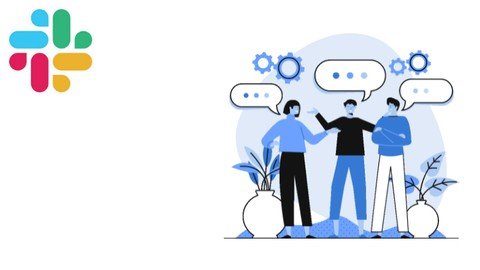
Last updated 7/2021
MP4 | Video: h264, 1280x720 | Audio: AAC, 44.1 KHz
Language: English | Size: 245.43 MB | Duration: 0h 30m
Go from being a Beginner to a Pro in Slack | Communicate and work together with your team on slack | Practical training!
What you'll learn
Learn how to use slack.
Managing Channels in slack
Messaging on slack
Calls on slack
Sharing Files in slack
Searching on slack
Learn how to use the slack app
Install slack bots
slack administration management
Improve your productivity using slack
Improve your communication with your team members with the help of slack
Requirements
No prerequisites
Description
Slack is a messaging app for business that makes working and communicating with teams easier.We will be learning how to use Slack from the basics. I'll teach you how to create a workspace, join channels and interact with your teammates.After this course, you will be familiar with how to use slack and can start communicating with your teammates. We will explore every feature that Slack has. The course is well structured and you can refer to any video later on if you face any issues. All videos cover the concepts and features in just 1-2.5 minutes. After this course you should face no problems in using Slack.What you'll learnLearn how to use slack.Managing ChannelsMessagesCallsSharing FilesSearching on slackAre there any course requirements or prerequisites?No prerequisitesWho this course is for:Students and working professionalsEntrepreneurs who want to manage their team betterWhy use slack?Slack is a collaboration software tool that allows teams to work together and communicate better. Slack is a proprietary business communication platform developed by American software company Slack Technologies. Slack offers many IRC-style features, including persistent chat rooms organized by topic, private groups, and direct messaging.Course StructureSetting up your slack accountCreating a workspace on slackJoining a workspace on slackEditing your profile in slackManaging notifications in slackChannelsHow to Create a channel in slackHow to join a channel in slackEditing a channel in slackMessaging in slackSending a message in a channel Tagging people in a channelSending direct messagesReplying to a messageEditing a messageReacting to a messageMarking a message unreadRemind me laterCallsUploading filesUploading linksManaging your workspace
Overview
Section 1: Introduction
Lecture 1 What is Slack and what you will be learning
Section 2: Setting up your slack account
Lecture 2 Creating a workspace
Lecture 3 Joining a workspace
Lecture 4 Editing your profile
Lecture 5 Managing notifications
Section 3: Channels
Lecture 6 How to Create a channel
Lecture 7 How to join a channel
Lecture 8 Editing a channel
Section 4: Messaging
Lecture 9 Sending a message in a channel
Lecture 10 Tagging people
Lecture 11 Sending direct messages
Lecture 12 Replying to a message
Lecture 13 Editing a message
Lecture 14 Reacting to a message
Lecture 15 Marking a message unread
Lecture 16 Remind me later
Lecture 17 Searching for messages
Lecture 18 Uploading files
Lecture 19 Uploading links
Section 5: Calls
Lecture 20 Call
Section 6: Managing your workspace
Lecture 21 Managing your workspace
Students and working professionals,Entrepreneurs who want to manage their team better,Project Managers and Team Leaders
Homepage
https://www.udemy.com/course/a-guide-on-how-to-use-slack/
https://rapidgator.net/file/67c54909ab47c2f431cee4146cd7e7f8/hznbq.A.Complete.Guide.On.How.To.Use.Slack..Be.More.Productive.rar.html

https://nitro.download/view/6B12E9BBF4ED4BF/hznbq.A.Complete.Guide.On.How.To.Use.Slack..Be.More.Productive.rar

https://uploadgig.com/file/download/d1d119225693Af8f/hznbq.A.Complete.Guide.On.How.To.Use.Slack..Be.More.Productive.rar
Links are Interchangeable - No Password - Single Extraction
