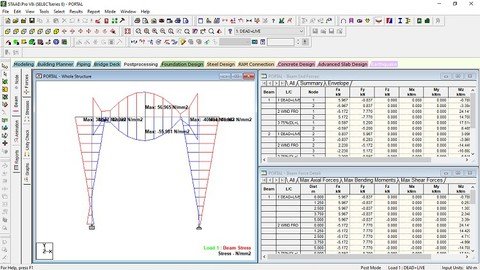
Last updated 6/2021
MP4 | Video: h264, 1280x720 | Audio: AAC, 44.1 KHz
Language: English | Size: 627.90 MB | Duration: 1h 25m
Analysis of portal frame
What you'll learn
STAAD-PRO basics
Requirements
Civil Engineering
Description
STAAD.Pro is a general purpose program for performing the analysis and design of a wide variety of types of structures. The basic three activities which are to be carried out to achieve that goal - a) model generation b) the calculations to obtain the analytical results c) result verification - are all facilitated by tools contained in the program's graphical environment.This chapter provides a step-by-step tutorial for creating a 2D portal frame using STAAD.Pro.• Starting the Program• Creating a New Structure• Creating Joints and Members• Switching On Node and Beam Labels• Specifying Member Properties• Specifying Material Constants• Specifying Member Offsets• Printing Member Information• Specifying Supports• Specifying Loads• Specifying the Analysis Type• Specifying Post-Analysis Print Commands• Specifying Steel Design Parameters• Performing Analysis and Design• Viewing the Output File• Verifying results on screen – both graphically and numericallyThe structure for this project is a single bay, single story steel portal frame that will be analyzed and designed.There are two base unit systems in the program which control the units (length, force, temperature, etc.) in which, values, specifically results and other information presented in the tables and reports, are displayed in. The base unit system also dictates what type of default values the program will use when attributes such as Modulus of Elasticity, Density, etc., are assigned based on material types – Steel, Concrete, Aluminum – selected from the program's library
Overview
Section 1: Introduction
Lecture 1 Introduction
Section 2: How to create Geometry, assign property and loads
Lecture 2 How to create Geometry
Lecture 3 How to specify Property to the model
Lecture 4 How to give offset to the member
Lecture 5 How to create support
Lecture 6 How to assign load
Section 3: How to make Analysis of the model
Lecture 7 Perform analysis of the model
Section 4: Design the model
Lecture 8 Design the model
Section 5: Post-processing of the model
Lecture 9 Post-processing of the model
Students of Bachelor / Degree / Masters
Homepage
https://www.udemy.com/course/staad-pro-for-beginners/Links are Interchangeable - No Password - Single Extraction



