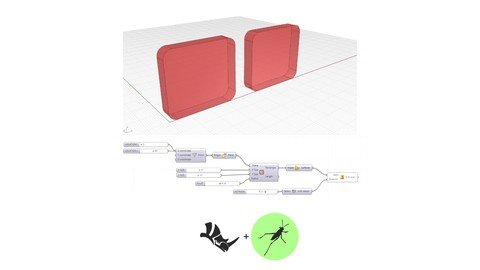
Published 7/2022
MP4 | Video: h264, 1280x720 | Audio: AAC, 44.1 KHz
Language: English | Size: 400.07 MB | Duration: 0h 41m
Learn how to use Grasshopper for Architecture and 3D designs
What you'll learn
How to use Grasshopper for Rhino
How parametric design works
Techniques for other designs
Architectural design tips
Requirements
Basic Rhino 7
Description
In this Course you will learn how to get started using Grasshopper for Rhino 7 3D. Rhino 3D is an advanced modeling program, that has all of the capabilities to create architectural construction drawings, as well as complex 3D models. This program combined with grasshopper will help you take your designs to another level.I will walk you though all of the steps in detail and share with you the project files. This way you can ensure that you have a file to reference as you work.Rhino 3D is a bit intimidating at first, but with some experience it can become one of the most useful tools. These tutorials are great for students who are trying to expand their design arsenal. They will allow you to create some complex and impressive designs as well as construction drawings. The steps in this tutorial are useful for many other applications. So make sure to follow me for future lessons, and let me know if you have any questions. By the end of this course, you will have a better understanding of how Rhino 3D works and how you can apply it to your specific use case.These videos are perfect for:ArchitectsEngineersDesign StudentsThe advantages of using Rhino 7 for Architecture:Rhino 7 is high-end surfacing. It allows users to create, edit, analyze, render, animate and translate non-uniform rational B-splines (NURBS) curves, surfaces and solids (yes, Rhino 7 will do solids), and so on, as well as subdivision (sub-D) geometry. (Some people buy it just to translate file formats!) Rhino offers uninhibited freeform modeling, accuracy, compatibility, the ability to repair meshes, and speed—all for a price that is substantially lower than other programs out there.
Overview
Section 1: Introduction
Lecture 1 Introduction
Section 2: Getting Started 1
Lecture 2 Getting Started 1
Section 3: Getting Started 2
Lecture 3 Getting Started 2
Section 4: Getting Started 3
Lecture 4 Getting Started 3
Section 5: Getting Started 4
Lecture 5 Getting Started 4
Section 6: Getting Started 5
Lecture 6 Getting Started 5
Section 7: Floor plans in Grasshopper basics tutorial
Lecture 7 Floor plans in Grasshopper basics tutorial
Architects,Engineers,Students,Designers
Homepage
https://www.udemy.com/course/grasshopper-rhino-3d-getting-started-with-parametric-design/Download from UploadCloud
https://www.uploadcloud.pro/elecso3v6qoj/dcwrz.Grasshopper.Rhino.3D.Getting.Started.With.Parametric.Design.rar.html

https://rapidgator.net/file/84bf9b55e9561908c3c2e407bda630fc/dcwrz.Grasshopper.Rhino.3D.Getting.Started.With.Parametric.Design.rar.html

https://uploadgig.com/file/download/393fF482202bc984/dcwrz.Grasshopper.Rhino.3D.Getting.Started.With.Parametric.Design.rar

https://nitroflare.com/view/8C3C1CD30312E2B/dcwrz.Grasshopper.Rhino.3D.Getting.Started.With.Parametric.Design.rar
Links are Interchangeable - No Password - Single Extraction
