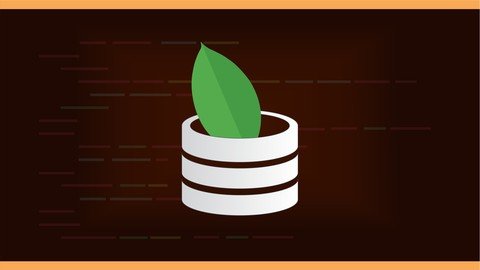
Last updated 9/2016
MP4 | Video: h264, 1280x720 | Audio: AAC, 44.1 KHz
Language: English | Size: 417.96 MB | Duration: 2h 50m
Learn MongoDB from scratch
What you'll learn
Know all about MongoDB - be it administrative tasks like creating replica sets or developing web application using MongoDB
How to install MongoDB on various platforms
How to create and drop databases
How to create collections
How to perform CRUD operations in MongoDB
How to connect to PHP
Much more....
Requirements
A basic understanding of Database concepts
Description
Learn the MongoDB from scratch. Covers the latest version 3.2
This course provides you with a practical approach to MongoDB. The main focus of this course is to get you familiar with MongoDB and ensure that you are ready to build cool new web applications using MongoDB in no time.
In this course we will be covering fundamentals of MongoDB first so that it becomes easier to understand the different concepts and syntax that one uses in MongoDB
In this course we will covering following topics
Introduction to MongoDBInstalling and Running MongoDBUnderstanding Replica SetsExploring Mongo ShellNoSQL terminologyWorking with MongoDB DatabaseQuerying CollectionsWorking with MongoDB OperatorsExploring Count,Sort and LimitCRUD OperationsIndexingWorking with PHP and MongoDB
There's only one thing that you have to do apart from watch the video and that is to type the queries on your own
So what are you waiting for let's get started with MongoDB
Overview
Section 1: Introduction
Lecture 1 Introduction to MongoDB
Lecture 2 Introduction to NoSQL
Lecture 3 Advantages of MongoDB
Section 2: Installing and running MongoDB
Lecture 4 Downloading MongoDB
Lecture 5 Installing MongoDB on Windows
Lecture 6 Installing MongoDB on MAC
Lecture 7 Running MongoDB
Lecture 8 Customizing MongoDB
Lecture 9 Installing MongoDB as a Service
Lecture 10 Connecting to MongoDB Database via Mongo Shell
Lecture 11 Listing Databases using Mongo Shell
Lecture 12 Looking for Help in Mongo Shell
Lecture 13 MongoDB Tools
Section 3: Replica Sets
Lecture 14 Introduction to Replica sets
Lecture 15 How to configure a replica set
Lecture 16 Verifying a replica set
Lecture 17 replica set failover
Section 4: Exploring Mongo Shell
Lecture 18 Introduction to Mongo Shell
Lecture 19 Usage Scenarios
Lecture 20 Preventing Database Deletion
Lecture 21 Shortcut Keys
Lecture 22 Editing in external Editors
Lecture 23 Loading scripts within the Shell
Lecture 24 Making use of .mongorc.js file
Section 5: NoSQL Terminology
Lecture 25 NoSQL Database Terms
Section 6: Working with MongoDB Database
Lecture 26 Creating Databases
Lecture 27 Inserting Documents using jаvascript Way {Object Literals}
Lecture 28 Exploring Object ID datatype
Lecture 29 Exploring Relations in MongoDB
Lecture 30 Deleting a Collection
Lecture 31 Importing data from a file
Lecture 32 Pretty Print Collections Data
Section 7: Querying MongoDB Collections
Lecture 33 Querying Collections - Selectors
Lecture 34 Querying Collections - Multiple Selectors
Lecture 35 Limiting fields via Selectors - Include / Exclude
Lecture 36 Difference between Find and FindOne
Lecture 37 Query inside of sub objects
Lecture 38 Querying Collections - Filtering sub collections
Section 8: Working with MongoDB Operators
Lecture 39 The $in Operator
Lecture 40 The $all Operator and $in vs $all
Lecture 41 The $ne Opertaor
Lecture 42 Numeric Operators
Lecture 43 Boolean Operators
Lecture 44 Special Operators
Lecture 45 $nin Not in operator
Section 9: SQL Query Methods - Distinct,Like and GroupBy
Lecture 46 Making use of distinct
Lecture 47 Making use of Regex - Like clause in SQL
Lecture 48 Group By
Section 10: Count,Sort and Limit Records
Lecture 49 Count Records
Lecture 50 Sorting
Lecture 51 limiting records
Section 11: CRUD Operations
Lecture 52 Updating One record at a time
Lecture 53 Updating Multiple records
Lecture 54 Exploring FindAndModify
Lecture 55 Updating array items - Push Operator
Lecture 56 Updating array fields - Adding Unique values to Array collections
Lecture 57 Removing array items - Pull Operator
Lecture 58 Removing array items - Pop Operator
Lecture 59 Positional Operator
Lecture 60 Rename Operator
Lecture 61 Deleting records and database
Section 12: Indexing
Lecture 62 Introduction to Indexes
Lecture 63 Types of Indexes
Lecture 64 Creating a simple Index
Lecture 65 Creating a compound Index
Lecture 66 Creating a sparse Index
Lecture 67 Dropping an Index
Lecture 68 When an Index will be used
Section 13: User Management And Authentication
Lecture 69 Creating and Authenticating Users - MongoDB
Section 14: Working with PHP and MongoDB
Lecture 70 Working with PHP and MongoDB
Section 15: Conclusion
Lecture 71 Conclusion and File Download
Those who want to work on latest web technologies,Those who are into web development,Those who love databases,Those who want to learn MongoDB
Homepage
https://www.udemy.com/course/mongo-db/Links are Interchangeable - No Password - Single Extraction



