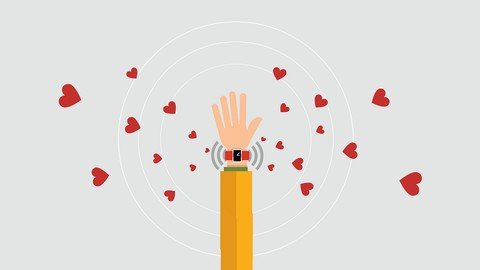
Last updated 5/2020
MP4 | Video: h264, 1280x720 | Audio: AAC, 44.1 KHz
Language: English | Size: 999.86 MB | Duration: 1h 32m
Using Xcode and Swift, learn how to work with tables in WatchKit
What you'll learn
Build a WatchOS app by designing with tables
Requirements
WatchOS experience is helpful
Xcode programming experience is helpful
Description
Do you want to make apps? Do you want to learn to code? This course is for you! Learn how to design and code practical apps that will springboard your career.Learn how to work with tables specifically in this Xcode, Swift and WatchOS course.Why Xcode?Xcode is Apple's FREE software for app development. Xcode is user-friendly and has the tools you need to make apps for the iPhone, iPad, Mac, Apple Watch, and Apple TV. In this course, you learn to navigate Xcode's interface. You learn how to add User Interface (UI) elements, including text fields, sliders, and buttons, to make an app. You learn to code in Swift 3.0, Apple's programming language, to make the app function.This course is project-based, so you will not be learning a bunch of useless coding practices. At the end of this course you will have real world apps to use in your portfolio. We feel that project based training content is the best way to get from A to B. Taking this course means that you learn practical, employable skills immediately.You can use the projects you build in this course to add to your LinkedIn profile. Give your portfolio fuel to take your career to the next level.How you will make money by learning new skillsLearn practical skillsLearn about how leverage your new skills to greater wealthLearn through practical examplesWhy should you learn online?There is an online education revolution taking place. You may have heard about it in the news or heard it from a friend. Either-way, education is going to be changed forever. In this short course I talk about how Online Education hasMotivated meHelped my careerHelped me as a teacherImpacted several lives around the planetI promise that this course will be better and more effective than reading books. I show how to master technology through the use of video. This course will give you everything you need to thrive in our technological society.Learning how to code is a great way to jump in a new career or enhance your current career. Coding is the new math and learning how to code will propel you forward for any situation. Learn it today and get a head start for tomorrow. People who can master technology will rule the future.
Overview
Section 1: Introduction
Lecture 1 Introduction
Lecture 2 Tables - Part 1
Lecture 3 Tables - Part 2
Lecture 4 Source Code ($100 Value)
Lecture 5 Congratulations
Anyone who wants to build a Watch app or learn to code in a fun way!
Homepage
https://www.udemy.com/course/design-with-tables-in-swift-for-watchos/
https://rapidgator.net/file/b2b70c972bbb4f8bfd28e35425cddd3e/iylvd.Design.With.Tables.In.Swift.For.Watchos.part1.rar.html
https://rapidgator.net/file/ae50b601e30a7aa680fa8a38567653a9/iylvd.Design.With.Tables.In.Swift.For.Watchos.part2.rar.html

https://uploadgig.com/file/download/5e3fc96ee87d50b1/iylvd.Design.With.Tables.In.Swift.For.Watchos.part1.rar
https://uploadgig.com/file/download/8b534c7b1f8FE762/iylvd.Design.With.Tables.In.Swift.For.Watchos.part2.rar

https://nitroflare.com/view/DA7F39ACD75EA37/iylvd.Design.With.Tables.In.Swift.For.Watchos.part1.rar
https://nitroflare.com/view/4B8520CF80C3DAA/iylvd.Design.With.Tables.In.Swift.For.Watchos.part2.rar
Links are Interchangeable - No Password - Single Extraction
