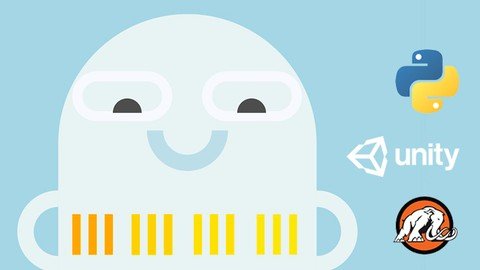
Last updated 3/2018
MP4 | Video: h264, 1280x720 | Audio: AAC, 44.1 KHz
Language: English | Size: 5.51 GB | Duration: 39h 10m
*Includes FREE book and webinar! Make dataframes & a Marlo Bros game with C# and art in Photoshop. Learn data science!
What you'll learn
Code in the Python 3.5 programming language
Make games with Python
Create dataframes with pandas
Read and write data from and to CSV
Recognize analytical approaches to data
Build a Classic 2D Marlo Bros game in Unity®
Learn game design fundamentals
Create game art in Photoshop
Code in C#
Add sound effects to the game!
Requirements
Download Anaconda 4.2.0, the free data science platform by Continuum, which contains Python 3.5.2 and pandas 0.19.2.
Otherwise, you can download and install Python 3.5.2 and pandas 0.19.2 for free online.
Pandas deals with NumPy, so please install that as well.
Topics involve intermediate math, so familiarity with university-level math is very helpful.
Download and install Unity® 2017.2.0f3 and Adobe Photoshop CC 2017.
This course was recorded on a Mac, but you can use a PC.
Description
This course was funded by a #1 project on Kickstarter.
Part 1
You will learn how to use Python - a popular coding language used for websites like YouTube and Instagram. You will learn the basics of programming, data structures, loops and MORE!
We will apply our knowledge to build a fully functional tic-tac-toe game. We will make an additional Blackjack game! You will learn how to solve errors that can occur when you work as a programmer.
Part 2
You will take your Python knowledge and apply it to the pandas framework.
We will delve deep into using pandas, an open source library with high-performance and easy-to-use data structures and data analysis tools written for Python.
Part 3
You will learn to make a 2D platform runner game. You'll design and implement power-ups, enemies, game characters and backgrounds. We interweave theory with practical examples so that you learn by doing.
Glauco Pires from Mammoth Interactive will teach you how to build a Super MARLO Runner game with Unity®. We will teach you the fundamentals of designing, coding, and fine-tuning a game.
First you will design the game and its functionality in Unity®. You will learn how to code in C# and build video game levels. Don't worry if you've never coded before. We start simple and add more to the game as the course goes on!
Part 4
Kevin Liao will teach you everything you need to know about Photoshop to make game art. We will integrate the art we make, along with sound, into our Marlo game!
Learning how to code is a great way to jump in a new career or enhance your current career. Coding is the new math!
Learning to code will propel you forward for any situation. Learn it today and get a head start for tomorrow. People who can master technology will rule the future.Included in this course is material for beginners to get comfortable with the interfaces. Please note that we reuse this content in similar courses because it is introductory material. You can find some material in this course in the following related courses
Data Science & Analysis: Make DataFrames in Pandas & PythonThe Complete Unity and Artificial Intelligence MasterclassComplete Unity® From Scratch: Make A Classic Marlo Bros Game
Bonus
Also included is the webinar How To Master Anything by Mammoth Interactive founder John Bura. Being able to master a skill quickly is an essential in modern industries because the world changes so rapidly.
In this webinar, you will learn what you need to become a professional in your field. John will tell you the secrets on how to get good at anything fast.
Learn what you can do to make yourself stand out in your career!
Reviews
"An easily understood course, with detailed instruction and good explanation of the concepts involved in making this clone game. A very well done tutorial, especially fro someone like me is just now learning how to write code." ☆☆☆☆☆
"I really like the approach the presenter takes – not just the technical details, but also the very human, personal development information and recommendations he provides." ☆☆☆☆☆
"The instructor is very good at teaching. He teaches at a great pace and covers anything a beginner would need to understand (every little detail). I am already learning a lot and I just started yesterday." ☆☆☆☆☆
Enroll now to join the Mammoth community
Overview
Lecture 1 Course Trailer
Section 1: Introduction to Python
Lecture 2 Download Python (Free)
Lecture 3 What We'll Learn About Python
Section 2: Basics of Programming with Python
Lecture 4 Variables
Lecture 5 Functions
Lecture 6 If Statements
Section 3: Lists (Python Fundamentals)
Lecture 7 Introduction to Lists
Section 4: Loops (Python Fundamentals)
Lecture 8 Introduction to For Loops (with Examples)
Lecture 9 Getting Familiar with While Loops
Lecture 10 Breaking and Continuing In Loops
Lecture 11 Making Shapes with Loops
Lecture 12 Nested Loops and Printing a Tic-Tac-Toe Field
Section 5: Sets and Dictionaries (Python Fundamentals)
Lecture 13 Understanding Sets and Dictionaries
Lecture 14 Example: Inventory List
Section 6: Input and Output (Python Fundamentals)
Lecture 15 Introduction and Implementation of Input and Output
Lecture 16 Introduction to and Integrating File Input and Output
Lecture 17 Example: Tic-Tac-Toe Game
Lecture 18 Example: Tic-Tac-Toe Game (Continued)
Lecture 19 Example: Writing Participant Data to File
Lecture 20 Example: Reading Participant Data from File
Lecture 21 Statistics with Participant Data from File
Section 7: Classes (Python Fundamentals)
Lecture 22 Introduction to Classes
Lecture 23 Inheritance and Classes
Lecture 24 Classes Example: Pets
Lecture 25 Classes Example: Dogs
Lecture 26 Classes Example: Cats
Lecture 27 Adding Humans to the Pets Example!
Section 8: Importing (Python Fundamentals)
Lecture 28 Introduction to Importing and the Random Library
Lecture 29 Another Way to Import and Use Lists with Random
Lecture 30 How to Use the Time Library
Lecture 31 Introduction to the Math Library
Lecture 32 Example: Creating a User-Guessing Game with Random
Lecture 33 Making our Computer Guess a Random Number
Section 9: Example: Making a Blackjack Game (Python Fundamentals)
Lecture 34 Creating and Shuffling the Deck
Lecture 35 Creating the Player Class
Lecture 36 Expanding the Player Class
Lecture 37 Implementing a Bet and Win
Lecture 38 Implementing Player Moves
Lecture 39 Running the Game (Final)
Section 10: Error Handling (Python Fundamentals)
Lecture 40 Getting Started with Error Handling
Section 11: Setting up Pandas
Lecture 41 Installing Pandas
Lecture 42 Setting up Pandas
Section 12: Datastructures
Lecture 43 Creating a DataFrame
Lecture 44 Sorting and Series
Lecture 45 Expanding a Dataframe
Section 13: Manipulating DataFrames
Lecture 46 Getting Values and dealing with NaN Values
Lecture 47 Dropping Rows and Columns
Section 14: Reading and Writing Data
Lecture 48 Reading from CSV
Lecture 49 Writing to CSV
Section 15: Analytical Approaches to data
Lecture 50 Starting with an analysis
Lecture 51 Locating data by labels
Lecture 52 Statistical description of data
Lecture 53 Histogram plots in pandas
Lecture 54 Starting an analysis of all our data
Lecture 55 Continuing an analysis of all our data
Section 16: How to Navigate Unity
Lecture 56 Introduction
Lecture 57 Unity® Editor
Lecture 58 Moving a Cube
Lecture 59 Materials
Lecture 60 Lights
Lecture 61 Particle System
Lecture 62 Applying Physics
Lecture 63 Assets Store
Section 17: Coding (Introduction to Unity)
Lecture 64 Introduction
Lecture 65 Variables
Lecture 66 Methods
Lecture 67 if Blocks
Lecture 68 Loops
Section 18: Inputs (Introduction to Unity)
Lecture 69 Introduction
Lecture 70 Key Presses
Lecture 71 Moving a Player
Lecture 72 Jumping
Lecture 73 Moving Foward
Lecture 74 Cycling Camera
Section 19: Prefabs (Introduction to Unity)
Lecture 75 Introduction
Lecture 76 Introduction to Prefabs
Lecture 77 FAQ on Instantiating Objects
Lecture 78 Random Angles
Lecture 79 FAQ on Destroying Objects
Lecture 80 Explosion Effect
Lecture 81 Adding Explosion Effects
Section 20: Let's Make a Unity Game!
Lecture 82 Organizing the Project
Lecture 83 Preparing the Player
Lecture 84 Walking and Jumping
Lecture 85 Raycasting
Lecture 86 Raycast Precision
Lecture 87 Camera follow
Lecture 88 Coins
Lecture 89 User Interface
Lecture 90 Events
Lecture 91 Simple Enemy
Lecture 92 Enemy Walking Paths
Lecture 93 Jumping Over Enemies
Lecture 94 Shell Enemy
Lecture 95 Shell Bouncing
Lecture 96 Pipe Enemy
Lecture 97 Blocks
Lecture 98 Powerups
Lecture 99 Powerup Feedback
Lecture 100 Win and Lose the Game
Section 21: Introduction to Photoshop
Lecture 101 Build a New file
Lecture 102 Navigational Controls
Lecture 103 Basic Tools Rundown
Lecture 104 Basic Tools Usage
Lecture 105 Basic Secondary Tools
Lecture 106 Basic Layers
Lecture 107 Painting Sample
Lecture 108 Adjustment Layers (Part 1)
Lecture 109 Adjustment Layers (Part 2)
Lecture 110 Adjustment Layers (Part 3)
Lecture 111 Transform Tool
Lecture 112 Transform Tool (Cont'd)
Lecture 113 Colour Range Select
Lecture 114 Image Settings
Lecture 115 Image Adjustment
Lecture 116 Photoshop fun
Lecture 117 Photoshop fun ( Cont'd)
Lecture 118 Ruler Usage
Section 22: How to Make Art for the Game in Photoshop
Lecture 119 Old and New Project Interface
Lecture 120 Project Set-Up
Lecture 121 Brick Block Asset
Lecture 122 Coin Block Asset
Lecture 123 Pipe Asset
Lecture 124 Background Objects
Lecture 125 Checkpoint Flag
Lecture 126 End House
Lecture 127 Castle
Lecture 128 Power Blocks
Lecture 129 Foundation Block
Lecture 130 Shell Enemy
Lecture 131 Shroom Enemy
Lecture 132 Power-Up Shroom
Lecture 133 Plant Enemy
Lecture 134 Marlo
Section 23: How to Animate Art for the Game in Photoshop
Lecture 135 Animation Setup
Lecture 136 Shroom Animation
Lecture 137 Shell Enemy Animation
Lecture 138 Marlo Idle
Lecture 139 Marlo Running Animation
Lecture 140 Marlo Running Animation (Cont'd)
Section 24: Finishing the Game in Unity
Lecture 141 Importing Art
Lecture 142 Background Setup
Lecture 143 Infinite Background
Lecture 144 Game Element
Lecture 145 Integrating Blocks
Lecture 146 Adjustments
Lecture 147 Finish Line
Lecture 148 Enemy Animation
Lecture 149 Player Animation
Lecture 150 Block Collision Adjustment
Section 25: Finalizing Features in Unity
Lecture 151 Physics Adjustment
Lecture 152 Audio - Integrating Sounds Effects
Lecture 153 Challenge Time!
Section 26: Unity Game Resources
Lecture 154 ($2000 value) Art Assets and Source Code
Lecture 155 Please leave us a rating
Lecture 156 Bonus Lecture: Free $200 Webinar
Absolute beginners who want to learn to code for the web and make games in the popular Python programming language.,Beginners who want to learn data analysis.,People who want to make games.
Homepage
https://www.udemy.com/course/pythonpandasunitygame/
https://rapidgator.net/file/3097da9339951fdd8e0de23d00c098b3/dgkjr.Learn.Python.Data.Analysis.With.Pandas.And.Make.A.Unity.Game.part1.rar.html
https://rapidgator.net/file/e6408a84910601faf03a835e56ba9247/dgkjr.Learn.Python.Data.Analysis.With.Pandas.And.Make.A.Unity.Game.part2.rar.html
https://rapidgator.net/file/bb2d1084574b7a1c5eec42c8399dbcd5/dgkjr.Learn.Python.Data.Analysis.With.Pandas.And.Make.A.Unity.Game.part3.rar.html
https://rapidgator.net/file/f2fd11eda13f4bd38b1e77d159476a98/dgkjr.Learn.Python.Data.Analysis.With.Pandas.And.Make.A.Unity.Game.part4.rar.html
https://rapidgator.net/file/8e15d7a779f347db550793ca4aa71fc7/dgkjr.Learn.Python.Data.Analysis.With.Pandas.And.Make.A.Unity.Game.part5.rar.html
https://rapidgator.net/file/5d436c48cfe9a3268ff9e26e660be4d3/dgkjr.Learn.Python.Data.Analysis.With.Pandas.And.Make.A.Unity.Game.part6.rar.html

https://uploadgig.com/file/download/77354c2bb97765e2/dgkjr.Learn.Python.Data.Analysis.With.Pandas.And.Make.A.Unity.Game.part1.rar
https://uploadgig.com/file/download/6fd53Aef5ad66a31/dgkjr.Learn.Python.Data.Analysis.With.Pandas.And.Make.A.Unity.Game.part2.rar
https://uploadgig.com/file/download/23c4F1134da28655/dgkjr.Learn.Python.Data.Analysis.With.Pandas.And.Make.A.Unity.Game.part3.rar
https://uploadgig.com/file/download/b1CC58dc4472b823/dgkjr.Learn.Python.Data.Analysis.With.Pandas.And.Make.A.Unity.Game.part4.rar
https://uploadgig.com/file/download/bE643182b9716550/dgkjr.Learn.Python.Data.Analysis.With.Pandas.And.Make.A.Unity.Game.part5.rar
https://uploadgig.com/file/download/0ca8ca966de5AD6c/dgkjr.Learn.Python.Data.Analysis.With.Pandas.And.Make.A.Unity.Game.part6.rar

https://nitroflare.com/view/7C15FACA6B1BA17/dgkjr.Learn.Python.Data.Analysis.With.Pandas.And.Make.A.Unity.Game.part1.rar
https://nitroflare.com/view/0FDC77F8701A13F/dgkjr.Learn.Python.Data.Analysis.With.Pandas.And.Make.A.Unity.Game.part2.rar
https://nitroflare.com/view/6084209574853F1/dgkjr.Learn.Python.Data.Analysis.With.Pandas.And.Make.A.Unity.Game.part3.rar
https://nitroflare.com/view/D50C37F234CE776/dgkjr.Learn.Python.Data.Analysis.With.Pandas.And.Make.A.Unity.Game.part4.rar
https://nitroflare.com/view/92633DDD420B9B3/dgkjr.Learn.Python.Data.Analysis.With.Pandas.And.Make.A.Unity.Game.part5.rar
https://nitroflare.com/view/BB7F0E1B4D243B4/dgkjr.Learn.Python.Data.Analysis.With.Pandas.And.Make.A.Unity.Game.part6.rar
Links are Interchangeable - No Password - Single Extraction
