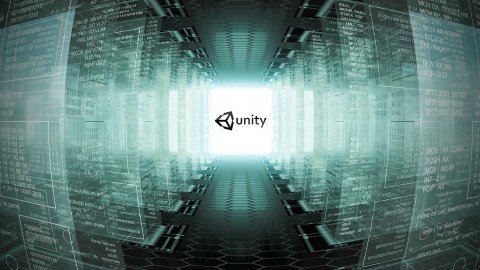
Last updated 9/2016
MP4 | Video: h264, 1280x720 | Audio: AAC, 44.1 KHz
Language: English | Size: 407.97 MB | Duration: 1h 47m
Learn essential tips and tricks you need to know when working with the Unity Game Engine!
What you'll learn
Learn some killer tips you need to know when working with Unity!
Requirements
A free copy of the Unity game engine
Description
In this course, Alan Thorn takes us through some great tips and tricks you need to know when working with Unity! We'll look at all sorts of handy features inside this powerful Engine to help accelerate your workflow, and really power your work inside of Unity!(Students - please look under Section 1 / Lecture 1 downloads for the source files associated with the lesson.)More about the Instructor:Alan Thorn is a game developer, author and educator with 15 years industry experience. He makes games for PC desktop, Mobile and VR. He founded 'Wax Lyrical Games' and created the award-winning game 'Baron Wittard: Nemesis of Ragnarok', working as designer, programmer and artist. He has written sixteen technical books on game development and presented ten video training courses, covering game-play programming, Unity development, and 3D modelling. He has worked in game development education as a visiting lecturer for the 'National Film and Television School', as a Lead Teacher for 'Uppingham School', and is currently a Senior Lecturer at 'Teesside University' where he helps students develop the skills needed for their ideal role in the games industry.
Overview
Section 1: Introduction and Tips 1-4
Lecture 1 Download Course Files Here!
Lecture 2 Introduction
Lecture 3 Tip #10 Cameras and Depth
Lecture 4 Tip #9 Singleton Objects and Persistent Data
Lecture 5 Tip #7 Lists and Arrays
Section 2: Tips 5-8
Lecture 6 Tip #8 Coroutines and Yield
Lecture 7 Tip #6 Dynamically Loading Images
Lecture 8 Tip #5 Mesh Import Workflows
Lecture 9 Tip #4 Collision and Mouse Picking
Section 3: Tips 9-12
Lecture 10 Tip #3 Alpha Textures
Lecture 11 Tip #2 Procedural Geometry
Lecture 12 Tip #1 GameObjects and Broadcasting
Lecture 13 Bonus Lecture: Further Learning with 3dmotive
Beginners or Advanced learners of Unity who are looking for some new tricks to add to their pipeline
Homepage
https://www.udemy.com/course/3dmotive-10-killer-tips-and-tricks-for-unity/Links are Interchangeable - No Password - Single Extraction



