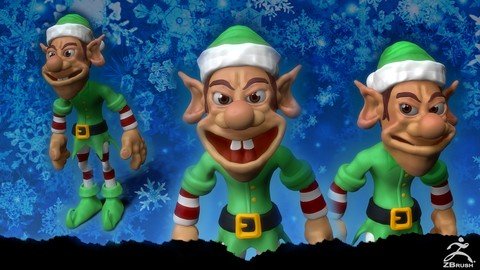
Last updated 12/2015
MP4 | Video: h264, 1152x720 | Audio: AAC, 44.1 KHz
Language: English | Size: 2.71 GB | Duration: 4h 33m
Step by Step Training to Creating Fun Cartoon Characters in zBrush!
What you'll learn
Create Your Own Fun 3D Cartoon Characters
Learn Amazing Sculpting Techniques
Customize Your Workspace
Learn to Use Dynamesh and zSpheres Together
Setup Beautiful Renders Inside zBrush via BPR
Learn to Pose High Res Characters Inside zBrush
Setup Layers to Achieve Funny Facial Expressions
Requirements
ZBrush Software is required.
No prior knowledge is required.
Description
This course is for anyone who wants to learn a great
workflow for creating high quality 3D cartoon characters in zBrush. We
will cover all the basics and show you how you can take any drawing and turn it into a
clean high end 3D model.
We will cover important
sculpting techniques and I will show you how to properly paint your
model inside zBrush. We will also take a look at some of the more
popular brushes and alphas which you can use to add fantastic skin
detail and paint any design you want on your own character.
We
will end the course by posing our final character and take a quick look at how
we can use layers to setup amazing facial expressions!
Overview
Section 1: Welcome
Lecture 1 Quick Welcome From Your Instructor!
Lecture 2 Course Outline
Section 2: zBrush
Lecture 3 Adding Reference Image
Lecture 4 Customize UI
Lecture 5 Creating the Head
Lecture 6 Adding Eyes
Lecture 7 Add More Detail to the Head
Lecture 8 Adding Tongue and Teeth
Lecture 9 Painting the Mouth
Lecture 10 Painting the Skin
Lecture 11 Creating the Hat
Lecture 12 Adding Hair
Lecture 13 Finalizing and Rendering the Head
Lecture 14 Building the Body for our Elf Character
Lecture 15 Creating the Belt
Lecture 16 Learn how to Use zSpheres to Create Cartoon Hand
Lecture 17 Created the Sleeve
Lecture 18 Finalizing both Arms
Lecture 19 Creating a Shoe
Lecture 20 Extracting the Character's Leg
Lecture 21 Finish Setting Up Both Legs
Lecture 22 Adding Final Detail to our Shirt
Lecture 23 Learn How To Use Layers in zBrush for Facial Expressions
Lecture 24 Learn How To Pose High Res Model with Many Subtools
Lecture 25 The End
Section 3: Quiz
Section 4: BONUS ++
Lecture 26 zBrush: Fun with Booleans, Subtraction and Intersection
This course is for anyone who loves character design and 3D modeling.
Homepage
https://www.udemy.com/course/become-a-zbrush-master-create-your-own-3d-elf-character/
https://rapidgator.net/file/4ac337f2ad9aeda03adb225d4bc1e6d0/wnffz.Become.A.Zbrush.Master.Create.Your.Own.3D.Elf.Character.part2.rar.html
https://rapidgator.net/file/997b2c37c71feeefb2f16d42a1517b47/wnffz.Become.A.Zbrush.Master.Create.Your.Own.3D.Elf.Character.part3.rar.html
https://rapidgator.net/file/e130fd4791f368e9258fa52ae76e1617/wnffz.Become.A.Zbrush.Master.Create.Your.Own.3D.Elf.Character.part1.rar.html

https://uploadgig.com/file/download/61B79c8d5B4f22a5/wnffz.Become.A.Zbrush.Master.Create.Your.Own.3D.Elf.Character.part3.rar
https://uploadgig.com/file/download/8b7328a5e91aca6F/wnffz.Become.A.Zbrush.Master.Create.Your.Own.3D.Elf.Character.part2.rar
https://uploadgig.com/file/download/8e560FfD0dE967Ab/wnffz.Become.A.Zbrush.Master.Create.Your.Own.3D.Elf.Character.part1.rar

https://nitroflare.com/view/147295D2FAFBC82/wnffz.Become.A.Zbrush.Master.Create.Your.Own.3D.Elf.Character.part2.rar
https://nitroflare.com/view/1A05A23E5B40869/wnffz.Become.A.Zbrush.Master.Create.Your.Own.3D.Elf.Character.part1.rar
https://nitroflare.com/view/A2673598CFB24B8/wnffz.Become.A.Zbrush.Master.Create.Your.Own.3D.Elf.Character.part3.rar
Links are Interchangeable - No Password - Single Extraction
