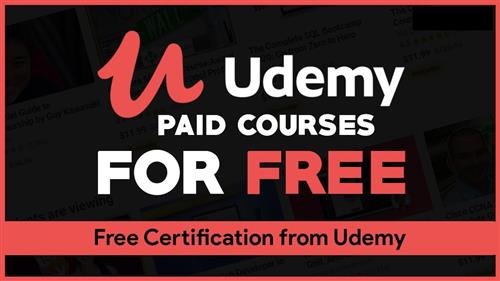
Published 08/2022
MP4 | Video: h264, 1280x720 | Audio: AAC, 44.1 KHz, 2 Ch
Genre: eLearning | Language: English + srt | Duration: 19 lectures (2h 21m) | Size: 1 GB
Wordpress Blog: Create a Wordpress blog website in this Wordpress blog step-by-step guide
What you'll learn
How to purchase inexpensive website hosting, free domain name and SSL certification. How to install your SSL certificate and install Wordpress on your website.
How to install the Wordpress Extra theme to define the look of your site. How to configure your theme. How to install plugins to extend WP functionality.
How to create simple About and Contact page with a Contact Form 7 form. How to create a blog post using the Classic Wordpress editor.
How to confiture the Wordpress Primary Menu and add widgets to your website. How to add a mailing list signup form to the sidebar of your website.
How to create multiple websites per hosting account, perform blog post SEO, use the Elementor plugin to create complex pages and monetizing your website.
Requirements
To follow along with the course, you will need to purchase inexpensive web hosting and an inexpensive Wordpress theme.
Description
Have something to say? Writing blog posts is a great way to get your message across.
So, do you want to create a blog? Why not create a Wordpress blog yourself using this step-by-step guide?
In this course, I explain everything you need to do to create an elegant Wordpress blog in less time than you thought possible. Follow along and have your blog up and running and attracting new readers soon. This course addresses the following topics
Purchasing Web Hosting
Installing Your Free SSL Certificate
Installing Wordpress with the Autoinstaller
Installing the Perfect Wordpress Blogging Theme
Applying Essential Modifications to Your Theme.
Installing Essential Plugins to Extend Wordpress Basic Functionality
Creating an About Page with the Classic Editor
Creating a Contact Page Using the Contact Form 7 Plugin
Creating Your First Blog Post
Configuring Your Primary Menu
Configuring Your Widgets in the Sidebar
Inserting a Mailing List Signup Widget in the Sidebar
Installing Multiple Wordpress Websites on a Single Hosting Account
Using the En Page Builder to Construct Complex Pages
Performing Blog Post SEO Using the Yoast SEO Plugin
Monetizing Your Website
If you want to learn the basics of Wordpress while building a blogging website, then this is the course for you. Browse the lecture previews and then enroll so we can get started building your site.
I'll see you in the classroom,
---Brian
This course is targeted at students brand new to Wordpress.
This course is targeted at students needing a blog.
This course is directed at intermediate Wordpress users wanting to brush up their skills.
Homepage
https://www.udemy.com/course/create-a-wordpress-blog-website-wordpress-blog-step-by-step/
https://rapidgator.net/file/04e9d3472ba735bb24f50bf01c78266a/rewmy.Create.a.Wordpress.Blog.Website.Wordpress.Blog.StepbyStep.part1.rar.html
https://rapidgator.net/file/ce2113a7886e863d35c2b438e3ded089/rewmy.Create.a.Wordpress.Blog.Website.Wordpress.Blog.StepbyStep.part2.rar.html

https://uploadgig.com/file/download/0624E31A8c29970d/rewmy.Create.a.Wordpress.Blog.Website.Wordpress.Blog.StepbyStep.part1.rar
https://uploadgig.com/file/download/2f2d48A497Cc03d0/rewmy.Create.a.Wordpress.Blog.Website.Wordpress.Blog.StepbyStep.part2.rar

https://nitroflare.com/view/30D3A46B9ED1E9B/rewmy.Create.a.Wordpress.Blog.Website.Wordpress.Blog.StepbyStep.part1.rar
https://nitroflare.com/view/D1D3A649893E852/rewmy.Create.a.Wordpress.Blog.Website.Wordpress.Blog.StepbyStep.part2.rar
Links are Interchangeable - No Password - Single Extraction
