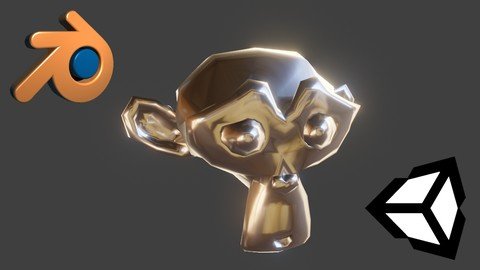
Last updated 10/2019
MP4 | Video: h264, 1280x720 | Audio: AAC, 44.1 KHz
Language: English | Size: 2.21 GB | Duration: 3h 12m
Get a first look at the new & improved Blender 2.8 which allows video game developers to create 3D props for their games
What you'll learn
The new Blender 2.8 interface
The key differences between previous versions of Blender and Blender 2.8
General use of Blender tools and common features
Requirements
Basic Computer Skills
An interest in Video Game Development
An interest in 3D modeling
Description
This course introduces the various elements of the new Blender 2.8 interface. We'll go through each and every overlay, drop down & popup menu, keyboard shortcuts and more while comparing the older versions and introducing the new tools and enhancements. This course does not cover any 3D modeling, but instead focuses primarily on demonstrating the various changes and briefly going over the accessibility and general functionality of the new interface.
Overview
Section 1: New Blender Interface Tour
Lecture 1 What You Will Learn
Lecture 2 Splash Screen
Lecture 3 Interface: Display Scale
Lecture 4 Interface Elements: Areas, Tabs & Panels
Lecture 5 Split / Join Area
Lecture 6 Select & Unselect
Lecture 7 Navigation: Gizmo Overlays
Lecture 8 Navigation: Mouse Wheel
Lecture 9 Navigation: Keyboard Shortcuts
Lecture 10 Collections Are the New Layers
Lecture 11 Object Types Visibility
Lecture 12 Understanding Overlays
Lecture 13 Smooth / Flat Shading & Wireframe
Lecture 14 Shading Types
Lecture 15 Object Interaction Modes & Mult-Object Editing
Lecture 16 Workspaces
Lecture 17 Workspace Dropdown Menu Buttons
Lecture 18 Change Editor Type
Lecture 19 Transform Orientations
Lecture 20 Magnet & Snapping
Lecture 21 Proportional Editing
Lecture 22 Pivot Points
Lecture 23 Properties Shelf & Tabs
Lecture 24 Toolbar Overview (Object Mode)
Lecture 25 Toolbar Overview (Edit Mode)
Section 2: Menus
Lecture 26 Object Context Popup Menu
Lecture 27 Search Popup Menu
Lecture 28 Tools Popup Menu
Lecture 29 Extra Shading Pie Menu
Lecture 30 Quick Favorites Popup Menu
Section 3: What's Next?
Lecture 31 Load Factory Settings & Save Startup File
Lecture 32 BONUS LECTURE: Other Courses by Billy McDaniel
Beginning Blender Users,Beginning 3D Modelers,Experienced Blender Users switching to the new Blender 2.8 interface
Homepage
https://www.udemy.com/course/first-look-at-blender-2-8-for-unity-3d-video-game-developers/
https://rapidgator.net/file/46120d643731b55d92715a90a5c04bce/lyszq.First.Look.At.Blender.2.8.For.Unity.3D.Video.Game.Developers.part2.rar.html
https://rapidgator.net/file/46efd8f45e93070c639cd04ca21a55ea/lyszq.First.Look.At.Blender.2.8.For.Unity.3D.Video.Game.Developers.part1.rar.html
https://rapidgator.net/file/9bc8f91238b13605341318f9ba109f1a/lyszq.First.Look.At.Blender.2.8.For.Unity.3D.Video.Game.Developers.part3.rar.html

https://uploadgig.com/file/download/bBe57Ee80d54Bea8/lyszq.First.Look.At.Blender.2.8.For.Unity.3D.Video.Game.Developers.part2.rar
https://uploadgig.com/file/download/c1a98d429da7a7e5/lyszq.First.Look.At.Blender.2.8.For.Unity.3D.Video.Game.Developers.part3.rar
https://uploadgig.com/file/download/e295bDd0Ae718658/lyszq.First.Look.At.Blender.2.8.For.Unity.3D.Video.Game.Developers.part1.rar

https://nitroflare.com/view/653EE0117C13C96/lyszq.First.Look.At.Blender.2.8.For.Unity.3D.Video.Game.Developers.part3.rar
https://nitroflare.com/view/97A4C46AF926A22/lyszq.First.Look.At.Blender.2.8.For.Unity.3D.Video.Game.Developers.part2.rar
https://nitroflare.com/view/F34D6296D000782/lyszq.First.Look.At.Blender.2.8.For.Unity.3D.Video.Game.Developers.part1.rar
Links are Interchangeable - No Password - Single Extraction
