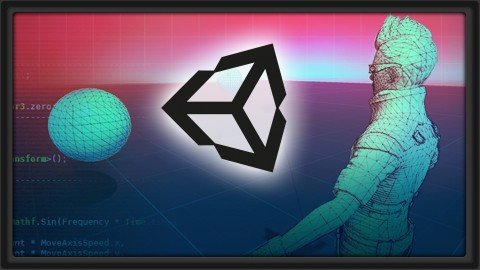
Last updated 9/2016
MP4 | Video: h264, 1280x720 | Audio: AAC, 44.1 KHz
Language: English | Size: 964.84 MB | Duration: 5h 18m
Learn scripting, particles, physics, advanced interface options, mobile development, building sprites, and so much more!
What you'll learn
Learn fundamental scripting tasks in Unity
Learn to work with UIs and integrate 2d and 3d elements into your scene
Understand how to build sprites, add VFX, and work with physics
Learn debugging and working with Git for version control
Requirements
The Unity Game Engine
Sourcetree
Git and GitHub - the free and open source version control system
Description
Advanced Game Mechanics in Unity helps users push their Unity knowledge to the next level. In this course, instructor Alan Thorn explores many powerful features in Unity 5, from debugging tools and version control, to 2D sprites and User Interfaces. See how to get started quickly at scripting useful behaviours and functionality for building solid games across many platforms, from endless-runners to shooters.Part 1 consolidates scripting knowledge, exploring fundamental scripting tasks in Unity, developing a solid foundation for your games, whatever the genre. In part 2, learn how to build resolution-adapting interfaces for multiple screen-sizes, and see how to integrate 2D and 3D elements in a single scene, using the GUI features and sprite framework. In part 3, explore how to find and diagnose problems in your applications using MonoDevelop Debugging, as well as Visual Debugging. In part 4, learn how to manage team work-flows with Git and version control, allowing many people in a team to exchange and maintain source code easily anywhere in the world. Finally, in Part 5 we explore a range of more advanced scripting tasks: see how to combine particle systems with physics, see how to develop save game states, how to make objects survive across multiple scenes, and how to develop for mobile devices, reading input from the accelerometer.Overall, Advanced Game Mechanics in Unity features everything you need to become a powerful game developer quickly and easily - producing immersive games that sell!(Students - please look under Section 1 / Lecture 1 downloads for the source files associated with the lesson.)More about the Instructor:Alan Thorn is a freelance game developer and author with over 12 years of industry experience. He is the founder of London-based game studio, Wax Lyrical Games, and is the creator of award-winning adventure game Baron Wittard: Nemesis of Ragnarok. He has worked freelance on over 500 projects worldwide including games, simulators, kiosks, and augmented reality software for game studios, museums and theme parks. He has spoken on game development at universities throughout the UK, and is the author of nine books on game development, including Teach Yourself Games Programming, Unity 4 Fundamentals and the highly popular UDK Game Development.
Overview
Section 1: Course Introduction, Scripting, and Technical Basics
Lecture 1 Download course source files here!
Lecture 2 Introduction
Lecture 3 Start Scripting
Lecture 4 Customizing MonoDevelop
Lecture 5 Components and Transforms
Lecture 6 Game Objects
Lecture 7 Transformations and Updates
Lecture 8 Vectors and DeltaTime
Lecture 9 Object Communication
Lecture 10 Triggers and Colliders
Lecture 11 Trigger Entering
Lecture 12 Playing Audio
Lecture 13 Prefabs
Lecture 14 Game Controllers
Section 2: Sprites, the UI, Physics and more
Lecture 15 Introduction
Lecture 16 Manual Sprites
Lecture 17 2D Sprites
Lecture 18 Animating Sprites
Lecture 19 Sprite Packing
Lecture 20 Atlas Textures
Lecture 21 Billboards
Lecture 22 Orthographic C
Lecture 23 Sprites and 3D Physics
Lecture 24 Sprites and 2D Physics
Lecture 25 Getting Started with Interfaces
Lecture 26 Panels and Anchors
Lecture 27 Images and Text
Lecture 28 Scripting with the UI
Lecture 29 Buttons
Section 3: Learning to Debug - and Building our Games
Lecture 30 Introduction
Lecture 31 Debug Log
Lecture 32 Visual Debugging
Lecture 33 Error Logging
Lecture 34 Editor Debugging
Lecture 35 The Stats Panel
Lecture 36 Profiler
Lecture 37 Compilation
Lecture 38 Breakpoints
Lecture 39 Watches
Lecture 40 Immediate Window
Lecture 41 Call Stack
Lecture 42 Building for Desktops
Lecture 43 Building for Mobile Devices
Section 4: Source Control and Branches
Lecture 44 Introduction
Lecture 45 Manual Version Control
Lecture 46 Git and SourceTree
Lecture 47 Git Hosting
Lecture 48 Git Repository
Lecture 49 Configuring Unity for Version Control
Lecture 50 Git Ignore
Lecture 51 The First Commit
Lecture 52 Working with Commits
Lecture 53 Reversing Commits
Lecture 54 Introducing Branches
Lecture 55 Working on Branches
Lecture 56 Merging Branches
Lecture 57 Remote Repos
Lecture 58 Downloading Repos
Section 5: Advanced Data Structures and Particles
Lecture 59 Introduction
Lecture 60 Persistent Data
Lecture 61 Data Structures and Serialization
Lecture 62 XML Serialization
Lecture 63 Binary Serialization
Lecture 64 Starting Android Development
Lecture 65 Using the Accelerometer
Lecture 66 Acceleration and Angles
Lecture 67 Normalizing Acceleration Input
Lecture 68 Input and Axis
Lecture 69 Singletons in Practice
Lecture 70 Statics in Practice
Lecture 71 Particle Systems and Collections
Lecture 72 Curved Paths and course wrapup
Lecture 73 Bonus Lecture: Further Learning with 3dmotive
Intermediate to Advanced Unity users interested in advancing to the next level of Unity development,Technical Artists and Game Developers excited to learn the advanced Unity features
Homepage
https://www.udemy.com/course/3dmotive-learn-advanced-game-mechanics-in-unity-for-game-development/
https://rapidgator.net/file/79a5221c1533b57d4d6113c4192a7e42/gltik.Learn.Advanced.Game.Mechanics.In.Unity.For.Game.Development.rar.html

https://uploadgig.com/file/download/20195B0a7c875625/gltik.Learn.Advanced.Game.Mechanics.In.Unity.For.Game.Development.rar

https://nitroflare.com/view/A290E3B870BB4E5/gltik.Learn.Advanced.Game.Mechanics.In.Unity.For.Game.Development.rar
Links are Interchangeable - No Password - Single Extraction
