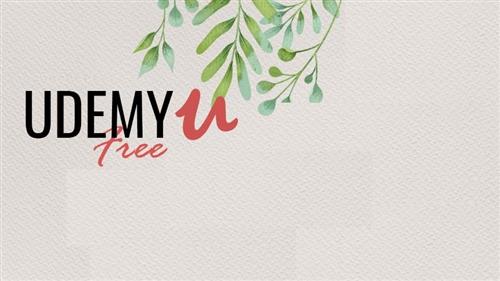
Published 08/2022
MP4 | Video: h264, 1280x720 | Audio: AAC, 44.1 KHz, 2 Ch
Genre: eLearning | Language: English| Duration: 9 lectures (49m) | Size: 265.8 MB
Windows Server 2022 Upgrade
What you'll learn
What's new in Windows Server 2022
Concept of in-place Upgrade and Migration
How to Upgrade & Migrate from Windows Server 2008 to Windows Server 2012
How to Upgrade & Migrate from Windows Server 2012 to Windows Server 2016
How to Upgrade & Migrate from Windows Server 2016 to Windows Server 2019
How to Upgrade & Migrate from Windows Server 2019 to Windows Server 2022
Windows Server 2022 key New features
Different Upgrade paths offered by Microsoft
Requirements
Basic information of Windows Server 2008
Prior experience with virtual emulators like VMware or Hyper-V.
Description
You can migrate Windows Servers from Windows Server 2019, Upgrade & Migrate from 2008,2012 & 2016 to Windows Server 2022. The in-place upgrade enables you to keep the same hardware and all the server roles you have set up without wiping and reinstalling the operating system, by which you go from an older operating system to a newer one, keeping your settings, server roles, and features, and data intact. For example, if your server is running Windows Server 2019, you can upgrade it to Windows Server 2022. However, not every older operating system has a pathway to every newer one and some roles or features don't support this or need you to take extra steps. In-place upgrade works best in virtual machines where specific OEM hardware drivers are not needed for a successful upgrade.
You will be learning how to In-place upgrade to the latest Windows Server 2022
Upgrade in-place Windows server 2019 to 2022.
Upgrade options for Windows Server 2008 to 2022
Upgrade options for Windows Server 2012 to 2022
Upgrade options for Windows Server 2016 to 2022
Upgrade options for Windows Server 2019 to 2022
Determine which version of Windows Server to upgrade to.
The hardware meets or exceeds the hardware requirements for Windows Server.
The install media is ready to use.
Who this course is for
New learners who just want to start their IT journey
New learners who want to have their first step in IT industry with windows servers
Windows help-desks and administrators who want to learn how upgrade works in Windows Server 2022
IT professionals who would like to learn how to upgrade and migrate Windows OS for any version between 2008, 2016,2019 and 2022
Homepage
https://www.udemy.com/course/upgrade-to-windows-server2022/Links are Interchangeable - No Password - Single Extraction


