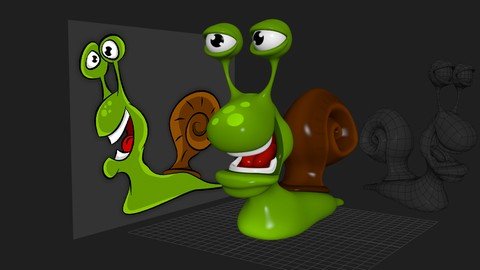
Last updated 2/2017
MP4 | Video: h264, 1280x720 | Audio: AAC, 44.1 KHz
Language: English | Size: 1.28 GB | Duration: 4h 1m
Build Your Own 3D Low Poly Game Asset - Step by Step
What you'll learn
Model a low poly mobile game friendly art assets.
Learn one of the top Modeling Software in both Game and Film industry.
Unwrap and setup uvs and textures for complex shapes.
Requirements
You will need an image editing software such as Adobe Photoshop
You will need to download and install Free Autodesk Maya LT - Educational Version
Description
This course is for anyone who is looking to learn low poly 3d
modeling techniques which are perfect for video game asset creation.
Your imagination is the limit! Gain the ability to quickly create assets
which will work with any popular game engine including Unity 3D and
Unreal.
What You Will Learn:
How to take your doodles and sketches and turn them into 3D ModelsHow to look at your art and be able to break it down into simple 3D shapesLearn specific modeling techniques used for game development and designLearn Step by Step process on how to build 3D geometry from your sketchesHow to unwrap your 3D models and draw textures in PhotoshopSetup joints and create simple animation
I will show you a step by
step process that I use to create 3D assets. I spent the last 15 years learning all the necessary tools
& techniques and will now teach you how you can do the same with
this easy to follow online course.
I strongly encourage you to ask questions and post your work to receive valuable feedback... Lets Begin!
Overview
Section 1: Welcome
Lecture 1 Welcome to the course!
Section 2: 3D MODELING
Lecture 2 Setting Up the Reference Image
Lecture 3 Modeling the Shell - Part 1
Lecture 4 Modeling the Shell - Part 2
Lecture 5 Modeling the Head - Part 1
Lecture 6 Modeling the Head - Part 2
Lecture 7 Building the Eyes - Part 1
Lecture 8 Building the Eyes - Part 2
Lecture 9 Mirroring the Face
Lecture 10 Sculpting the Body - Part 1
Lecture 11 CORRECTION - MESH SMOOTH TOOL
Lecture 12 Sculpting the Body - Part 2
Lecture 13 Sculpting the Body - Part 3
Lecture 14 Tongue and Teeth
Section 3: UV MAPPING AND TEXTURING
Lecture 15 Unwrapping uvs - Part 1
Lecture 16 Unwrapping uvs - Part 2
Lecture 17 Unwrapping uvs - Part 3
Lecture 18 Unwrapping uvs - Layout
Lecture 19 Texture in Photoshop
Section 4: RIGGING AND ANIMATION
Lecture 20 Building the Snail Skeleton
Lecture 21 Bind the skeleton to our mesh
Lecture 22 Creating an idle animation
Lecture 23 Creating a walking animation
Lecture 24 The End!
Lecture 25 Snail Final Image
Section 5: Quiz
Section 6: BONUS
Lecture 26 Setup TurnTable and Use PlayBlast
Lecture 27 Using 3D Paint Tool in Maya LT 2017
Anyone who is looking to create assets for video game design and development.,Anyone who wants to learn Autodesk Maya,No prior knowledge of Maya or 3D Modeling is needed.
Homepage
https://www.udemy.com/course/learn-to-model-a-cartoon-snail-in-maya-lt/
https://rapidgator.net/file/5b619348d038c46f656195a0bb7c6114/bgklb.Learn.To.Model.A.Cartoon.Snail.In.Maya.Lt.part2.rar.html
https://rapidgator.net/file/b6a53be4a25dd66997c7f66895cbea38/bgklb.Learn.To.Model.A.Cartoon.Snail.In.Maya.Lt.part1.rar.html

https://uploadgig.com/file/download/3Bcb9C765adcc87d/bgklb.Learn.To.Model.A.Cartoon.Snail.In.Maya.Lt.part2.rar
https://uploadgig.com/file/download/9f9DEb2b255A50ee/bgklb.Learn.To.Model.A.Cartoon.Snail.In.Maya.Lt.part1.rar

https://nitroflare.com/view/1ED9BE2A2EF39BF/bgklb.Learn.To.Model.A.Cartoon.Snail.In.Maya.Lt.part2.rar
https://nitroflare.com/view/26AD3E6080D6EA1/bgklb.Learn.To.Model.A.Cartoon.Snail.In.Maya.Lt.part1.rar
Links are Interchangeable - No Password - Single Extraction
