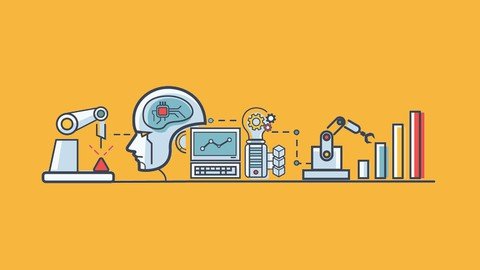
Published 8/2022
MP4 | Video: h264, 1280x720 | Audio: AAC, 44.1 KHz
Language: English | Size: 887.22 MB | Duration: 2h 7m
This course walks you through the steps of evaluating, preparing, and setting up your business network.
What you'll learn
Learn and Understand Network Core Concepts
Understanding Switch & Router
Understanding Firewall
Understanding Wireless
Requirements
Access to a computer with an internet connection
Description
Welcome to this course. When building a small business network, the two most essential pieces of equipment you will need are switches and routers. Though they look similar, the two devices perform different functions within a network. Your computer network infrastructure is the backbone of your business. All your devices, applications, software, and most of your work are supported by or built upon your computer network. Therefore, planning, design, purchasing hardware, and security of a business computer network need to be a high priority for your business. Switches facilitate the sharing of resources by connecting together all the devices, including computers, printers, and servers, in a small business network. Thanks to the switch, these connected devices can share information and talk to each other, regardless of where they are in a building or on a campus. Building a small business network is not possible without switches to tie devices together. A router connects multiple switches, and their respective networks, to form an even larger network. These networks may be in a single location or across multiple locations. When building a small business network, you will need one or more routers. In addition to connecting multiple networks together, the router also allows networked devices and multiple users to access the Internet.To build a computer network for your company, you need to consider quite a few things. Making a computer network run efficiently in a business environment is very different from setting up a home or domestic network. Business network design has a high degree of complexity and security challenges. While the type of network for your business will depend on your needs but the components of your computer network will remain the same. At the end of this course, you will know how you to build and setup a small business wireless and wired network, and connect it to the Internet.
Overview
Section 1: Welcome
Lecture 1 Introduction
Section 2: Getting started
Lecture 2 Configuring Cisco Switch
Lecture 3 Configuring HP Procurve Switch
Lecture 4 Configuring Cisco ASA Firewall
Lecture 5 Configuring Fortinet Firewall
Lecture 6 Virtual LAN (VLAN)
Lecture 7 Learn and Understand IP Addressing - 1
Lecture 8 Learn and Understand IP Addressing - 2
Lecture 9 Intro to IPv6
Section 3: Configuring Switch
Lecture 10 Understanding Cisco Switch Ports - 1
Lecture 11 Understanding Cisco Switch Ports - 2
Lecture 12 Learn About HP Switches
Lecture 13 Learning Spanning Tree Protocol - 1
Lecture 14 Learning Spanning Tree Protocol - 2
Lecture 15 Learning Link Aggregation Control Protocol - 1
Lecture 16 Learning Link Aggregation Control Protocol - 2
Lecture 17 Learning Cisco Switch Power & Environment
Lecture 18 Learning Layer 3 Switching
Lecture 19 Learning Wireless Configuration - 1
Lecture 20 Learning Wireless Configuration - 2
Computer Network Professional,Software Developer,DevOps Engineer
Homepage
https://www.udemy.com/course/network-design-build-a-computer-network-for-your-business/
https://rapidgator.net/file/449083b3ef6df0a94f622851d5908cbb/nohaz.Network.Design.Build.A.Computer.Network.For.Your.Business.rar.html

https://uploadgig.com/file/download/86fAfD46bf6c5665/nohaz.Network.Design.Build.A.Computer.Network.For.Your.Business.rar

https://nitroflare.com/view/5B6001C2FD28972/nohaz.Network.Design.Build.A.Computer.Network.For.Your.Business.rar
Links are Interchangeable - No Password - Single Extraction
