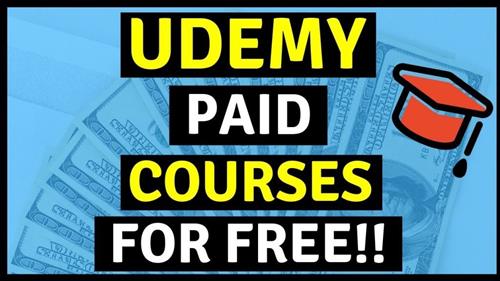
Published 08/2022
MP4 | Video: h264, 1280x720 | Audio: AAC, 44.1 KHz, 2 Ch
Genre: eLearning | Language: English | Duration: 29 lectures (3h 4m) | Size: 2.88 GB
A step-by-step course to learn and master the Basic and Advanced DAX (Data Analysis Expressions) functions
What you'll learn
Introduction to Power BI DAX functions
Connecting multiple data sources in one stroke i.e. Data Modelling
Basic DAX functions like Date, Text, Number & Logical
Advance DAX functions like Calculate, Compare & Running Total
To quickly access functions without using a keyboard i.e. Quick Measures
Table functions like All, Summarize, TOPN, & CALENDARAUTO
Requirements
Some basic knowledge in Power BI is required
Rest, everything that you need to know about DAX functions will be taught to you from scratch
Description
Why learn Power BI DAX?
DAX is a powerful tool that can help you get the most out of your data. With DAX, you can easily analyze sales data across multiple product categories and date ranges. You can also combine important inventory data from different data sources into one place.
Learning how to create effective DAX formulas is essential to making the most of your data. With the right information, you can start solving real business problems in the most efficient way possible. This is Business Intelligence, and DAX will help you get there.
So, if you want to take your Power BI skills to a higher level, learning Data Analysis Expressions (DAX) is essential. In this hands-on, project-oriented course, you'll put your DAX skills to the test and apply them to some of the most challenging real-world business intelligence scenarios.
Features of this course- This course will help you
Learn through: Beginners friendly videos
Test yourself through: Quizzes and Assignments
Build understanding through: real-life case studies examples
Apply your knowledge by: Building a project
Key takeaways- Once you have done this course you would be able to
Connect multiple data sources in one stroke
Solve several data analysis problems efficiently
Create robust and high-performance data models
Access and evaluate large amounts of data from different tables quickly
Quickly access DAX functions without using a keyboard
Creates a separate calendar automatically
Who this course is for
Aspiring Business Analyst, Data Analyst, Data scientist, Business intelligence developer
Anybody who deals with data in day-to-day work
Homepage
https://www.udemy.com/course/power-bi-dax-tutorial/
https://rapidgator.net/file/2a0449b7feee67974c23c8c55ff95b48/fvrgv.Power.BI.DAX.Tutorial.part1.rar.html
https://rapidgator.net/file/78be262a1d1cab48e15570d0d433c712/fvrgv.Power.BI.DAX.Tutorial.part3.rar.html
https://rapidgator.net/file/ac9f9e0e0467b7de3b49e5c99adf3ee1/fvrgv.Power.BI.DAX.Tutorial.part2.rar.html

https://uploadgig.com/file/download/001d1ced0b471f0F/fvrgv.Power.BI.DAX.Tutorial.part3.rar
https://uploadgig.com/file/download/a0D5644fE0bbb2e5/fvrgv.Power.BI.DAX.Tutorial.part2.rar
https://uploadgig.com/file/download/d1D91d7017C82749/fvrgv.Power.BI.DAX.Tutorial.part1.rar

https://nitroflare.com/view/447974D95C1F6EB/fvrgv.Power.BI.DAX.Tutorial.part3.rar
https://nitroflare.com/view/A2ED6B1ABFD576A/fvrgv.Power.BI.DAX.Tutorial.part2.rar
https://nitroflare.com/view/B6DAA3395A65676/fvrgv.Power.BI.DAX.Tutorial.part1.rar
Links are Interchangeable - No Password - Single Extraction
