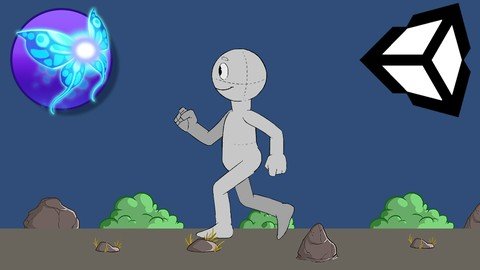
Last updated 10/2019
MP4 | Video: h264, 1280x720 | Audio: AAC, 44.1 KHz
Language: English | Size: 1.88 GB | Duration: 3h 48m
For Video Game Developers Who Want to Create 2D Rigs & Character Animations using SPRITER and import directly into Unity
What you'll learn
Spriter 2D Character Rigging and Animation
Importing Spriter Projects into Unity
Basic Character Controller Scripting
Requirements
Experience working in Unity 3D
Experience working in Image Editing software such as Photoshop
Using Inverse Kinematics requires Spriter Pro which is the paid version of Spriter
Description
In this course you'll learn how to setup bones and rigging for spine-based 2D animations in SPRITER. You'll learn how to make an idle, walk, punch and kick animation. And finally, how to import your finished animations designed within SPRITER directly into Unity for the purpose of video game development. By the end of the course, you'll have a fully rigged, animated and prefabbed character for your video game project with a very simple character controller which allows you to walk back and forth on a platform with the ability to punch and kick.
Overview
Section 1: Getting Started
Lecture 1 What's Included in This Course?
Lecture 2 Software Used in This Course
Lecture 3 Download Course Assets
Section 2: Preparing Body Parts
Lecture 4 Space Between Body Parts
Lecture 5 Individual Body Part Files
Lecture 6 Create a T-Pose Character Image
Lecture 7 Setup Spriter File
Lecture 8 Overview of the Spriter Interface
Lecture 9 Align Individual Body Parts with T-Posed Model
Section 3: Rigging The Bones
Lecture 10 Create Bones
Lecture 11 Naming Bones
Lecture 12 Set Pivot Points & Assign Sprites to Bones
Lecture 13 Inverse Kinematic (Base Pose)
Section 4: Animation
Lecture 14 Idle Animation
Lecture 15 Punch Animation
Lecture 16 Kick Animation
Lecture 17 Walk Cycle
Section 5: Configure Animations in Unity
Lecture 18 Setup 2D Unity Project with Spriter2UnityDX
Lecture 19 Import SPRITER Files to Unity
Lecture 20 Animator: Arrange States and Sub-States
Lecture 21 Animator: Transitions
Lecture 22 Animator: Parameters & Conditions
Lecture 23 Animator: Exit Time & Transition Duration
Lecture 24 Decorate Environment
Section 6: Basic 2D Character Controller
Lecture 25 Player Movement Script
Lecture 26 Player Combat Script
Lecture 27 Footsteps Manager Script
Section 7: What's Next?
Lecture 28 BONUS LECTURE: Other Courses by Billy McDaniel
Unity 2D video game developers who are interested in creating spine-based character animations.,Anyone interested in learning 2D character rigging and animation in Spriter
Homepage
https://www.udemy.com/course/spriter-2d-humanoid-character-rigging-animation-for-unity/
https://rapidgator.net/file/5efaf6a97edd4d448639a00f4abc1a6f/yeahv.Spriter.2D.Humanoid.Character.Rigging..Animation.For.Unity.part2.rar.html
https://rapidgator.net/file/93d343578a80b6eac0c893c1f48c4f04/yeahv.Spriter.2D.Humanoid.Character.Rigging..Animation.For.Unity.part1.rar.html

https://uploadgig.com/file/download/2f9e4d69B97AD901/yeahv.Spriter.2D.Humanoid.Character.Rigging..Animation.For.Unity.part1.rar
https://uploadgig.com/file/download/F4ab644Fd7eB846a/yeahv.Spriter.2D.Humanoid.Character.Rigging..Animation.For.Unity.part2.rar

https://nitroflare.com/view/76D8E2A93CB7D1D/yeahv.Spriter.2D.Humanoid.Character.Rigging..Animation.For.Unity.part1.rar
https://nitroflare.com/view/79BBA3B1537EB5F/yeahv.Spriter.2D.Humanoid.Character.Rigging..Animation.For.Unity.part2.rar
Links are Interchangeable - No Password - Single Extraction
