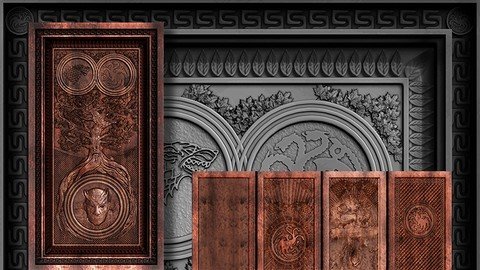
Last updated 2/2018
MP4 | Video: h264, 1280x720 | Audio: AAC, 44.1 KHz
Language: English | Size: 2.04 GB | Duration: 11h 33m
Learn how to model hardsurface and organic scultping in ZBrush with this Game of Thrones inspired course
What you'll learn
Be able to work with Zbrush more confidently
Understand how to create base meshes in Zbrush
Learn how to use the hardsurface tools in ZBrush
Have a greater knowledge of Subdivision and Dynamesh
Be able to texture inside ZBrush
Understand the basics of rendering and output from ZBrush
Understand Alphas and there many uses
Requirements
Some knowledge of Zbrush would be good but not essential
I Use Photoshop quite a lot in this course so it would be good for you to have this
Not essential but I do use Maya for the first section although I also give you the files for ZBrush
I use Zbrush 4 r6 during this course other versions might have features in different areas of the Interface
Description
The Game of Thrones is an epic series with the launch of series 7, I decided I would do a series of courses based on a Game of Thrones theme! this ZBrush course will be packed with features and techniques.
"This course cover a lot of material I have tried to design the course so that at each stage you are learning a new or adding to a technique for this reason it could well be worth watching the whole course first and then choose your technique for your particular need!"
The Game of Thrones uses a lot of CGI so it is a great carrier to base my ZBrush courses on, in this course I will show you my method for creating a Game of Thrones style wooded door, the door will be highly detailed and it will give me the chance to show you a ton of techniques, on this journey we will learn the following
Reference GatheringCreating a Base mesh and UV Layout in MayaCreating a base mesh in ZBrushUsing Hardsurface BrushesMasking and AlphasMesh Insert and Creating Alphas from SubtoolsDeformations and Initialize settingsDynamesh and SubdivisionCustom interface and common brushesSpotlight and polypaintingSplitting Subtools and TransposingOutput and compositeZSpheres and Rigging techniques
This course is for anyone wanting to develop there skills in ZBrush and give you insight to the many techniques that can be used, the course should give you an arsenal of extra knowledge which you can adapt to your particular needs!
Have fun creating amazing Game of Thrones style panel art inside the amazing ZBrush!Please note ZBrush 4 r6 is used for this course!!!
Overview
Section 1: Creating a Game of Thrones Style Panel Design - Introduction
Lecture 1 ZBrush Creating Game of Thrones Panel Art - The Course Trailer
Lecture 2 ZBrush Creating Game of Thrones Panel Art - Welcome
Lecture 3 ZBrush Creating Game of Thrones Panel Art - Reference
Lecture 4 ZBrush Creating Game of Thrones Panel Art - DOWNLOADS
Section 2: Creating a Game of Thrones Style Panel Design - First Panels
Lecture 5 ZBrush Creating Game of Thrones Panel Art - External Base Mesh
Lecture 6 ZBrush Creating Game of Thrones Panel Art - Importance of Geometry in ZBrush
Lecture 7 ZBrush Creating Game of Thrones Panel Art - Comparing Geometry at Sub Divisions
Lecture 8 ZBrush Creating Game of Thrones Panel Art - Basemesh in ZBrush
Lecture 9 ZBrush Creating Game of Thrones Panel Art - Testing the reimported models
Lecture 10 ZBrush Creating Game of Thrones Panel Art - Preparing the Door
Lecture 11 ZBrush Creating Game of Thrones Panel Art - Setting up the Texture
Lecture 12 ZBrush Creating Game of Thrones Panel Art - Different effects in Photoshop
Lecture 13 ZBrush Creating Game of Thrones Panel Art - The First Panel
Lecture 14 ZBrush Creating Game of Thrones Panel Art - ZBrush panel 1
Lecture 15 ZBrush Creating Game of Thrones Panel Art - Using images for Alphas
Lecture 16 ZBrush Creating Game of Thrones Panel Art - Part 2 Images for Alphas
Lecture 17 ZBrush Creating Game of Thrones Panel Art - Building up deatils intro
Lecture 18 ZBrush Creating Game of Thrones Panel Art - Applying the masks
Lecture 19 ZBrush Creating Game of Thrones Panel Art - Adding more details
Lecture 20 ZBrush Creating Game of Thrones Panel Art - Multiple overlaying in ZBrush
Lecture 21 ZBrush Creating Game of Thrones Panel Art - Creating a brush from an Alpha
Lecture 22 ZBrush Creating Game of Thrones Panel Art - Creating an alpha from a sculpt
Lecture 23 ZBrush Creating Game of Thrones Panel Art - Creating an insert mesh
Section 3: Creating a Game of Thrones Style Panel Design - A New Project
Lecture 24 ZBrush Creating Game of Thrones Panel Art - Introduction to the new project
Lecture 25 ZBrush Creating Game of Thrones Panel Art - Sketching out our design in Photosho
Lecture 26 ZBrush Creating Game of Thrones Panel Art - The final mocked up design
Lecture 27 ZBrush Creating Game of Thrones Panel Art - Creating the base Door frame
Lecture 28 ZBrush Creating Game of Thrones Panel Art - Creating the inner frame
Lecture 29 ZBrush Creating Game of Thrones Panel Art - Stretching and maintaining even geo
Lecture 30 ZBrush Creating Game of Thrones Panel Art - Creating our curcular pieces
Lecture 31 ZBrush Creating Game of Thrones Panel Art - Creating the corner circles
Lecture 32 ZBrush Creating Game of Thrones Panel Art - Mirror and weld
Lecture 33 ZBrush Creating Game of Thrones Panel Art - ZSphere rigging technique
Lecture 34 ZBrush Creating Game of Thrones Panel Art - The power of Arrays
Lecture 35 ZBrush Creating Game of Thrones Panel Art - Creating some nice emblishments
Lecture 36 ZBrush Creating Game of Thrones Panel Art - Block array
Lecture 37 ZBrush Creating Game of Thrones Panel Art - Alpha grid
Lecture 38 ZBrush Creating Game of Thrones Panel Art - Adding creases and edgeloops
Lecture 39 ZBrush Creating Game of Thrones Panel Art - Finishing the small circles
Lecture 40 ZBrush Creating Game of Thrones Panel Art - Controlling smooth
Lecture 41 ZBrush Creating Game of Thrones Panel Art - Adding a motif
Lecture 42 ZBrush Creating Game of Thrones Panel Art - Finishing the array
Lecture 43 ZBrush Creating Game of Thrones Panel Art - Methods for Panel detailing
Lecture 44 ZBrush Creating Game of Thrones Panel Art - Methods for scultping
Lecture 45 ZBrush Creating Game of Thrones Panel Art - ZSheres part 1
Lecture 46 ZBrush Creating Game of Thrones Panel Art - ZSpheres part 2
Lecture 47 ZBrush Creating Game of Thrones Panel Art - Dynamesh our tree part 1
Lecture 48 ZBrush Creating Game of Thrones Panel Art - Dynamesh our tree part 2
Lecture 49 ZBrush Creating Game of Thrones Panel Art - Grabbing a ZDepth from the tree
Lecture 50 ZBrush Creating Game of Thrones Panel Art - Applying the tree alpha
Lecture 51 ZBrush Creating Game of Thrones Panel Art - Final tree
Lecture 52 ZBrush Creating Game of Thrones Panel Art - Adding leaves
Lecture 53 ZBrush Creating Game of Thrones Panel Art - Split the grid
Lecture 54 ZBrush Creating Game of Thrones Panel Art - Playing around
Lecture 55 ZBrush Creating Game of Thrones Panel Art - Demon Head part 1
Lecture 56 ZBrush Creating Game of Thrones Panel Art - Demon Head part 2
Lecture 57 ZBrush Creating Game of Thrones Panel Art - Demon Head part 3
Lecture 58 ZBrush Creating Game of Thrones Panel Art - Background for demon
Lecture 59 ZBrush Creating Game of Thrones Panel Art - Top Circles
Lecture 60 ZBrush Creating Game of Thrones Panel Art - Mesh Extraction
Lecture 61 ZBrush Creating Game of Thrones Panel Art - Polishing
Lecture 62 ZBrush Creating Game of Thrones Panel Art - Finished model
Lecture 63 ZBrush Creating Game of Thrones Panel Art - ZBrush texture basics
Lecture 64 ZBrush Creating Game of Thrones Panel Art - Creating the wood
Lecture 65 ZBrush Creating Game of Thrones Panel Art - Cavity masking
Lecture 66 ZBrush Creating Game of Thrones Panel Art - Final texturing
Lecture 67 ZBrush Creating Game of Thrones Panel Art - The render
Lecture 68 ZBrush Creating Game of Thrones Panel Art - Composite in photoshop
Section 4: STUDENT HELP FILES
Lecture 69 BONUS LECTURE - HELP AND ADVICE
Anyone who wants to learn ZBrush,Beginners to Advanced users will enjoy this course
Homepage
https://www.udemy.com/course/zbrush-course-creating-game-of-thrones-style-panel-art/
https://rapidgator.net/file/3d739caa8510059da87a850b83686c15/aujnl.Zbrush.Course..Creating.Game.Of.Thrones.Style.Panel.Art.part1.rar.html
https://rapidgator.net/file/e64eba5ebc81b39d54ec07db4545bd7f/aujnl.Zbrush.Course..Creating.Game.Of.Thrones.Style.Panel.Art.part3.rar.html
https://rapidgator.net/file/f9d33038f10aa4bdf547ef3fc4d689d8/aujnl.Zbrush.Course..Creating.Game.Of.Thrones.Style.Panel.Art.part2.rar.html

https://uploadgig.com/file/download/1320e77a89E5a5c6/aujnl.Zbrush.Course..Creating.Game.Of.Thrones.Style.Panel.Art.part2.rar
https://uploadgig.com/file/download/E5b5C8799082D7e5/aujnl.Zbrush.Course..Creating.Game.Of.Thrones.Style.Panel.Art.part3.rar
https://uploadgig.com/file/download/E7A14d099591dca0/aujnl.Zbrush.Course..Creating.Game.Of.Thrones.Style.Panel.Art.part1.rar

https://nitroflare.com/view/5D3CCDE170F9263/aujnl.Zbrush.Course..Creating.Game.Of.Thrones.Style.Panel.Art.part1.rar
https://nitroflare.com/view/8915D675546C51F/aujnl.Zbrush.Course..Creating.Game.Of.Thrones.Style.Panel.Art.part3.rar
https://nitroflare.com/view/F77262EBDB15284/aujnl.Zbrush.Course..Creating.Game.Of.Thrones.Style.Panel.Art.part2.rar
Links are Interchangeable - No Password - Single Extraction
