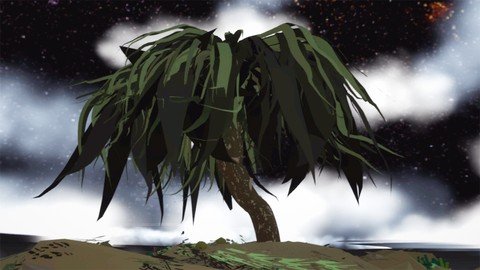
Last updated 2/2020
MP4 | Video: h264, 1280x720 | Audio: AAC, 44.1 KHz
Language: English | Size: 854.53 MB | Duration: 0h 41m
Designing Virtual Reality Environments
What you'll learn
virtual reality painting using Google Tilt Brush
Requirements
a virtual reality headset compatible with Google Tilt Brush, i.e. HTC Vive, Oculus Quest, Oculus Rift etc.
Google Tilt Brush
Description
Painting in Virtual Reality is an amazing 21st century artform that currently is spearheaded by Google's platform Tilt Brush. In VR you can step into your paintings, scale them to any size, view them from any perspective and utilize unique materials like lighting, fog and fire. In this course you'll learn how all the tools can be used to maximize your creativity, learn how to make amazing immersive works, start perceiving art in 3 dimensional space that you can occupy, and share the works to the greater public.
Overview
Section 1: Introduction
Lecture 1 Introduction
Lecture 2 Tilt Brush Tools Pt. 1
Lecture 3 Tilt Brush Tools Pt. 2
Lecture 4 Materials
Section 2: Creating VR Paintings
Lecture 5 Making A Template
Lecture 6 Crafting A Complete Environment
Lecture 7 Working With Photo Reference
Lecture 8 Finalizing Your VR Painting
Section 3: Final Exam
anyone interested in the creative potential of virtual reality,visual artists who want to take their drawings and paintings into this 21st century art form
Homepage
https://www.udemy.com/course/vr-painting-with-google-tilt-brush/Links are Interchangeable - No Password - Single Extraction



