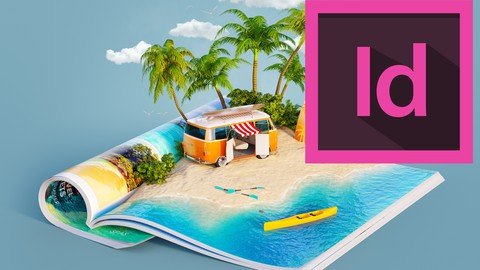
Last updated 11/2020
MP4 | Video: h264, 1280x720 | Audio: AAC, 44.1 KHz
Language: English | Size: 1.90 GB | Duration: 4h 41m
Learn Adobe InDesign
What you'll learn
Adobe In Design
You will create a magazine layout as a complete project
The basics, Object tools, Layout tools
Draft tools, Adjustment tools
Requirements
The course is from scratch
Description
Adobe In Design is the software to layout magazines or newspapers in a professional way, for print, digital or even online edition. The course includes the layout of an edition of the real TwinGEO magazine, explaining how the functionalities shown above are applied.Course Definition:InDesign is design software that allows you to carry out all kinds of editorial projects such as textbooks, electronic books, magazines, newspapers, calendars, catalogs. Editorial design is a discipline in which you can find various professional profiles such as layout designers, designers, and users with editorial projects under their responsibility.All projects carried out with this software can be exported in different formats such as JPG, PNG, or published on the internet, making the project available in all current browsers and devices.It is an ideal software for those who want to learn to use one of the most used design tools, either to develop their own skills or to grow their profile in the creative field.The course according the Aulageo methodology starts from scratch, explaining the basic functionalities of the software, and gradually explains new tools and performs practical exercises. In the end, a project is developed by applying different skills of the process.#AulaGEOWhat will de user learn?Section 1:The basicsLecture 1:Introduction(Preview enabled)Lecture 2:Keyboard ShortcutLecture 3:New documentLecture 4:InterfaceLecture 5:NavigationLecture 6:All about pagesLecture 7:Page numberingLecture 8:Display performanceLecture 9:Frame fitting(Preview enabled)Lecture 10:ExerciseSection 2:Object toolsMoveLecture 11:Picture placement and Gap toolLecture 12:Picture link optionLecture 13:Text placement and Over flowLecture 14:Characters and Paragraph panelLecture 15:Adding bullets and symbolsLecture 16:StrokesLecture 17:ShapesLecture 18:Path finderLecture 19:Text on Path toolLecture 20:Distribution and AlignmentsLecture 21:Grid guideSection 3:Layout toolsLecture 22:Swatches and GradientsLecture 23:Objects effects and corner stylesLecture 24:Blending optionsLecture 25:LayersLecture 26:AnchorsLecture 27:Different stylesLecture 28:Wrap textLecture 29:Direct and Selection differenceLecture 30:Page tool(Preview enabled)Section 4:Draft toolsLecture 31:Collector and Placer toolLecture 32:Line and Pen toolLecture 33:Pencil and Smooth toolLecture 34:Arrange and Select toolLecture 35:Scissors and Transform toolLecture 36:Gradient and F.Gradient toolSection 5:Adjustment toolsLecture 37:Notes and Track changesLecture 38:Find and Replace toolLecture 39:Bullet and NumbersLecture 40:Foot notes and End notesSection 6:Final ProjectLecture 41:Final Project 1 of 2 (Front and Last Page)Lecture 42:Final Project 2 of 2 (Editorial)
Overview
Section 1: The basics
Lecture 1 Introduction
Lecture 2 Keyboard Shortcuts
Lecture 3 New document
Lecture 4 Interface
Lecture 5 Navigation
Lecture 6 All about pages
Lecture 7 Page numbering
Lecture 8 Display performance
Lecture 9 Frame fitting
Lecture 10 Exercise
Section 2: Object tools
Lecture 11 Picture placement and Gap tool
Lecture 12 Picture link option
Lecture 13 Text placement and Over flow
Lecture 14 Characters and Paragraph panel
Lecture 15 Adding bullets and symbols
Lecture 16 Strokes
Lecture 17 Shapes
Lecture 18 Path finder
Lecture 19 Text on Path tool
Lecture 20 Distribution and Alignments
Lecture 21 Grid guide
Section 3: Layout tools
Lecture 22 Swatches and Gradients
Lecture 23 Objects effects and corner styles
Lecture 24 Blending options
Lecture 25 Layers
Lecture 26 Anchors
Lecture 27 Different styles
Lecture 28 Wrap text
Lecture 29 Direct and Selection difference
Lecture 30 Page tool
Section 4: Draft tools
Lecture 31 Collector and Placer tool
Lecture 32 Line and Pen tool
Lecture 33 Pencil and Smooth tool
Lecture 34 Arrange and Select tool
Lecture 35 Scissors and Transform tool
Lecture 36 Gradient and F.Gradient tool
Section 5: Adjustment tools
Lecture 37 Notes and Track changes
Lecture 38 Find and Replace tool
Lecture 39 Bullet and Numbers
Lecture 40 Foot notes and End notes
Section 6: Final Project
Lecture 41 Final Project 1 of 2 (Front and Last Page)
Lecture 42 Final Project 2 of 2 (Editorial)
Graphic designers,Publishers,Journalists
Homepage
https://www.udemy.com/course/adobe-indesign-cc-complete-course/
https://rapidgator.net/file/399f3c9a738f98754b77c9117a7b82ff/wsoqe.Adobe.Indesign..Create.Your.Magazine.part1.rar.html
https://rapidgator.net/file/ad48d7a63ca69c6b414b5f3be51f80f9/wsoqe.Adobe.Indesign..Create.Your.Magazine.part2.rar.html

https://uploadgig.com/file/download/295647f7a104b17b/wsoqe.Adobe.Indesign..Create.Your.Magazine.part2.rar
https://uploadgig.com/file/download/50513D27319050A3/wsoqe.Adobe.Indesign..Create.Your.Magazine.part1.rar

https://nitroflare.com/view/2576DCD847076C0/wsoqe.Adobe.Indesign..Create.Your.Magazine.part2.rar
https://nitroflare.com/view/849EADE6DFE60DB/wsoqe.Adobe.Indesign..Create.Your.Magazine.part1.rar
Links are Interchangeable - No Password - Single Extraction
