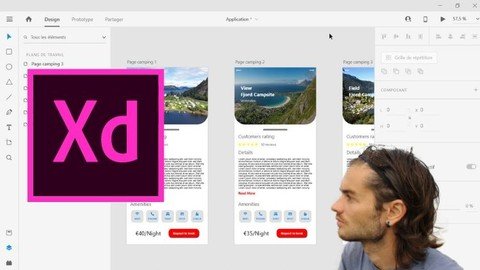
Last updated 8/2021
MP4 | Video: h264, 1280x720 | Audio: AAC, 44.1 KHz
Language: English | Size: 2.78 GB | Duration: 7h 33m
Adobe XD to design mobile application and website UX and UI
What you'll learn
Discover prototypes
Create application
Use conception tool
Manage gradient and strokes
Understand layers
Use assets
Create design
Use interactions
Import image
Manage text
Understand components
Responsive resize
Requirements
You need to install Adobe XD on your computer
Description
Adobe XDAdobe XD is a software from the Adobe series that allows you to create designs for mobile applications, but also all types of web design. It offers great simplicity in its interface, which means that the design has never been more convenient than in Adobe XD. Unlike software like Photoshop or Illustrator, which require a lot more functionality to create mobile or website mockups, Adobe XD is the ideal design tool for creating this type of design. It incorporates fonts, shapes, colors, icons and images. It is possible to choose all starting sizes. Adobe XD also has a very handy layer system. We also work with assets and components.Adobe XD allows you to- Create a prototype for mobile applications- Create landing pages- Create website designs- Create interactions between the different artboardsAt the end of your work, you can use your prototype, ready for a web developer.Training courseIn this course, you will learn how to prototype from scratch with Adobe XD. By working step by step, getting started with the software, using the tools, managing colors, images and more, you will be able to see the full range of features. Design will no longer hold any secrets for you. You will also be able to work on concrete examples. Indeed, two training projects make it possible to apply all the elements of the course, with the creation of several artboards and the addition of interactions.
Overview
Section 1: Introduction
Lecture 1 Introduction
Section 2: Main features
Lecture 2 Start with the main panel
Lecture 3 Dashboard
Lecture 4 Create new document
Lecture 5 Save and export
Section 3: Tools use
Lecture 6 Selection tool
Lecture 7 Rectangle tool
Lecture 8 Ellipse tool
Lecture 9 Polygon tool
Lecture 10 Line tool
Lecture 11 Pen tool
Lecture 12 Edit anchor point
Lecture 13 Text tool
Lecture 14 Import image
Lecture 15 Artboard tool
Lecture 16 Zoom tool
Section 4: Color gradient and effect
Lecture 17 Color panel
Lecture 18 Create gradient
Lecture 19 Manage strokes
Lecture 20 Shadow effect
Lecture 21 Background blur
Section 5: Edit objects
Lecture 22 Object associations
Lecture 23 Duplicate objects
Lecture 24 Manage groups
Section 6: Text effect
Lecture 25 Convert text to path
Lecture 26 Reflect effect on text
Lecture 27 Image inside text
Section 7: Grid guides and alignements
Lecture 28 Manage grid
Lecture 29 Repeat grid
Lecture 30 Create guides
Lecture 31 Smart guides
Lecture 32 Manage alignment
Lecture 33 Manage distribution
Section 8: Layers
Lecture 34 Manage layers
Lecture 35 Change layers position
Lecture 36 Blend mode
Section 9: Assets
Lecture 37 Assets part 1
Lecture 38 Assets part 2
Lecture 39 Manage Components
Section 10: Prototype create interactions
Lecture 40 Prototype mode part 1
Lecture 41 Prototype mode part 2
Section 11: Responsive resize
Lecture 42 Responsive resize
Section 12: User kits and plugin
Lecture 43 Use interface kits
Lecture 44 Manage plugins
Lecture 45 Find templates
Section 13: Project application campsite
Lecture 46 Home page
Lecture 47 Member page part 1
Lecture 48 Member page part 2
Lecture 49 Member page part 3
Lecture 50 Campsite page part 1
Lecture 51 Campsite page part 2
Lecture 52 Duplicate campsite page
Lecture 53 Booking page
Lecture 54 Add interactions
Section 14: Project application food recipe
Lecture 55 Home page part 1
Lecture 56 Home page part 2
Lecture 57 Home page part 3
Lecture 58 Cooking page part 1
Lecture 59 Cooking page part 2
Lecture 60 Menu page part 1
Lecture 61 Menu page part 2
Lecture 62 Duplicate cooking page
Lecture 63 Add interactions
Graphic designers,Creator of web application
Homepage
https://www.udemy.com/course/adobe-xd-for-application-and-web-design/
https://rapidgator.net/file/1636847bb16da0a118f5b5c9457515de/ekwqa.Adobe.Xd.Create.Prototypes.Mobile.Application.And.Web.Design.part3.rar.html
https://rapidgator.net/file/6ba5fca5667d468a2ea8d4602370802e/ekwqa.Adobe.Xd.Create.Prototypes.Mobile.Application.And.Web.Design.part2.rar.html
https://rapidgator.net/file/f12494778bef63c13b96549f85c59f78/ekwqa.Adobe.Xd.Create.Prototypes.Mobile.Application.And.Web.Design.part1.rar.html

https://uploadgig.com/file/download/4ce83e9a1A3DDb8d/ekwqa.Adobe.Xd.Create.Prototypes.Mobile.Application.And.Web.Design.part2.rar
https://uploadgig.com/file/download/b46fe8E75cdEb173/ekwqa.Adobe.Xd.Create.Prototypes.Mobile.Application.And.Web.Design.part3.rar
https://uploadgig.com/file/download/e8Db8e933a8d361e/ekwqa.Adobe.Xd.Create.Prototypes.Mobile.Application.And.Web.Design.part1.rar

https://nitroflare.com/view/0A0AAE4510E4BC3/ekwqa.Adobe.Xd.Create.Prototypes.Mobile.Application.And.Web.Design.part1.rar
https://nitroflare.com/view/8F2916CE8A855CD/ekwqa.Adobe.Xd.Create.Prototypes.Mobile.Application.And.Web.Design.part3.rar
https://nitroflare.com/view/D82B779794AE08A/ekwqa.Adobe.Xd.Create.Prototypes.Mobile.Application.And.Web.Design.part2.rar
Links are Interchangeable - No Password - Single Extraction
