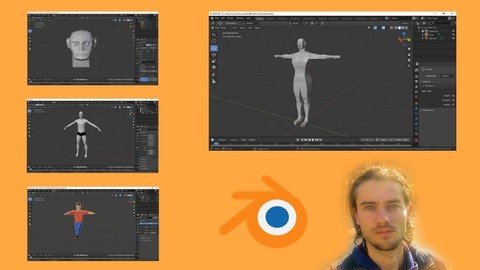
Last updated 1/2020
MP4 | Video: h264, 1280x720 | Audio: AAC, 44.1 KHz
Language: English | Size: 6.49 GB | Duration: 8h 24m
Create character with Blender apply armature and create animation
What you'll learn
Understand 3D rendering of character
Create character using the anatomy
Create low poly character
Create character from picture
Add materials to character
Dress character
Understand armature principles
Create armature for character
Use Rigify addon
Use Manuel Bastioni Addon
Understand animation
Create animation from a character
Requirements
You need to have Blender
You need to have basics of Blender
Description
What is blenderBlender is a 3D computer program for the development of 3D objects, animations, visual effects and much more ... Blender is an open source program, so it can be used for free. It offers many features, including 3D modeling, texturing, motion simulation, animation, rendering. Blender is therefore an extremely versatile and complete modeling software. It is possible to model characters.Why use Blender?- It's free software. The fact that it is free makes it much more powerful than any other tool.- It can run on any machine. Blender is compatible with all computers.- It allows efficient modeling of any object.- It has a number of impressive features. It is powerful software that is full of possibilities.- You can export Blender files to other formats.- It is like no other. Blender allows the massive use of keyboard shortcuts to go faster.- Contextual menus have been revised and added to allow even more settings.Blender character creationBlender is the ideal software for modeling low poly characters but also of worked characters. Start your 3D modeling adventure with the creation of characters in Blender. It is possible to create a complete face and character from scratch. It is also possible to add clothes. Blender allows you to add reinforcements, they are very important because it is then the basis for creating a character animation.The courseIn this training you will see how to easily and quickly create a 3D character step by step. Through several examples you will have different approaches that will allow you to create a character in 3D. You will start by creating a Low Poly character, then you will see how to create a character from a photo. You will also see how to create a face by a specific process. You will also see the basics of frames to position a frame on a character. Addon Rigify will be studied to easily generate reinforcements. Then we will see the basics of animating a character from a frame. An introduction to Manuel Bastioni Addon will also be seen to directly generate a character.
Overview
Section 1: Introduction
Lecture 1 Introduction
Section 2: Low poly character
Lecture 2 Low poly character create body part 1
Lecture 3 Low poly character create body part 2
Lecture 4 Low poly character create body part 3
Lecture 5 Low poly character edit face
Lecture 6 Low poly character materials part 1
Lecture 7 Low poly character materials part 2
Lecture 8 Low poly character add armature
Lecture 9 Low poly character start rendering
Section 3: Create character from image
Lecture 10 Position the images
Lecture 11 Create the body
Lecture 12 Create the legs
Lecture 13 Create the feet
Lecture 14 Create the arms
Lecture 15 Create the hands
Lecture 16 Create the head part 1
Lecture 17 Create the head part 2
Lecture 18 Create the head part 3
Lecture 19 Create the eyes
Lecture 20 Finish the work
Lecture 21 Subdivision surface
Lecture 22 Add shirt part 1
Lecture 23 Add shirt part 2
Lecture 24 Add pants part 1
Lecture 25 Add pants part 2
Lecture 26 Add shoes
Lecture 27 Skin texture
Lecture 28 Eyes materials
Lecture 29 Add hair
Lecture 30 Create armature with Rigify
Section 4: Face modeling process
Lecture 31 Create face part 1
Lecture 32 Create face part 2
Lecture 33 Create face part 3
Lecture 34 Create face part 4
Lecture 35 Create face part 5
Lecture 36 Create face apply skin texture
Lecture 37 Create face apply eyes texture
Section 5: Two process to create clothes
Lecture 38 Create shirt part 1
Lecture 39 Create shirt part 2
Lecture 40 Create pants part 1
Lecture 41 Create pants part 2
Section 6: Armature
Lecture 42 Basics of armature part 1
Lecture 43 Basics of armature part 2
Lecture 44 Apply armature on character part 1
Lecture 45 Apply armature on character part 2
Section 7: Rigify
Lecture 46 Install Rigify
Lecture 47 Introduce metarig
Lecture 48 Apply armature on character
Lecture 49 Edit layers and groups
Lecture 50 Change layers name
Lecture 51 Add bones
Lecture 52 Link character with metarig
Lecture 53 Move the character with layers
Lecture 54 Reset animation and pose
Section 8: Character animation
Lecture 55 Basic character animation part 1
Lecture 56 Basic character animation part 2
Lecture 57 Basic character animation part 3
Lecture 58 Character animation with Rigify part 1
Lecture 59 Character animation with Rigify part 2
Section 9: Manuel Bastioni
Lecture 60 Install Addon
Lecture 61 Generate character
Lecture 62 Edit body
Lecture 63 Materials
Lecture 64 Use armature
People who want to make 3D rendering,People who want to create 3D character,People who want to specialize in blender
Homepage
https://www.udemy.com/course/blender-for-character-creation/
https://rapidgator.net/file/20d3ae7146863420b320e9a49e598878/fwkel.Blender.For.Character.Creation.part4.rar.html
https://rapidgator.net/file/3cb4bfc3db09cf3016e8a9a0f6a22f66/fwkel.Blender.For.Character.Creation.part2.rar.html
https://rapidgator.net/file/408e27c6b17238a77ce6c30aed391fc1/fwkel.Blender.For.Character.Creation.part7.rar.html
https://rapidgator.net/file/72ee44dd9f881dfb4d4538beff101638/fwkel.Blender.For.Character.Creation.part6.rar.html
https://rapidgator.net/file/a0675ce34c0185d446f5358fd23ecb02/fwkel.Blender.For.Character.Creation.part3.rar.html
https://rapidgator.net/file/a6e397880f36d0d6530ab1936ded2eb1/fwkel.Blender.For.Character.Creation.part5.rar.html
https://rapidgator.net/file/f8882f8205028431602554af6915821b/fwkel.Blender.For.Character.Creation.part1.rar.html

https://uploadgig.com/file/download/14aD7e97b60ad505/fwkel.Blender.For.Character.Creation.part5.rar
https://uploadgig.com/file/download/56fc86eCAAa8541b/fwkel.Blender.For.Character.Creation.part7.rar
https://uploadgig.com/file/download/653fCdf5452afd85/fwkel.Blender.For.Character.Creation.part2.rar
https://uploadgig.com/file/download/872A612dE8fD4de1/fwkel.Blender.For.Character.Creation.part3.rar
https://uploadgig.com/file/download/A6df8D7bfa003dbF/fwkel.Blender.For.Character.Creation.part6.rar
https://uploadgig.com/file/download/cA54Fada0e204A1B/fwkel.Blender.For.Character.Creation.part1.rar
https://uploadgig.com/file/download/ffb8006438749E53/fwkel.Blender.For.Character.Creation.part4.rar

https://nitroflare.com/view/37B7365B818D725/fwkel.Blender.For.Character.Creation.part4.rar
https://nitroflare.com/view/72827B28EFCDF75/fwkel.Blender.For.Character.Creation.part3.rar
https://nitroflare.com/view/758AB649512B8C3/fwkel.Blender.For.Character.Creation.part2.rar
https://nitroflare.com/view/8A189F23B7FC20F/fwkel.Blender.For.Character.Creation.part6.rar
https://nitroflare.com/view/95661DF550407F2/fwkel.Blender.For.Character.Creation.part7.rar
https://nitroflare.com/view/E1E26A7BE326077/fwkel.Blender.For.Character.Creation.part1.rar
https://nitroflare.com/view/EBA6DFEAE5683D0/fwkel.Blender.For.Character.Creation.part5.rar
Links are Interchangeable - No Password - Single Extraction
