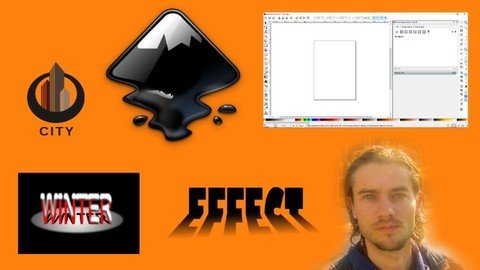
Last updated 8/2021
MP4 | Video: h264, 1280x720 | Audio: AAC, 44.1 KHz
Language: English | Size: 4.08 GB | Duration: 10h 22m
Master Inkscape create all your graphic documents
What you'll learn
Understand Inkscape dashboard
Create save and export
Master conception tools
Create shapes
Edit objects
Add symbols
Edit paths
Add colors gradients and strokes
Add grid and guides
Import images
Vectorize image
Add text
Add text effects
Master layers
Add filters
Create character with shapes
Create landscape with shapes
Create graphic documents
Requirements
You need to install Inkscape
Description
InkscapeInkscape is a professional quality vector drawing software that runs on Windows, (Mac OSX) and GNU / Linux. Inkscape is used by professional designers and hobbyists to create a wide variety of graphics such as illustrations, icons, logos, diagrams, maps and renderings for the web. Inkscape uses the Scalable Vector Graphic (SVG) standard as the starting format. Unlike other software where we work in pixels, under Inkscape we work with vectors. A vector image consists of coordinates, curves, and equations of all kinds. And the advantage of this format is that you can enlarge your creation or your image to infinity, it will be identical and will not lose any quality, because we are working on vector drawing.Why do you have to use Inkscape?- Because it is an open source software- Because it offers impressive creative tools for open source software- Because you can create many graphic creations- Because we work on the vector format no loss of quality during enlargement- Because it's a very ergonomic softwareWho should attend?You are beginner and you want to start mastering Inkscape?Want to use Inkscape for personal purposes?Want to use Inkscape for professional purposes?Are you graphic designer and use other software and want to discover Inkscape?Training programIn this training I will teach you how to use Inkscape from scratch. You will be able to start from a completely new level without ever having used Inkscape, to reach a good intermediate level. Those who already have knowledge about Inkscape are also invited in this course that takes into account many points. At the end of the training you will be able to fully use Inkscape yourself.
Overview
Section 1: Introduction
Lecture 1 Introduction
Section 2: Start with Inkscape
Lecture 2 Manage dashboard
Lecture 3 Edit preferences
Lecture 4 Document properties
Lecture 5 Master navigation
Lecture 6 Create and open document
Lecture 7 Save and export
Lecture 8 Resize page to selection
Lecture 9 History panel
Section 3: Master tools
Lecture 10 Manage selections
Lecture 11 Create rectangles
Lecture 12 Create circles
Lecture 13 Create polygons
Lecture 14 Create spirals
Lecture 15 Create 3D boxes
Lecture 16 Draw bezier curves
Lecture 17 Edit nodes
Lecture 18 Draw freehand lines
Lecture 19 Draw calligraphic
Lecture 20 Erase paths
Lecture 21 Spray objects by sculpting or painting
Lecture 22 Tweak objects by sculpting or painting
Section 4: Edit objects
Lecture 23 Object associations
Lecture 24 Duplicate objects
Lecture 25 Create rotations
Lecture 26 Object offset
Lecture 27 Create groups
Lecture 28 Add transformations
Lecture 29 Apply symmetries
Lecture 30 Element positions
Section 5: Convert to path
Lecture 31 Object to path
Lecture 32 Stroke to path
Lecture 33 Path effects
Section 6: Manage colors gradients and strokes
Lecture 34 Manage colors
Lecture 35 Fill bounded areas
Lecture 36 Recuperate colors
Lecture 37 Add gradients
Lecture 38 Add gradients on stroke
Lecture 39 Edit strokes
Section 7: Alignments and distribution
Lecture 40 Manage alignments
Lecture 41 Manage distribution
Lecture 42 Snap objects
Section 8: Grid and guides
Lecture 43 Create guides
Lecture 44 Add grid
Section 9: Create clones
Lecture 45 Create clones
Lecture 46 Tiled clones partie 1
Lecture 47 Tiled clones partie 2
Section 10: Add symbols
Lecture 48 Edit symbols
Section 11: Add text
Lecture 49 Add text
Lecture 50 Text along path
Lecture 51 Perspective text
Lecture 52 Add glyphs
Section 12: Add effects on text
Lecture 53 Text reflect effect
Lecture 54 Text 3D effect
Lecture 55 Text perspective effect
Lecture 56 Text winter effect
Section 13: Manage layers
Lecture 57 Layers part 1
Lecture 58 Layers part 2
Section 14: Import image
Lecture 59 Import image
Lecture 60 Image inside shape
Lecture 61 Image inside text
Section 15: Vectorize image
Lecture 62 Vectorize image
Section 16: Add filters
Lecture 63 Filter editor
Lecture 64 Filters bevels
Lecture 65 Filters blurs
Lecture 66 Filters bumps
Lecture 67 Filters color
Lecture 68 Filters distort
Lecture 69 Filters fill and transparency
Lecture 70 Filters image effects
Lecture 71 Filters image paint and draw
Lecture 72 Filters materials
Lecture 73 Filters morphology
Lecture 74 Filters non realistic 3D shaders
Lecture 75 Filters overlays
Lecture 76 Filters protusions
Lecture 77 Filters ridges
Lecture 78 Filters textures
Lecture 79 Filters scatter
Lecture 80 Filters shadows and glows
Section 17: Basic trainings
Lecture 81 Drawing trees with shapes
Lecture 82 Create ball
Section 18: Draw with shapes trainings
Lecture 83 Cartoon character part 1
Lecture 84 Cartoon character part 2
Lecture 85 Landscape drawing part 1
Lecture 86 Landscape drawing part 2
Section 19: Graphic document trainings
Lecture 87 Icons part 1
Lecture 88 Icons part 2
Lecture 89 Logo part 1
Lecture 90 Logo part 2
Lecture 91 Flyer part 1
Lecture 92 Flyer part 2
Lecture 93 Visit card part 1
Lecture 94 Visit card part 2
Lecture 95 Post part 1
Lecture 96 Post part 2
Lecture 97 Leaflet part 1
Lecture 98 Leaflet part 2
Lecture 99 Invitation card part 1
Lecture 100 Invitation card part 2
People wishing to specialize in graphic design and learn to draw on computer,Individuals who want to draw and create computer graphics,People who want to work with vector format
Homepage
https://www.udemy.com/course/inkscape-beginner-to-intermediate-basics-and-training/Download from UploadCloud
https://www.uploadcloud.pro/d89jodj8b7ge/imqld.Inkscape.The.Complete.Course.Vector.Graphic.Software.part4.rar.html
https://www.uploadcloud.pro/r0a3s5xn7cd8/imqld.Inkscape.The.Complete.Course.Vector.Graphic.Software.part5.rar.html
https://www.uploadcloud.pro/r271hx2lkfr2/imqld.Inkscape.The.Complete.Course.Vector.Graphic.Software.part3.rar.html
https://www.uploadcloud.pro/s622vemeobhd/imqld.Inkscape.The.Complete.Course.Vector.Graphic.Software.part2.rar.html
https://www.uploadcloud.pro/tecvk6i3lx5g/imqld.Inkscape.The.Complete.Course.Vector.Graphic.Software.part1.rar.html

https://rapidgator.net/file/67840a18ed8a232de65df44d359fc24e/imqld.Inkscape.The.Complete.Course.Vector.Graphic.Software.part5.rar.html
https://rapidgator.net/file/b0580957aa6ee3879c7e713b57fc87cc/imqld.Inkscape.The.Complete.Course.Vector.Graphic.Software.part1.rar.html
https://rapidgator.net/file/d1371cc8c002badfd7b62be0f62a1702/imqld.Inkscape.The.Complete.Course.Vector.Graphic.Software.part2.rar.html
https://rapidgator.net/file/e9fee1cb8b85aef1d9a3735ed64f7088/imqld.Inkscape.The.Complete.Course.Vector.Graphic.Software.part3.rar.html
https://rapidgator.net/file/f84ad512b43412fe2556ce477001703e/imqld.Inkscape.The.Complete.Course.Vector.Graphic.Software.part4.rar.html

https://uploadgig.com/file/download/0c14b49733dA7e06/imqld.Inkscape.The.Complete.Course.Vector.Graphic.Software.part1.rar
https://uploadgig.com/file/download/1901064cfd6B1B30/imqld.Inkscape.The.Complete.Course.Vector.Graphic.Software.part3.rar
https://uploadgig.com/file/download/C86975338911392f/imqld.Inkscape.The.Complete.Course.Vector.Graphic.Software.part4.rar
https://uploadgig.com/file/download/c79f9451F82d4e1a/imqld.Inkscape.The.Complete.Course.Vector.Graphic.Software.part5.rar
https://uploadgig.com/file/download/d0d6a33beE3F53e4/imqld.Inkscape.The.Complete.Course.Vector.Graphic.Software.part2.rar

https://nitroflare.com/view/20B004932931545/imqld.Inkscape.The.Complete.Course.Vector.Graphic.Software.part1.rar
https://nitroflare.com/view/6E6DFC9889A61D0/imqld.Inkscape.The.Complete.Course.Vector.Graphic.Software.part4.rar
https://nitroflare.com/view/9894A0231AE25EB/imqld.Inkscape.The.Complete.Course.Vector.Graphic.Software.part3.rar
https://nitroflare.com/view/B59C1C6DACFE92C/imqld.Inkscape.The.Complete.Course.Vector.Graphic.Software.part2.rar
https://nitroflare.com/view/F62169FA9CD0CB5/imqld.Inkscape.The.Complete.Course.Vector.Graphic.Software.part5.rar
Links are Interchangeable - No Password - Single Extraction
