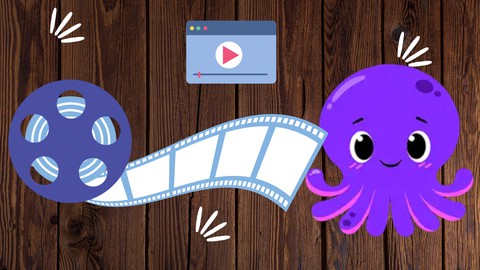
Automated Video Creation and Editing Made Easy Using Pictory
Instructors: Viktor Benson
2 sections • 8 lectures • 1h 6m total length
Video: MP4 1280x720 44 KHz | English + Sub
Updated 10/2022 | Size: 612 MB
How To Create High Retention and Engaging Videos With Pictory
What you'll learn
Learn how to create high retention and engaging videos fast
Learn how to create YouTube Automation videos with script and voice over
Learn how to add captions to existing videos
Learn how to create short highlights from long videos
Learn how to use blog articles to create high engaging videos
Learn how to add extra B-rolls to old videos to help keep viewers glued.
Requirements
You Need A Laptop and Internet Connection
No Special Skills Needed
Description
Content Creation is a very important aspect of every business and brands. The major way of getting traffic and exposure to your brand or business is my content creation and videos are the core content on the trend right now.
With YouTube, Tiktok, Instagram all fighting for the ultimate video creation platform by increasing their organic reach, it has become necessary that as content creators, we try to use these platform to drive as much traffic and exposure as we can using videos.
Pictory video creation and editing software tends to fill us up, by providing a seamless and easy way to create video contents without having any technical skills or knowledge. I am Viktor Benson and I will be your course instructor.
Here are just some of the things you will learn inside
Learn how to transform scripts into awe-inspiring videos in a matter of minutes without the usage of any expensive equipment. (meaning you can simply paste your script and Pictory's advanced AI searches Pictory's library of over millions of royalty-free video clips, images and music to automatically create the perfect video for you)
Know about the ultimate secret to adding captions automatically to your videos inside Pictory
Learn to repurpose content, and unlock the hidden secrets buried within your existing long-form videos. (meaning easily edit videos like webinar recordings and demo videos using text just like editing a document)
Learn how to add audio tracks or footage to your videos in a matter of minutes
Learn how to add voice-overs in your video (like the AI-powered virtual human realistic voices we are talking about)
Who this course is for
Anyone who wants to create high engaging and retention videos for YouTube or other social media
Freelancers that wants to offer video creation gigs
Social Media Professionals who want to wow and inspire others with their videos created using Pictory
Video Creators who are looking to add Captions automatically to attract their viewers
Anyone who is looking to save time, increase their visibility and boost their brand awareness via the power of video
Anyone who is looking to create videos from text without any technical knowledge or skills
Homepage
https://www.udemy.com/course/make-videos-using-pictory/
https://nitroflare.com/view/AF730088DAA4621/Automated_Video_Creation_and_Editing_Made_Easy_Using_Pictory.rar
https://rapidgator.net/file/f1bebc76e01c97336a7e677dba6e76c5/Automated_Video_Creation_and_Editing_Made_Easy_Using_Pictory.rar.html
https://katfile.com/f4ta84l9ryl4/Automated_Video_Creation_and_Editing_Made_Easy_Using_Pictory.rar.html
